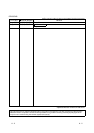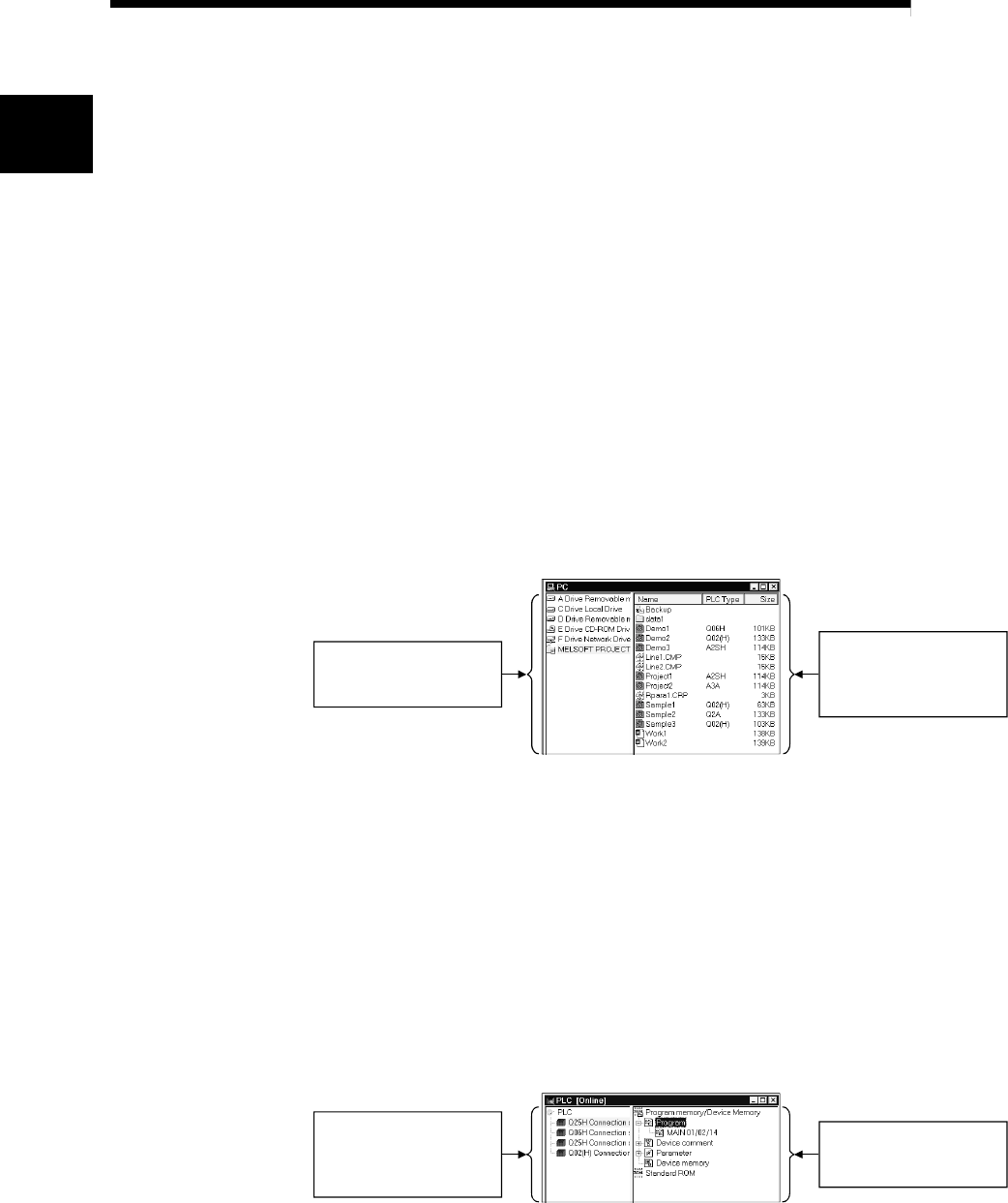
1 - 1 1 - 1
MELSOFT
1 OVERVIEW
1 OVERVIEW
This manual provides the system configuration, functions, installation procedure and
operations of the GX Explorer project management tool that operates on Windows
®
95/98/Me, Windows NT
®
Workstation 4.0 or Windows
®
2000 Professional.
1.1 Features
(1) Centralized management of project data
The project data (parameters, programs, comments, device data, etc.) of GX
Developer in a personal computer can be displayed as a list. (On Windows,
projects are displayed as folders.)
The projects of GX Configurator-QP and GX Configurator-CC are displayed as
icons.
Projects in the personal computer can be moved, copied, deleted and renamed,
for example, easily from GX Explorer as if you are operating Windows Explorer,
without the need to run the created application, to ensure centralized
management of various projects.
Projects of GX Developer,
GX Configurator-CC and
GX Configurator-OP are
displayed as icons.
Drives and folders of
personal computer are
displayed.
(2) Display of network configuration and data
The PLC type, station type and station number information of each station
(network configuration information) is gathered from MELSECNET/H,
MELSECNET/10 and/or CC-Link via the PLC connected with the personal
computer, and the configuration of each network is displayed on GX Explorer
from that information.
Selecting the PLC CPU in the displayed network configuration lists the data
(programs, parameters, etc.) in that PLC CPU.
Merely double-clicking the listed data starts GX Developer, allowing you to read
those data onto the personal computer and edit and save them without specifying
the network number and station number.
Configuration of
connected PLC,
MELSECNET/10(H) or
CC-Link is displayed.
Data (programs,
parameters, etc.) in PLC
CPU are displayed.
1