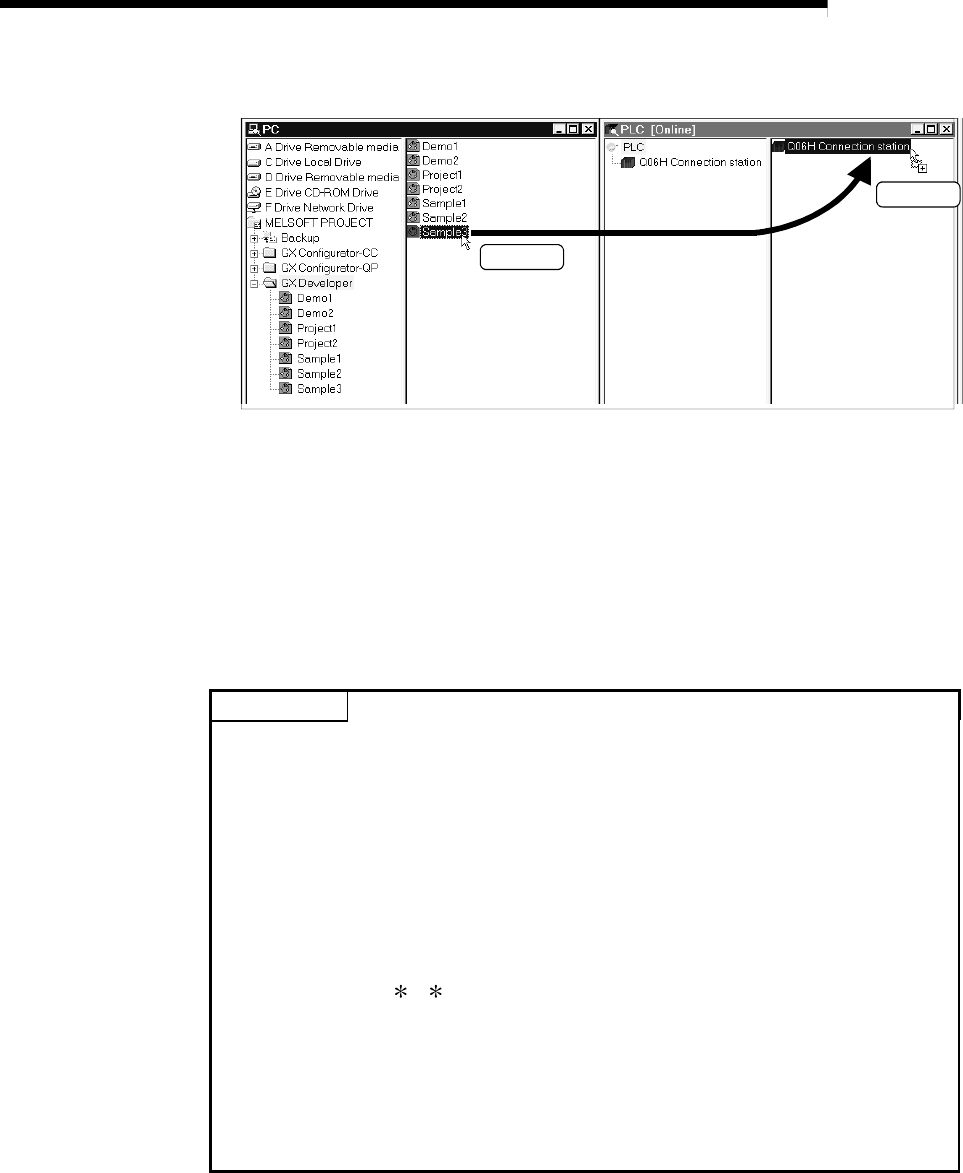
7 - 3 7 - 3
MELSOFT
7 MANAGEMENT OF DATA IN THE PLC CPU
(2) Example of drag and drop operation
Drag
Drop
(3) Precautions for data types
Precautions are required for the data types included in write/read to/from PLC.
For details, refer to the following reference sections.
Program.........................: Refer to Section 7.1.2.
Device comment ...........: Refer to Section 7.1.3.
Parameter......................: Refer to Section 7.1.4.
Device memory.............: Refer to Section 7.1.5.
Device initial value ........: Refer to Section 7.1.6.
POINT
• When write/read is performed from the personal computer side window to the
PLC side window, [Cut] will not delete the project in the personal computer side
window.
• After write to PLC, you must perform such operation as reset to make the
parameters valid. Refer to the user's manual of the PLC CPU being used.
• If you do not choose a paste (read from PLC) destination project but select a
folder and paste (drop) the source project, it is read as a new project.
Its project name is "GX Developer project".
If the project of the same name exists in the folder, the project name will be "GX
Developer project
" ( indicates a number in numerical order, starting from 1).
• For the remote I/O of MELSECNET/H, write/read to/from PLC is enabled for only
parameters.
• For the QCPU (Q mode) or QnACPU, performing write of a project including
device memory to PLC, with the PLC CPU or Program memory/Device memory
(PLC RAM/Device memory for the QnACPU) specified, does not write File
register data. Specify the memory to which file register data can be written.


















