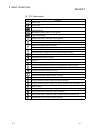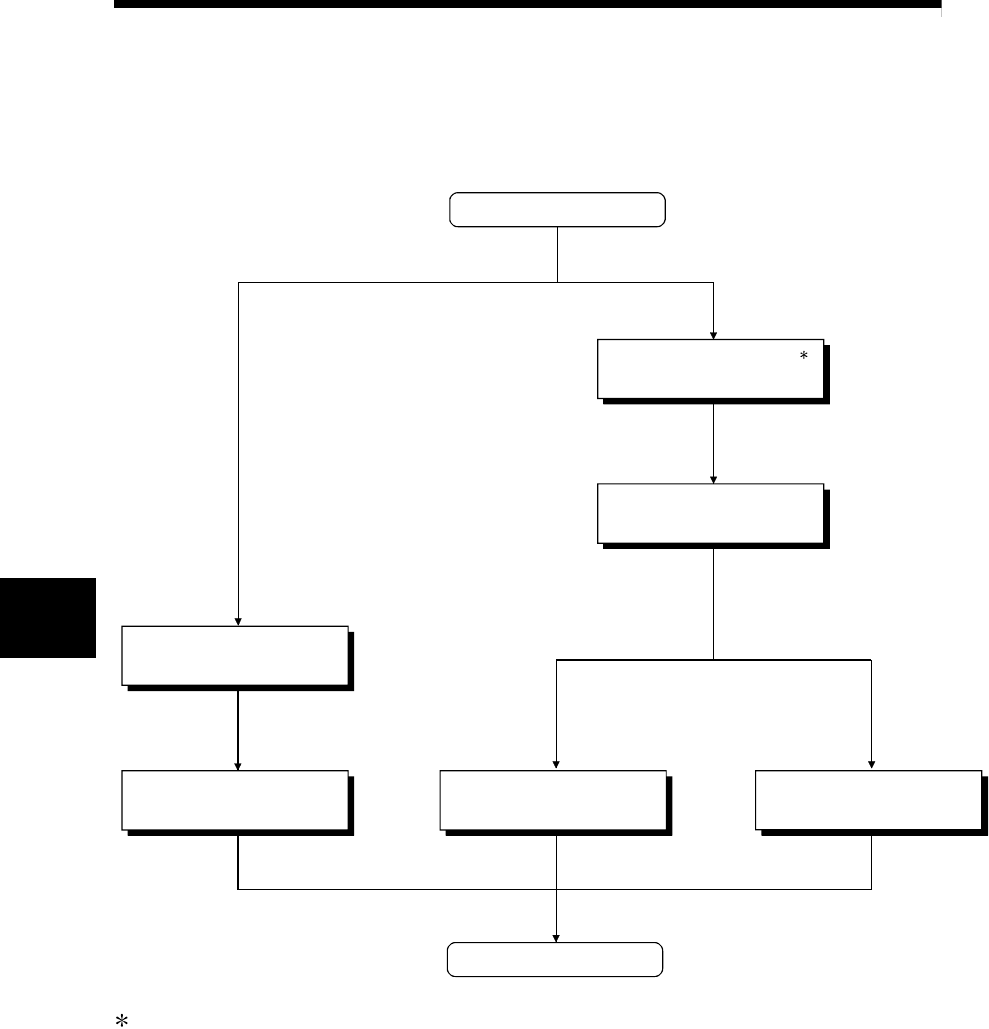
5 - 1 5 - 1
MELSOFT
5 BASIC OPERATIONS
5 BASIC OPERATIONS
The following is the overview of GX Explorer operations.
Management of data
in PLC CPU
Start GX Explorer.
Refer to Section 5.1.1.
Refer to
Chapter 6.
Refer to
Section 5.3.1.
Management of projects
in personal compute
Display in PC side window
Management of projects in
personal computer
Refer to
Section 5.4.2.
Refer to
Section 5.4.1.
Specify Connection station
in Transfer setup.
Display in PLC side window
Refer to
Chapter 7.
Refer to Section 5.1.2.
Management of projects
in PLC CPU
Exit from GX Explorer.
Diagnostics of PLC CPU
and network
Refer to
Chapter 8.
: A connection station indicates the PLC CPU connected with the personal computer by a connection cable
(RS-232, USB), MELSECNET/10(H) board, CC-Link board or Ethernet board.
The PLC series, PC side I/F, PLC side I/F, etc. must be set in Transfer setup.
5