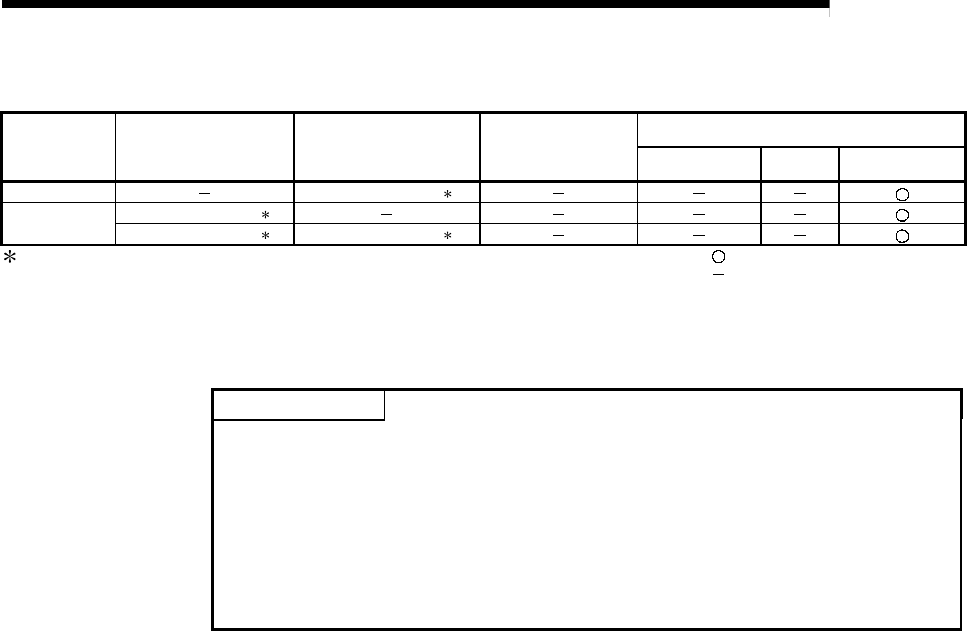
5 - 26 5 - 26
MELSOFT
5 BASIC OPERATIONS
(3) When the connection station is the ACPU or QCPU (A mode)
Display and Operation of Network Configuration
Information
PC Side I/F in
Target Setup
Network Up to
Connection Station
Relay Network 1 Relay Network 2
QCPU (Q mode) QnACPU
ACPU
QCPU (A mode)
Serial
MELSECNET/10 (H) 1
MELSECNET/10 (H) 1
MELSECNET/
10(H) board
MELSECNET/10 (H)
1 MELSECNET/10 (H) 1
1: Up to 7 relay stations and 8 networks are permitted when the routing parameters have been set. : Display/operation enabled
Only the network of the connection station is permitted when the routing parameters have not been set.
: Display/operation disabled
(4) Instructions
The following are the instructions for the network configuration information using
GX Explorer.
IMPORTANT
When the connection station is the QnACPU, the QCPU (Q mode) in the network is
displayed as the Q4ACPU. Do not perform the following operations for the QCPU
(Q mode) that is displayed as the Q4ACPU. If any of the operations is performed,
we cannot guarantee proper operation of the QCPU (Q mode).
• Run a related application
• Write to PLC (paste)
• Read from PLC (copy)
• PLC data deletion
• Diagnostics
(a) When the network consists of different PLC series
Analyzing the network consisting of different PLC series takes much time to
get the network configuration information.
(b) When MELSECNET/10(H) exists in the network configuration
1) Display range when the connection station is the remote
I/O station
When the connection station is the remote I/O station of MELSECNET/
H, the routing parameters cannot be set and therefore the network that
can be displayed is only the network of the connection station.
2) Network configuration information getting time when the
routing parameter setting is illegal
When the routing parameter setting is illegal, correct network analysis
cannot be made and therefore it takes much time to get the network
configuration information.
3) Display provided when the same network numbers exist
When there are the same network numbers, only the network whose
information was acquired first can be displayed.
4) Routing parameters of the MELSECNET/10(H) board
If the routing parameters have not been set to the MELSECNET/10(H)
board, a routing parameter error occurs and the network configuration
information cannot be displayed.


















