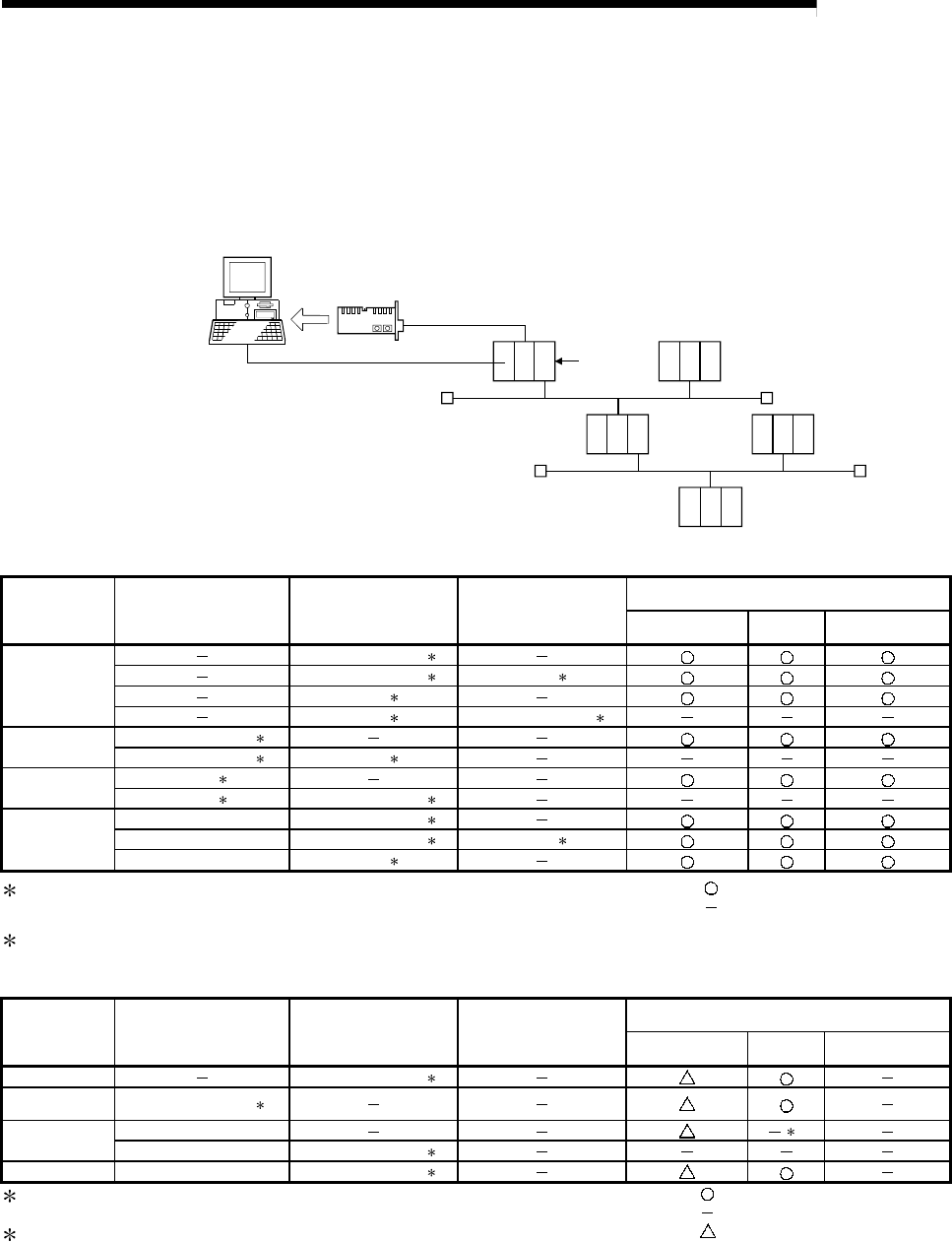
5 - 25 5 - 25
MELSOFT
5 BASIC OPERATIONS
5.4.6 Ranges enabled for display and operation of network configuration information
This section provides the ranges enabled for the display and operation of the network
configuration information and their precautions.
The network up to the connection station and the relay networks 1, 2 given in (1) to (3)
are in the following ranges.
Relay network 1
Connection
station
Relay network 2
MELSECNET/10(H) board
CC-Link board
Ethernet board
Serial/USB
Network up to
connection station
(1) When the connection station is the QCPU (Q mode)
Display and Operation of Network Configuration
Information
PC Side I/F in
Target Setup
Network Up to
Connection Station
Relay Network 1 Relay Network 2
QCPU (Q mode) QnACPU
ACPU
QCPU (A mode)
MELSECNET/10 (H) 1
MELSECNET/10 (H) 1 CC-Link 2
CC-Link 2
Serial/USB
CC-Link 2 MELSECNET/10 (H) 1
MELSECNET/10 (H) 1
MELSECNET/
10(H) board
MELSECNET/10 (H)
1 CC-Link 2
CC-Link 2
CC-Link board
CC-Link
2 MELSECNET/10 (H) 1
Ethernet
MELSECNET/10 (H)
1
Ethernet
MELSECNET/10 (H)
1 CC-Link 2
Ethernet board
Ethernet
CC-Link
2
1: Up to 7 relay stations and 8 networks are permitted when the routing parameters have been set.
: Display/operation enabled
Only the network of the connection station is permitted when the routing parameters have not been set.
: Display/operation disabled
Up to 1 gate and 2 networks are permitted when the connection station is a remote I/O station.
2: When the connection station and relayed station are the Q series master stations.
(2) When the connection station is the QnACPU
Display and Operation of Network Configuration
Information
PC Side I/F in
Target Setup
Network Up to
Connection Station
Relay Network 1 Relay Network 2
QCPU (Q mode) QnACPU
ACPU
QCPU (A mode)
Serial
MELSECNET/10 (H) 1
MELSECNET/
10(H) board
MELSECNET/10 (H)
1
CC-Link
2
CC-Link board
CC-Link
MELSECNET/10 (H)
1
Ethernet board Ethernet
MELSECNET/10 (H)
1
1: Up to 7 relay stations and 8 networks are permitted when the routing parameters have been set. : Display/operation enabled
Only the network of the connection station is permitted when the routing parameters have not been set.
: Display/operation disabled
2
: Display/operation enabled for the connection station only.
: Disable enabled, operation inhibited
(Refer to Section 5.4.6 (4))


















