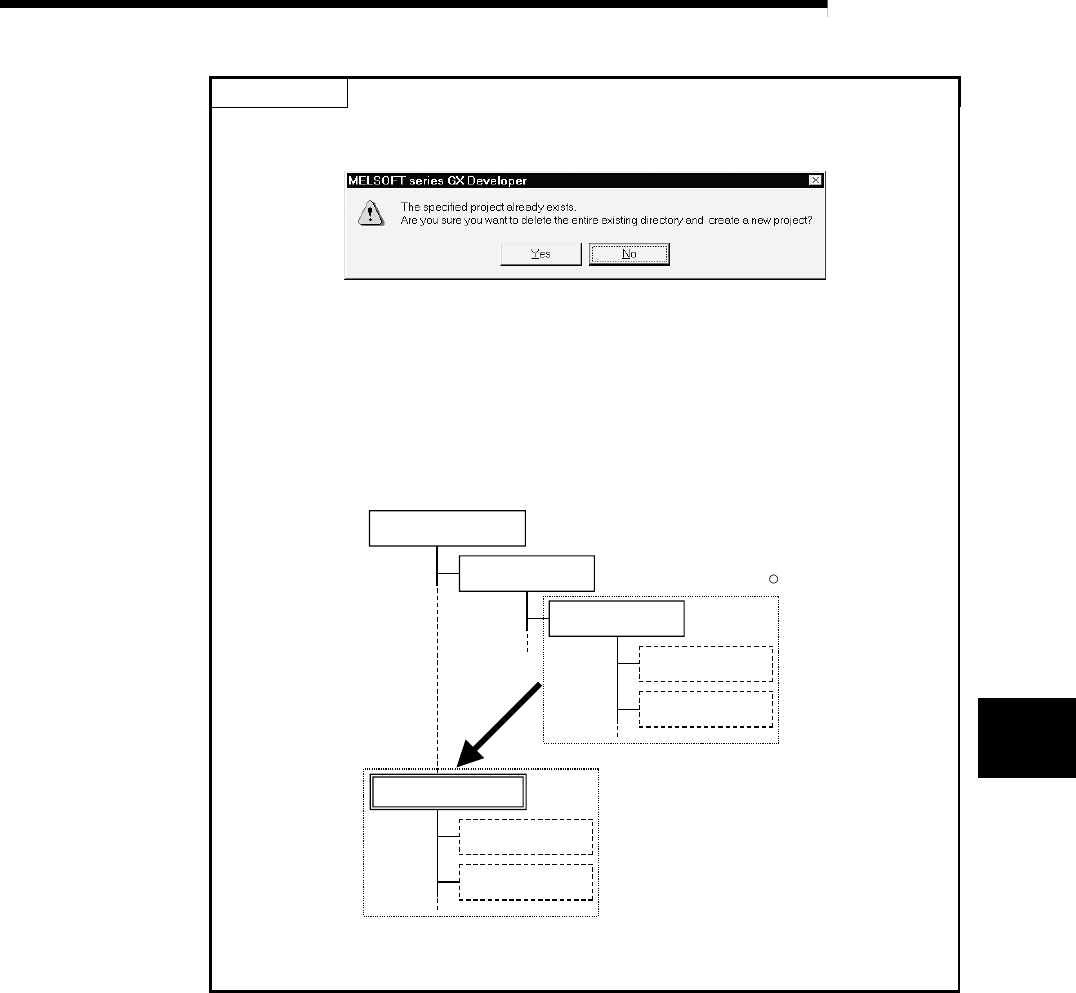
6 - 2 6 - 2
MELSOFT
6 MANAGEMENT OF PROJECTS IN THE PERSONAL COMPUTER
POINT
• By choosing the [File] - [New] - [Folder] menu, you can create a new folder.
• The following screen appears if a project of the same name exists in the folder.
• On GX Explorer, the folder registered as the system data can be displayed on the
top layer where the drive of the personal computer exists.
By gathering various projects in a specific folder and registering that folder as
system data, you can perform centralized and batch management of projects
more easily.
Refer to Section 6.8 for the system data.
<System data example>
Demo2
Drive C
MELSEC
Demo1
Project
MELSOFT PROJECT
Position on Windows
R
Demo2
Demo1
By registering a folder as system data "MELSOFT PROJECT",
it is displayed in the same column as the drive on GX Explorer.
6


















