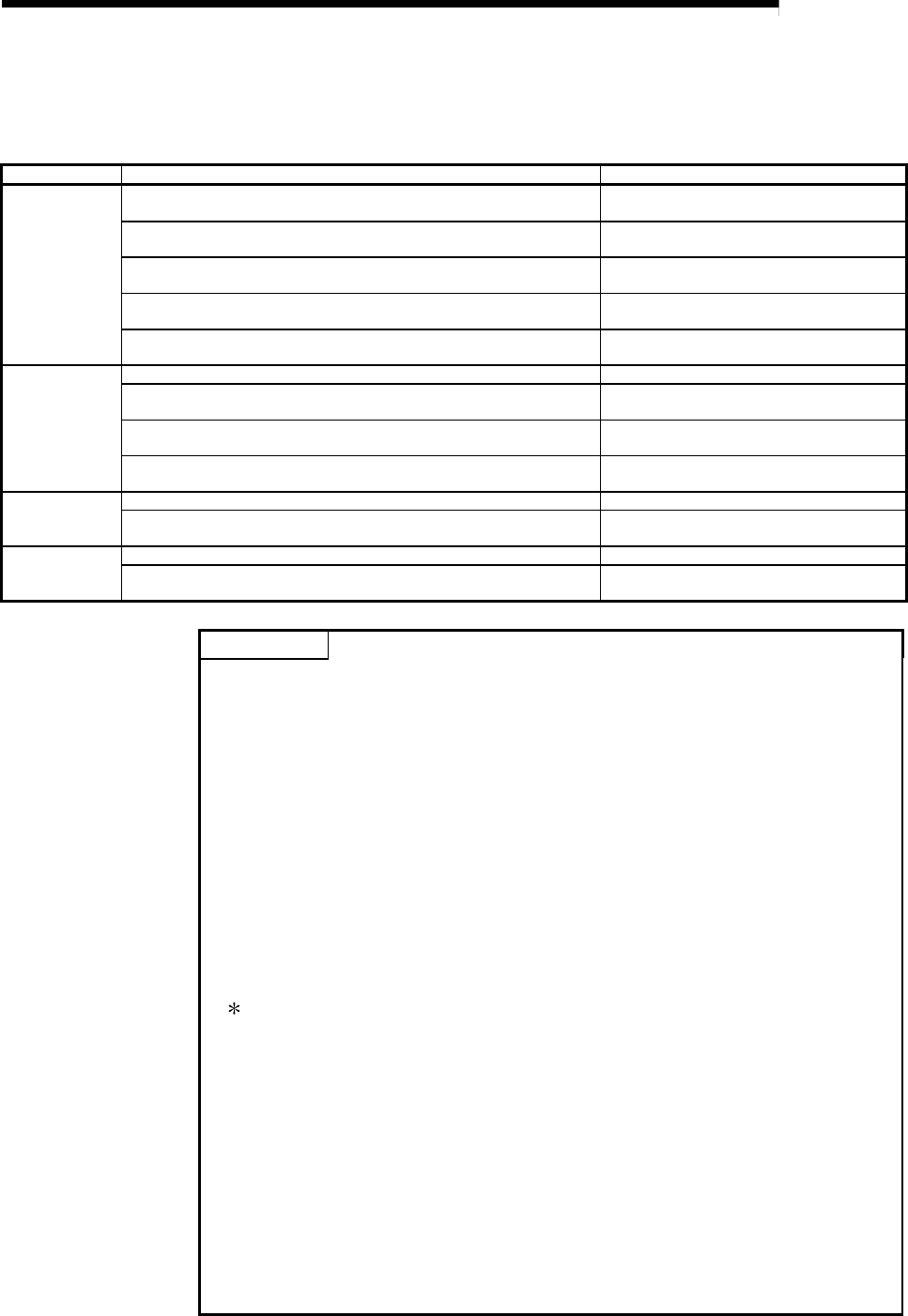
5 - 16 5 - 16
MELSOFT
5 BASIC OPERATIONS
(3) Paths connectable using GX Explorer
The following table indicates the paths connectable using GX Explorer on a PLC
series basis.
PLC Series Description Name in Connection Path List
Connected to the PLC CPU from the serial port by the RS-232 cable or
from the USB connector by the USB cable.
Serial port PLC module connection
Connected to the MELSECNET/10(H) network module by the
MELSECNET/10(H) board.
MNET/10 (H) board communication Access
other station via MNET/10 (H) module
Connected to the CC-Link master/local module by the CC-Link board.
CC-Link board communication Access other
station via CC-Link module
Connected to the Ethernet interface module by the Ethernet board.
Ethernet board communication Access
other station via Ethernet module
QCPU
(Q mode)
Connected to the remote I/O station of MELSECNET/H from the serial
port by the RS-232 cable.
Serial port NET/10 (H) remote module
connection
Connected to the PLC CPU from the serial port by the RS-232 cable. Serial port PLC module connection
Connected to the MELSECNET/10 network module by the
MELSECNET/10(H) board.
MNET/10 (H) board communication Access
other station via MNET/10 (H) module
Connected to the CC-Link master/local module by the CC-Link board.
CC-Link board communication Access other
station via CC-Link module
QnACPU
Connected to the Ethernet interface module by the Ethernet board.
Ethernet board communication Access
other station via Ethernet module
Connected to the PLC CPU from the serial port by the RS-232 cable. Serial port PLC module connection
QCPU
(A mode)
Connected to the MELSECNET/10 network module by the
MELSECNET/10(H) board.
MNET/10 (H) board communication Access
other station via MNET/10 (H) module
Connected to the PLC CPU from the serial port by the RS-232 cable. Serial port PLC module connection
ACPU
Connected to the MELSECNET/10 network module by the
MELSECNET/10(H) board.
MNET/10 (H) board communication Access
other station via MNET/10 (H) module
POINT
• A communications error may occur if communications are made with the PLC
after setting the resume function, suspend setting, power-saving function or
standby mode of the personal computer.
Hence, any of the above functions should not be set for making communications
with the PLC.
• When the USB cable is used, frequently unplugging/plugging the USB cable,
resetting the PLC CPU, or switching power OFF/ON during communications with
the PLC CPU may cause a communications error, from which a recovery cannot
be made.
During communications, do not unplug/plug the USB cable, reset the PLC CPU,
or switch power OFF/ON.
If a recovery cannot be made from a communications error, unplug the USB
cable completely once, wait for more than five seconds, and then plug it again.
(After performing this operation, an error may occur at initial communication but
operation will be normal at and after the second time.)
During communications: Indicates that the related application in the PLC side
window is being run, write to PLC (paste) or read from PLC (copy) is being
performed, the network configuration information is being updated, the PLC data
is being deleted, or diagnostics, connection station check or total station check is
being made.
• Communication errors may occur depending on the type of personal computer
used or USB cable assembly In this case.
Please execute communication again according to the error message contents.
• When fast communication is made after the baud rate has been changed on the
personal computer's serial port (personal computer side interface),
communications may not be made or communications retries may take place to
delay communications, depending on the performance of the personal computer.
If communications cannot be made in fast communication, reduce the baud rate
and make communication.


















