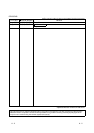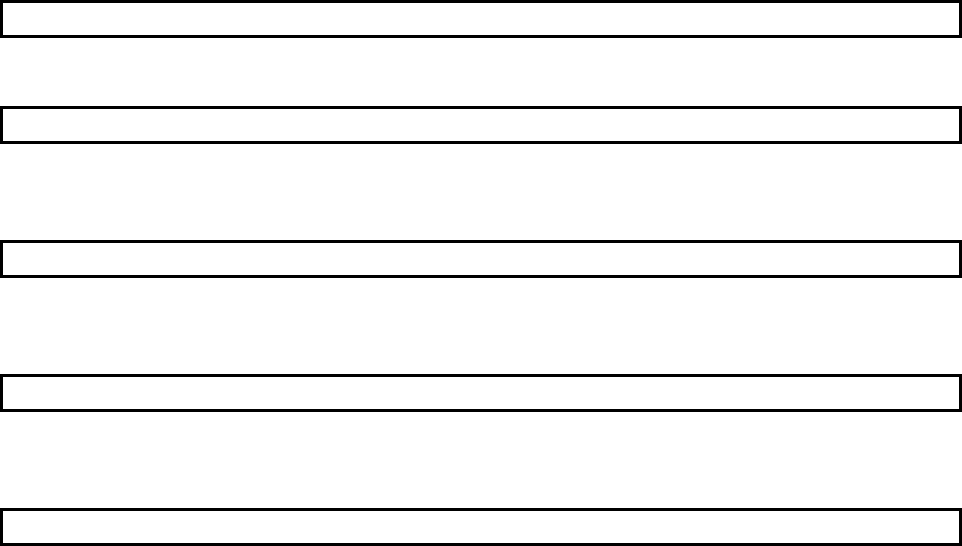
A - 4 A - 4
INTRODUCTION
Thank you for choosing the Mitsubishi MELSOFT series comprehensive Factory Automation software.
Read this manual and make sure you understand the functions and performance of MELSEC series PLC
thoroughly in advance to ensure correct use.
CONTENTS
SAFETY PRECAUTIONS..............................................................................................................................A- 1
REVISIONS....................................................................................................................................................A- 2
SOFTWARE USER REGISTRATION...........................................................................................................A- 3
CONTENTS....................................................................................................................................................A- 4
About Manuals ...............................................................................................................................................A- 7
Generic Terms and Abbreviations Used in This Manual ..............................................................................A- 8
Product Makeup .............................................................................................................................................A- 9
1 OVERVIEW 1- 1 to 1- 2
1.1 Features ................................................................................................................................................... 1- 1
2 SYSTEM CONFIGURATION 2- 1 to 2- 5
2.1 System Configuration............................................................................................................................... 2- 1
2.2 Operating Environment............................................................................................................................ 2- 5
3 FUNCTION LISTS 3- 1 to 3- 4
3.1 Function Lists ...........................................................................................................................................3- 1
3.2 Menu Lists ................................................................................................................................................ 3- 2
4 INSTALLATION AND UNINSTALLATION 4- 1 to 4- 7
4.1 Installation ................................................................................................................................................ 4- 1
4.2 Uninstallation............................................................................................................................................ 4- 6
5 BASIC OPERATIONS 5- 1 to 5-28
5.1 Starting and Exiting.................................................................................................................................. 5- 2
5.1.1 Starting............................................................................................................................................... 5- 2
5.1.2 Exiting ................................................................................................................................................ 5- 3
5.2 Screen Layout ..........................................................................................................................................5- 4
5.2.1 Basic screen layout ...........................................................................................................................5- 4
5.2.2 Icon lists............................................................................................................................................. 5- 6
5.2.3 Shortcut key lists ............................................................................................................................... 5- 8
5.3 Basic Operations for PC Side Window....................................................................................................5-10
5.3.1 Displaying the data in the personal computer .................................................................................. 5-10
5.4 Basic Operations for PLC Side Window.................................................................................................. 5-13
5.4.1 Displaying the PLC configuration information .................................................................................. 5-13
5.4.2 Displaying the data in the PLC CPU................................................................................................. 5-17