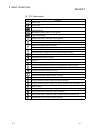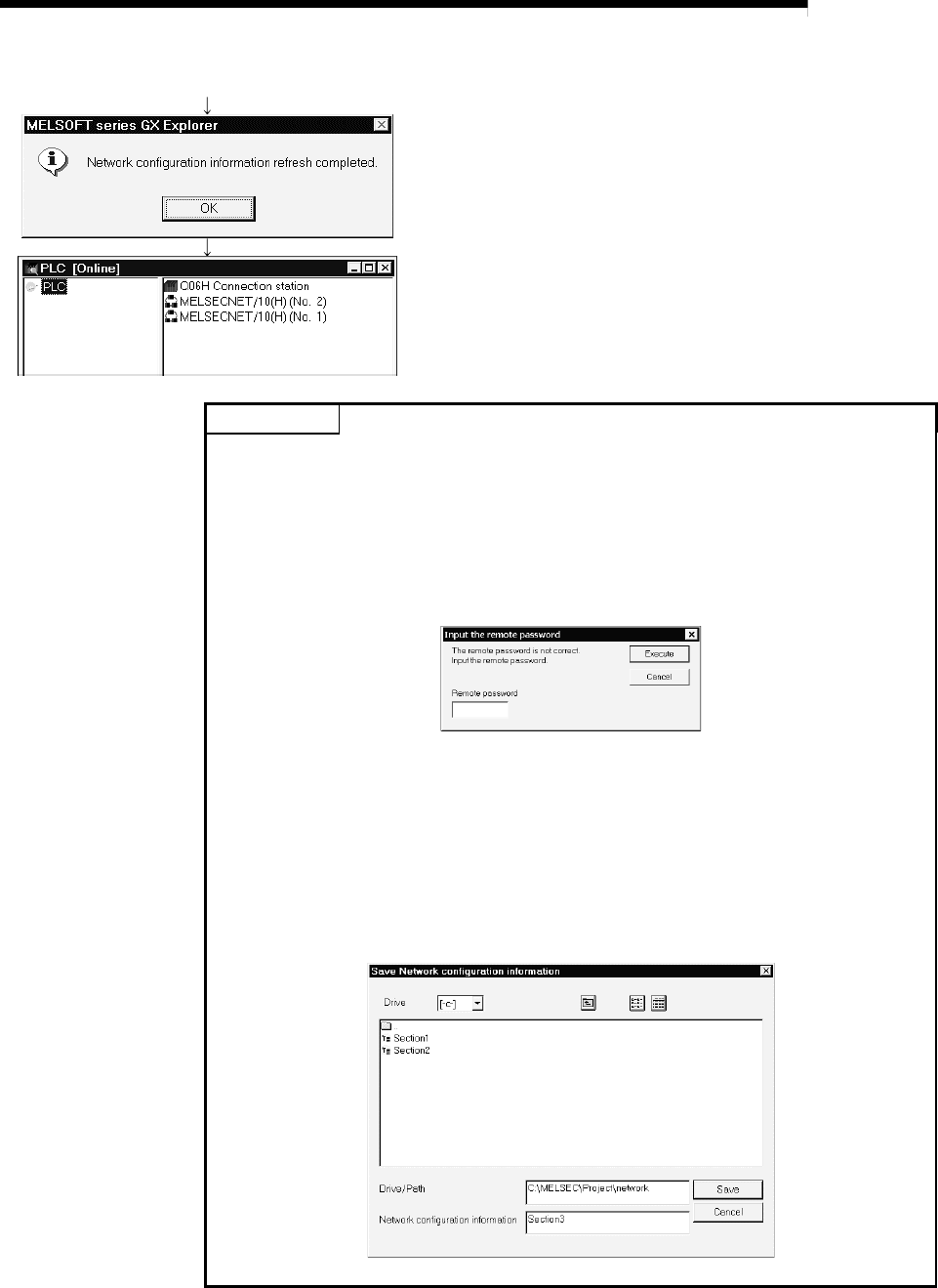
5 - 14 5 - 14
MELSOFT
5 BASIC OPERATIONS
From preceding page 6) The confirmation dialog box appears on completion of
network configuration information updating.
7) The connection stations and their network configurations
are displayed in the PLC side window.
POINT
• The network configuration information that may be displayed depends on the PLC
series of the connection station and the position in the network. (Refer to Section
5.4.6 for the PLC series and range that may be displayed in the network
configuration information.)
• When the PLC was connected via the Q series Ethernet module and a remote
password was set to that Ethernet module, enter the remote password on the
following screen.
• When the network configuration information is acquired, its data can be saved by
choosing the [File] - [Save Network configuration information] menu.
The saved network configuration information can be read by choosing the [File] -
[Read Network configuration information] menu. (In the offline mode only)
For management of multiple systems, reading the saved network configuration
information eliminates the need to update the network configuration information
when the connection station is changed. (Refer to Section 5.4.3.)