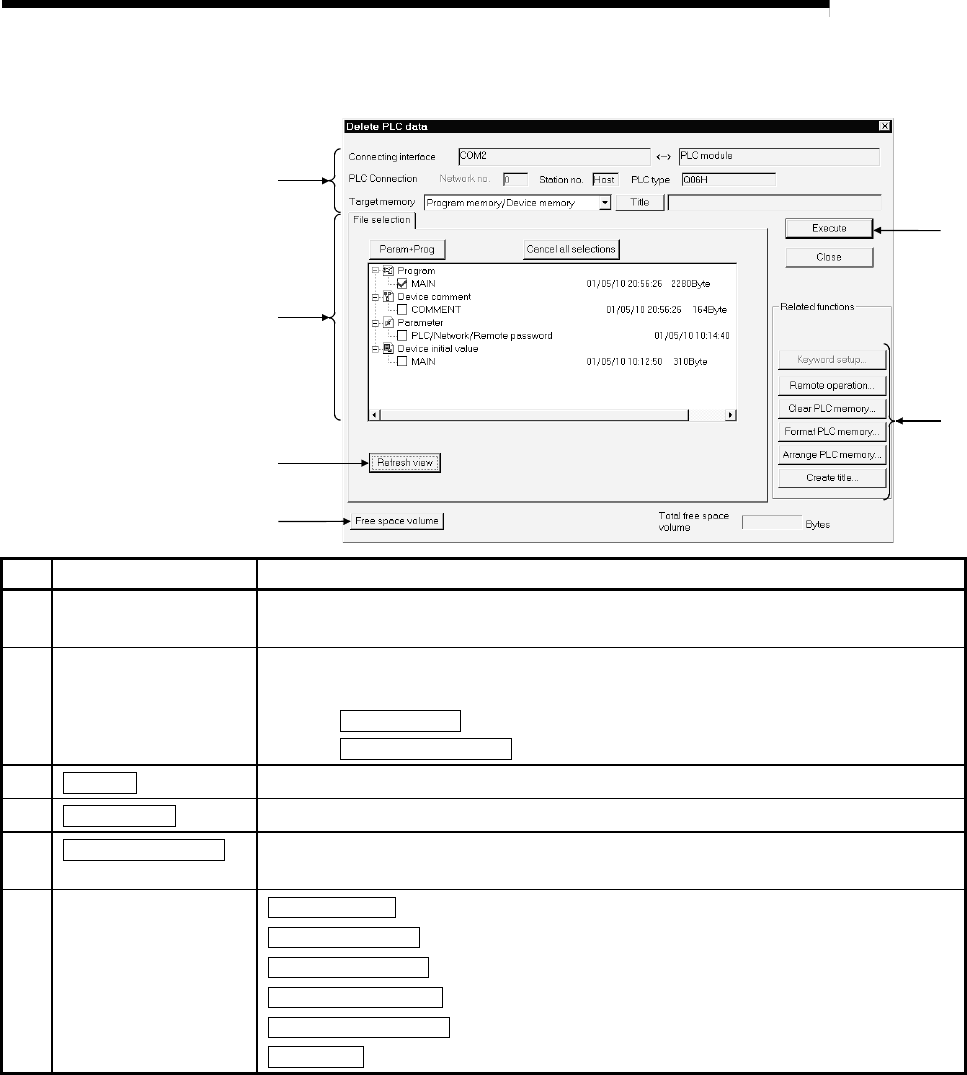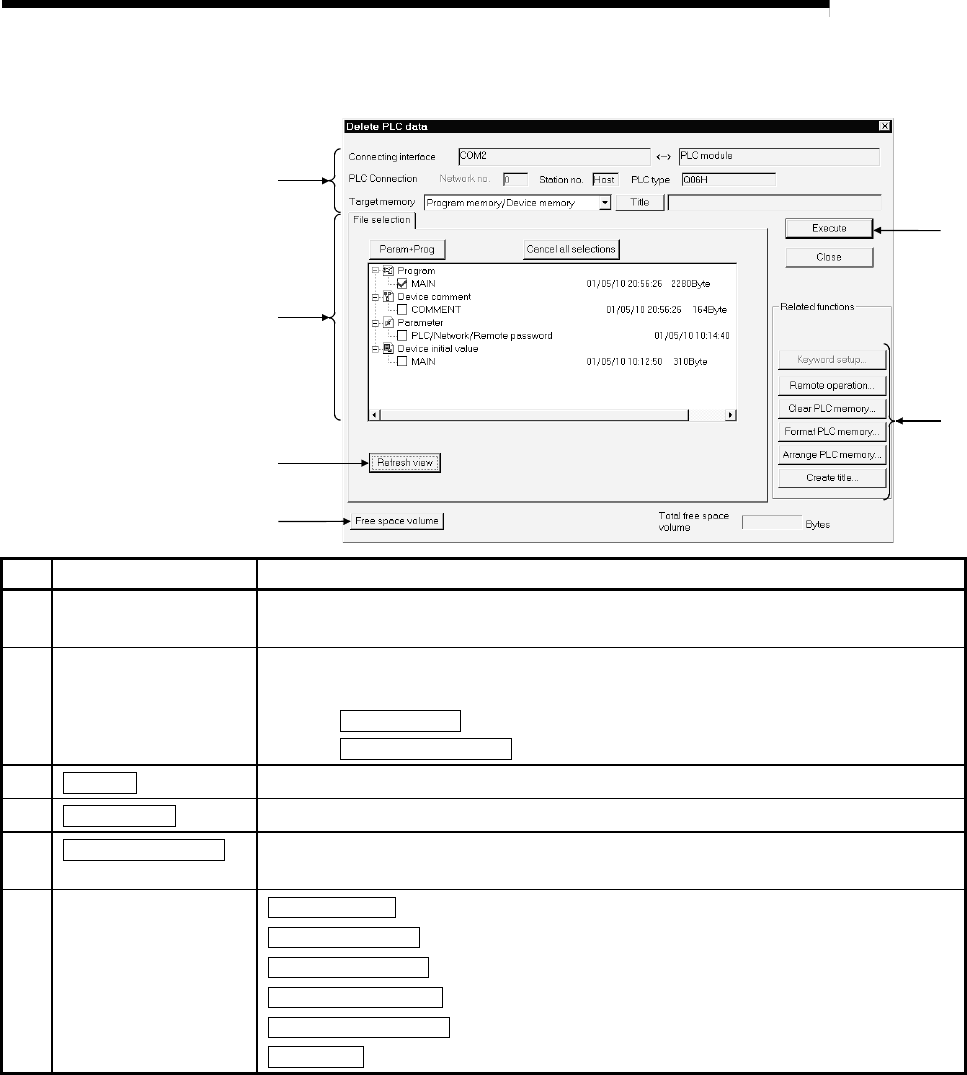
7 - 22 7 - 22
MELSOFT
7 MANAGEMENT OF DATA IN THE PLC CPU
(2) Screen explanation
3)
1)
2)
4)
5)
6)
No. Item Description
1)
Connection destination
information
Shows the connected interface and target station.
Set the target memory.
2) PLC data
Shows a list of data in the target memory.
Check the data name you want to delete.
Click the Param + Prog
button to select the parameters and all programs of the project.
Click the Cancel all selections button to cancel all data.
3)
Execute
button
Click this button when setting is finished.
4)
Refresh view button
Used to update the data list in the target memory.
5)
Free space volume
button
Used to display the maximum continuous space (QnACPU only) and all free space of
the target memory.
6)
Related function
buttons
Keyword setup button .................... Refer to Section 7.4.1.
Remote operation
button ............... Refer to Section 7.4.2.
Clear PLC memory
button ............. Refer to Section 7.4.3.
Format PLC memory
button .......... Refer to Section 7.4.4.
Arrange PLC memory
button ........ Refer to Section 7.4.5.
Create title
button .......................... Refer to Section 7.4.6.