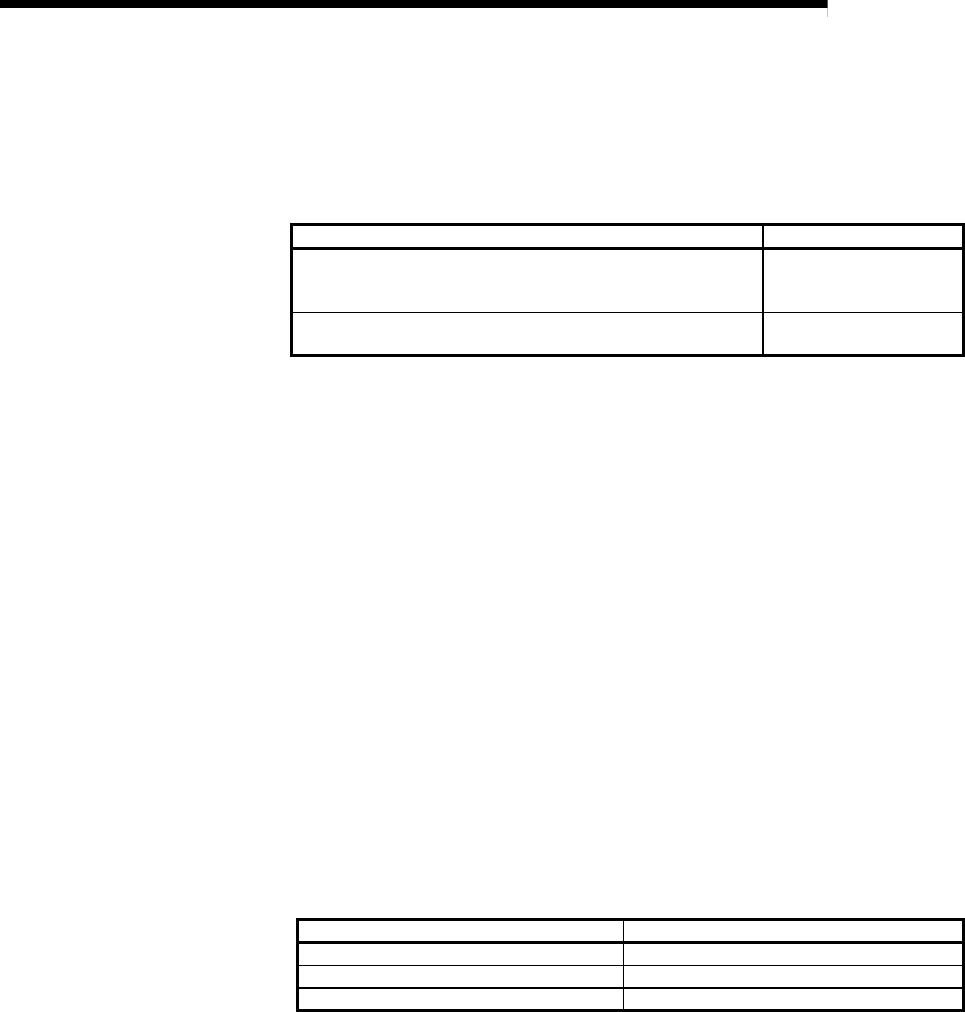
5 - 27 5 - 27
MELSOFT
5 BASIC OPERATIONS
5) Station type-based display when the keyword is set on the
QnACPU
When the keyword has been set to the drive that stores the
parameters on the QnACPU, the station type is displayed as described
below.
Station Type Display of GX Explorer
Remote master station, stand by station for Control
station, Multiplexed remote master station, Parallel
remote master station
Control station
Stand by station for Normal station, Multiplexed remote
submaster station, Pallel remote submaster station
Normal station
(c) When CC-Link exists in the network configuration
1) PLC series and station type of relay station
Only when the relay station is the QCPU (Q mode) and master station,
the network configuration is displayed. Any other CC-Link existing on a
local station cannot be displayed.
2) Station type that can be displayed
Only the master, local and standby master stations are displayed.
Remote I/O, remote device and intelligent device stations cannot be
displayed.
3) Remote I/O network mode and offline mode are not
displayed
The remote I/O network mode and offline mode are not displayed
since local stations do not exist in those modes.
4) Function version of the QnA series master/local module
When the local station is the QnACPU, only the function version B or
later can be displayed.
(d) PLC type display of the motion controller (SCPU)
The motion controllers (SCPUs) are displayed as the following ACPUs on
GX Explorer.
PLC Type Display of GX Explorer
A171SH A2SH
A172SH A3N
A173UH (S1), A273UH (S1) A3U
Write to PLC/read from PLC can also be performed for the projects of the
PLC type that is the motion controller (SCPU).
(e) When the ACPU is set in Target Setup and the QCPU (A
mode) is connected
If you set the "ACPU" as the PLC series of the connection station in Target
Setup and actually connected the QCPU (A mode), the connection station
is displayed as the A4U but it is operable as equivalent to the A4U.


















