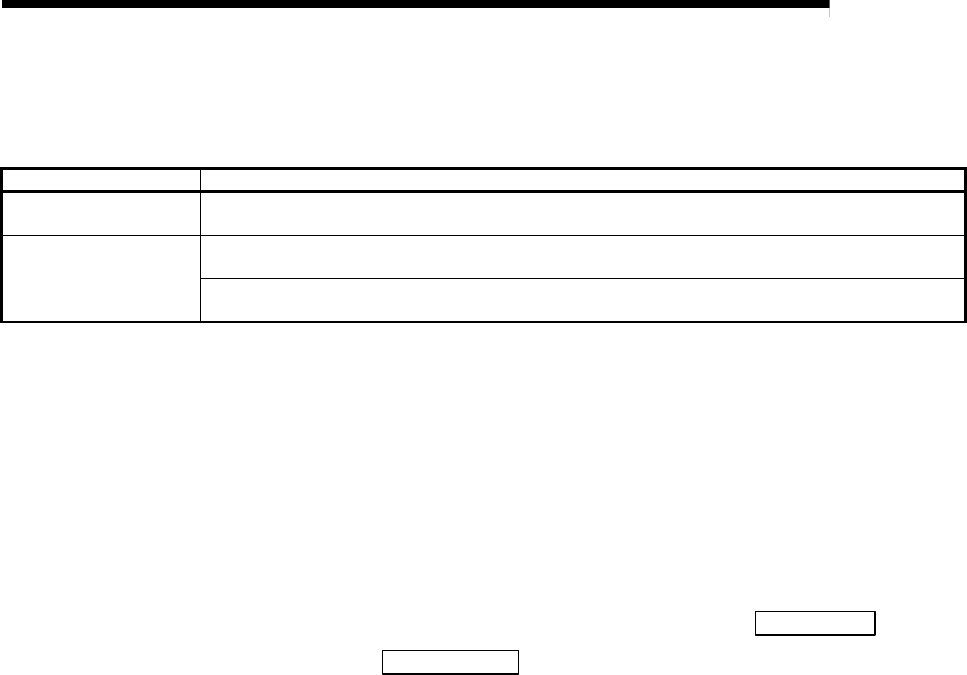
5 - 28 5 - 28
MELSOFT
5 BASIC OPERATIONS
(f) Restrictions on/notes for communications
There are the following restrictions on/notes for communications to be
made with the PLC CPU displayed in the network configuration information.
Item Restriction/Note
PLC
communication
During communication, e.g. PLC read/PC write, do not disconnect the cable for connection of
the personal computer and PLC CPU and connect it another PLC.
It is not possible to communicate with a PLC while using GPPA/APPQ at the same port. Either
use a different port or quit GPPA/GPPQ (close the DOS prompt too), before using the port.
Use of other packages
at the same port
When using the Windows version of, for example, SW[ ]NIW-GOT800P, simultaneous access
to the same port is not possible. Communication with one of the packages only is possible.
(g) When the routing parameters have been set for a Ethernet
module
When the routing parameters have been set for a Ethernet module, GX
Explorer regards it as MELSECNET/10(H) and therefore communicates
with all the stations at network analysis.
The device connected through Ethernet is not displayed because it is not to
be analyzed by GX Explorer.
Errors (Error code: C033H, C080H, C082H) occur and COM error is lit.
However, this will not effect on the system operation.
You can reset the above COM error by clicking the Clear history
button
and the COM. ERR off
button on the “Error history” tab screen for
Ethernet diagnosis.


















