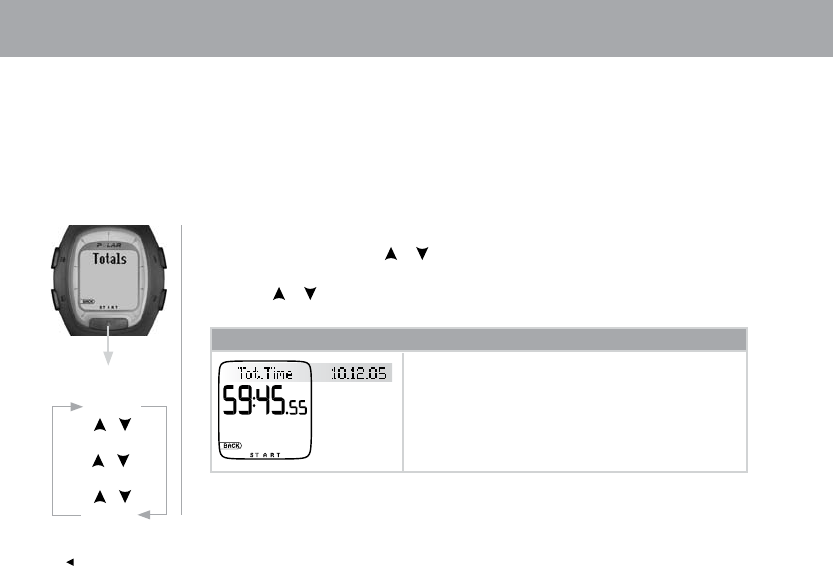
24
ENG
4. TOTAL VALUES
Totalvaluesincludecumulativevaluesofinformationrecordedduringyourtrainingsessions.UsetheTotalvaluesleasa
weekly/monthlycounterofyourtrainingvalues.Thevaluesareupdatedautomatically,whenexerciserecordingisstopped.
Thisfunctionkeepstrackofyourcumulativevaluesstartingfromthelastreset.Forfurtherinformationonhowtoresetthe
values,seepage26.
Note:IftherearenoTotalvaluesaccumulatedyet,No Totals is displayed.
Total values
Thedatecumulationstarted*
Totalcumulativeexercisedurationstartingatpreviousreset
*IfnoTotalvaluesareaccumulatedyet,theresetdateisdisplayed.
Press Red button
Tot.Time
/
Tot.Cal
/
Tot.Count
/
ResetAll?
4.1 VIEWING TOTAL VALUES
1.IntheTimemode,pressthe or buttonuntilTotalsisdisplayed.
2.PresstheRedbutton.Tot.Timeandthetotaltimearedisplayed.
3.Usethe or buttontobrowsethroughthefollowinginformation:


















