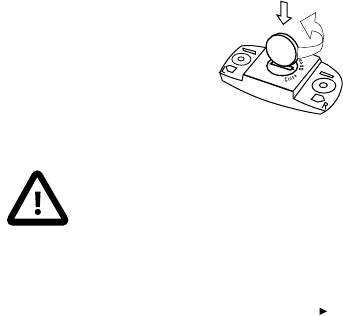
49
ENG
Changing Batteries
Training Computer
Werecommendthatyouhavethetrainingcomputerbatteryre-
placedbyanauthorizedPolarServiceCenter.TheytestyourPolar
trainingcomputerforwaterresistanceafterbatteryreplacement.
• Thelowbatteryindicatorisdisplayedwhen10–15%ofthe
batterycapacityisleft.
• Excessiveuseofthebacklightdrainsthebatterymorerapidly.
• Incoldconditions,thelowbatteryindicatormayappear,but
willdisappearwhenthetemperaturerises.
• Thebacklightandsoundareautomaticallyturnedoffwhen
thelowbatteryindicatorisdisplayed.Anyalarmssetpriorto
theappearanceofthelowbatteryindicatorwillremainactive.
Transmitter Connector
TheWearLink+transmitterhasauserchangeablebattery.To
changethebatteryyourself,pleasefollowtheinstructions
carefully.
Whenchangingthebattery,makesurethesealingringisnot
damaged,inwhichcaseyoushouldreplaceitwithanewone.
Youcanpurchasethesealingring/batterykitsatwell-equipped
PolarretailersandauthorizedPolarServices.IntheUSAand
Canada,theadditionalsealingringsareavailableatauthorized
PolarServiceCenters.InUSAthesealingring/batterykitsarealso
availableatwww.shoppolar.com.
Keepthebatteriesawayfromchildren.Ifswallowed,contacta
doctorimmediately.
Batteriesshouldbeproperlydisposedofaccordingtolocal
regulations.
Whenhandlinganew,fullychargedbattery,avoidclasp-like
contact,i.e.simultaneousfrombothsides,withmetalor
electricallyconductingtools,liketweezers.Thismayshort-circuit
thebatterycausingittodischargemorerapidly.Typically,short
circuitingdoesnotdamagethebattery,butitmaydecreasethe
capacityandlifetimeofthebattery.
1. Usingacoin,openthebatterycoverby
turningitcounterclockwisetoOPEN.
2. Insertthebattery(CR2025)insidethe
coverwiththepositive(+)side
againstthecover.Makesurethe
sealingringisinthegroovetoensure
waterresistance.
3. Pressthecoverbackintotheconnector.
4. UsethecointoturnthecoverclockwisetoCLOSE.
Dangerofexplosionifthebatteryisreplacedwithwrongtype.


















