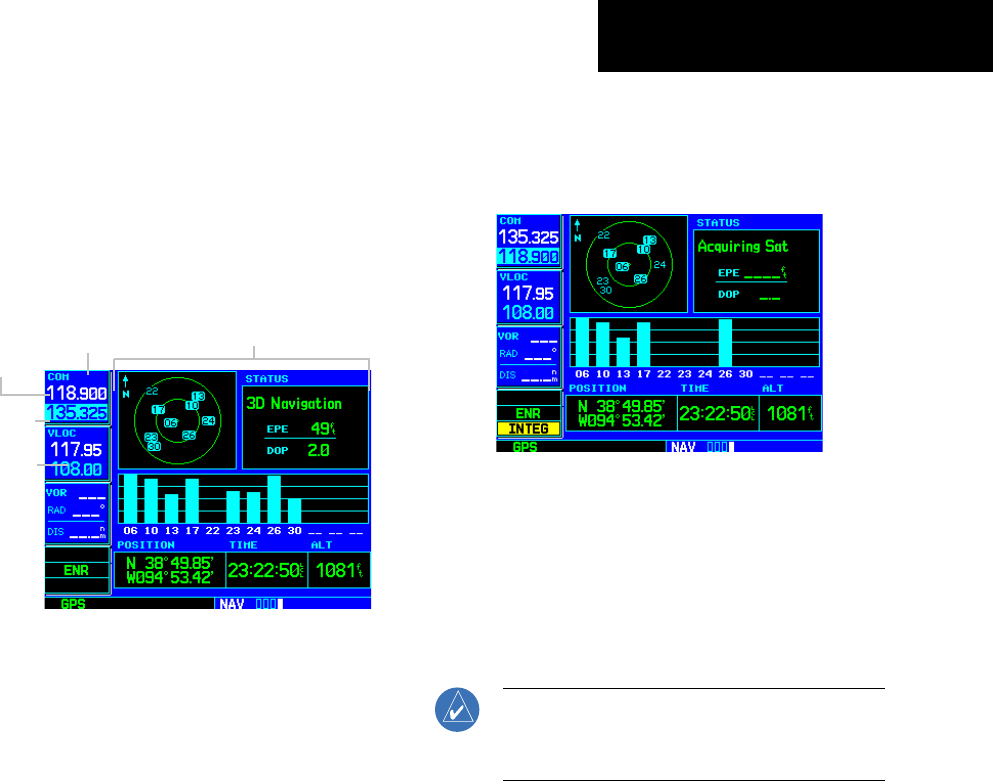
GNS 530(A) Pilot’s Guide and Reference
190-00181-00 Rev. E
1-9
SECTION 1
INTRODUCTION
Selecting COM and VLOC Frequencies
While the GNS 530 is acquiring a position, take a
minute to dial in the active and standby frequencies to
be used for the first phase of the flight. The GNS 530’s
display is divided into separate windows (or screen areas),
including a COM Window, VLOC Window, and the GPS
Window (Figure 1-12).
Figure 1-12 Standby Frequency 135.325 MHz
COM Window
GPS Window
VLOC
Window
Active
Frequency
Standby
Frequency
Changing the standby communication
frequency:
1) Press the small
left knob if needed, to move
the tuning cursor to the COM Window (Figure
1-12).
2) Turn the large
left knob to select the MHz,
and the small left knob to select the kHz of
the desired frequency.
Placing the standby communication
frequency in the active field:
Press the COM Flip-flop Key
(Figure 1-13).
Figure 1-13 Active Frequency 135.325 MHz
Once the active frequency has been entered, repeat
steps 1 and 2 to enter the standby frequency. After both
communication frequencies have been entered, the COM
Window may be kept ‘hot’ by leaving the cursor on the
standby frequency. Move the cursor to the VLOC Window
by pressing the small left knob.
NOTE: When selecting VLOC frequencies, the
tuning cursor automatically returns to the COM
Window after 30 seconds of inactivity.
Changing the standby VLOC frequency:
1) Press the small left knob if needed, to activate
the tuning cursor in the VLOC Window.
2) Turn the large
left knob to select the MHz,
and the small left knob to select the kHz of
the desired frequency.
Placing the standby frequency in the active
field:
Press the NAV Flip-flop Key.


















