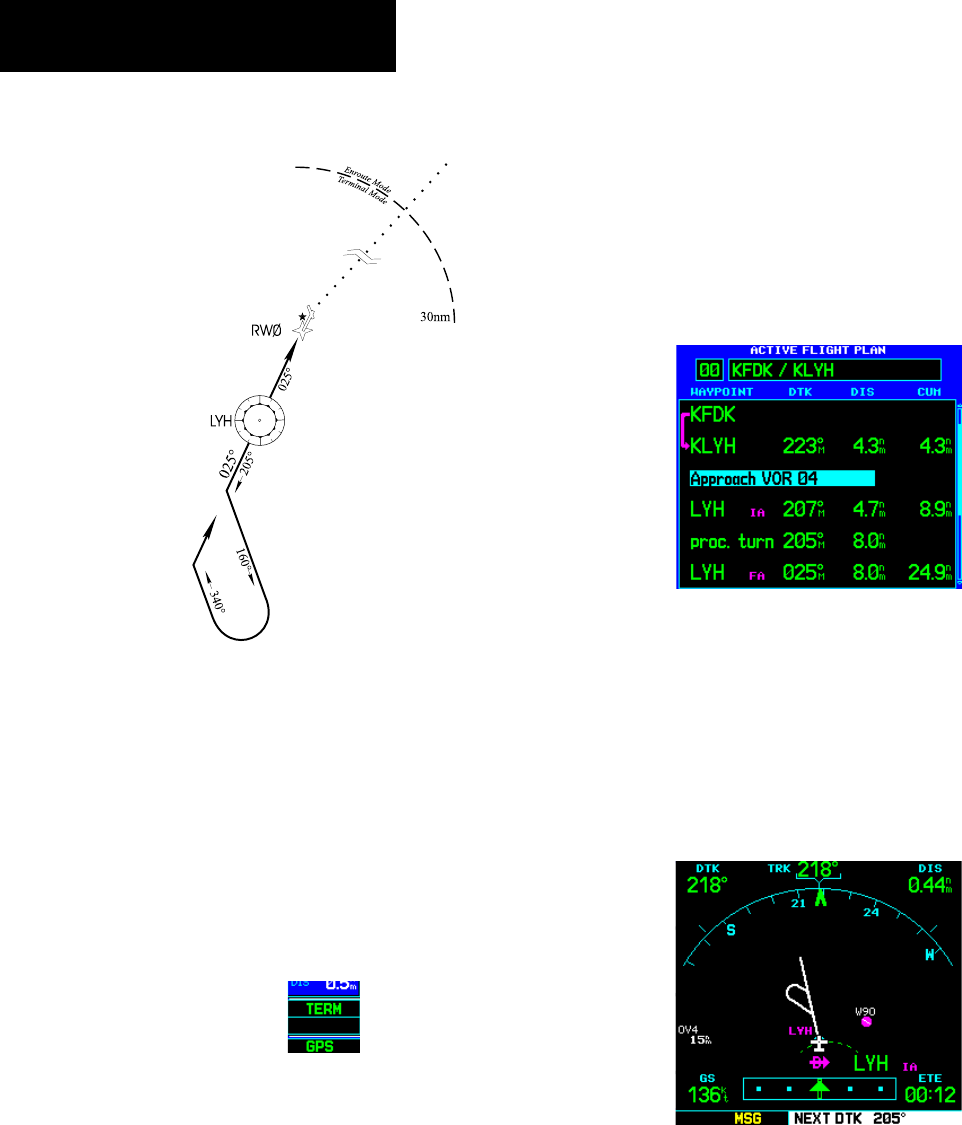
GNS 530(A) Pilot’s Guide and Reference
190-00181-00 Rev. E
SECTION 6
PROCEDURES
6-6
Flying the Procedure Turn
Figure 6-12 Sample Approach with Procedure Turn
4
DO NOT USE FOR
NAVIGATION
Refer to Figure 6-12 for the following steps:
1) Within 30 nm of the destination airport, the
GNS 530 switches from ‘enroute’ mode to
‘terminal’ mode (as indicated in the lower
left corner of the screen, Figure 6-13). The
switch to terminal mode is accompanied by
a gradual Course Deviation Indicator (CDI)
scale transition from 5.0 to 1.0 nm, full scale
deflection.
Figure 6-13 Terminal Annunciator
2) Several miles prior to reaching the IAF (LYH),
the pilot may wish to review the approach
sequence. Press the FPL Key to display the
Active Flight Plan Page. Press the small
right
knob, and then turn the large right knob to
review each segment of the approach (Figure
6-14). When finished, press the FPL Key again
to return to the previous page.
Figure 6-14 Active Flight Plan Page
3) When approaching the IAF (LYH), a waypoint
alert (‘NEXT DTK 205°’) appears along the
bottom of the screen (Figure 6-15). As the
distance (DIS) to the IAF approaches zero, the
alert is replaced by a turn advisory (‘TURN TO
205°’). Dial the outbound course of 205° into
the CDI (or HSI) using the OBS knob.
Figure 6-15 Waypoint Alert


















