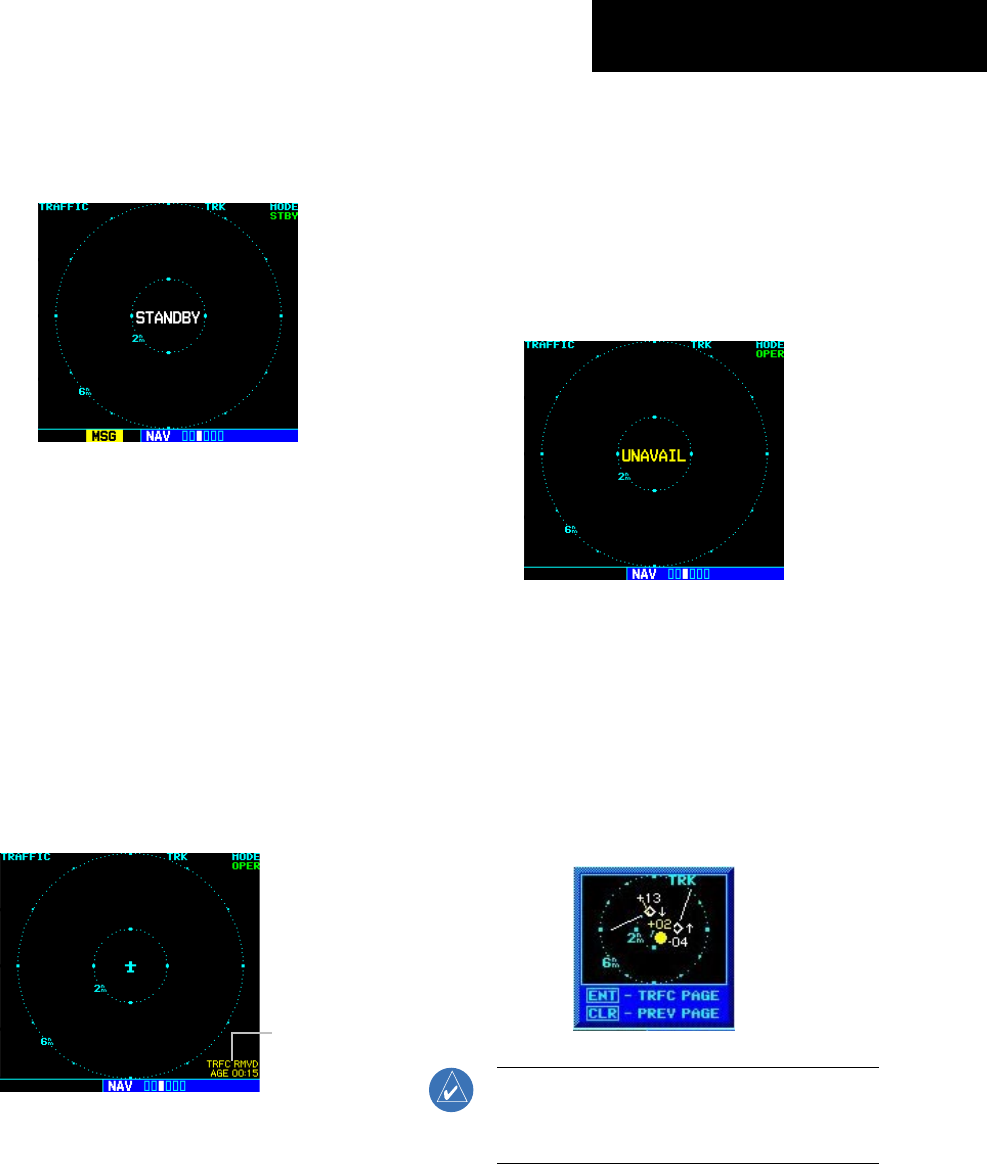
GNS 530(A) Pilot’s Guide and Reference
190-00181-00 Rev. E
14-7
SECTION 14
ADDITIONAL FEATURES
•
STANDBY - When the Traffic Page displays
STANDBY (Figure 14-10), the TIS system is in
standby mode and cannot display traffic data.
Figure 14-10 ‘Standby’ Message
•
TRFC CST - The ‘TRFC CST’ (traffic coasting)
banner (located above the ‘AGE’ indicator in
Figure 14-6) indicates that displayed traffic is held
even though the data is stale. The pilot should
be aware that the quality of displayed traffic is
reduced in this condition.
•
TRFC RMVD - The ‘TRFC RMVD’ banner (Figure
14-11) indicates that traffic has been removed
from the display due to the age of the data being
too old to ‘coast’ (for the time period of 12-60
seconds from the last receipt of a TIS message).
The pilot should be aware that traffic may be
present but not shown.
Figure 14-11 Traffic Removed Banner
Traffic
Removed
Banner
and Age
Indicator
•
UNAVAIL - When a 60 second period elapses with
no data, TIS is considered to be unavailable. This
state is indicated by the text ‘UNAVAIL’ (Figure
14-12). The pilot should be aware that ‘UNAVAIL’
could indicate a TIS coverage limitation due to a
line-of-sight situation, a low altitude condition,
or a result of flying directly over the radar site
providing coverage (cone of silence).
Figure 14-12 ‘UNAVAIL’ Message
Traffic Warning Window
When the unit is on any page (other than the NAV
Traffic Page) and a traffic threat is imminent, the Traffic
Warning Window is displayed (Figure 14-13). The Traffic
Warning Window shows a small thumbnail map which
can take the user to the Traffic Page by pressing the ENT
Key, or go back to the previous page by pressing the CLR
Key.
Figure 14-13 Traffic Warning Window
NOTE: The Traffic Warning Window is disabled
when the aircraft ground speed is less than 30
knots or when an approach is active.


















