GNS 530(A) Pilot’s Guide and Reference
190-00181-00 Rev. E
SECTION 16 – MESSAGES,
ABBREVIATIONS, & NAV TERMS
16-2
Cannot navigate locked FPL - The pilot has
attempted to navigate a flight plan (FPL) with
one or more locked waypoints. A waypoint can
be ‘locked’ when the NavData card is replaced
and the waypoint(s) does not exist in the new
database.
Can’t change an active waypoint
- An attempt
has been made to modify the position of the active
‘to’ or ‘from’ waypoint. The GNS 530 does not
allow modifications to user waypoints currently
being utilized for navigation guidance.
Can’t delete an active or FPL waypoint
- An
attempt has been made to delete the active ‘to’ or
‘from’ waypoint. The GNS 530 will not allow the
deletion of user waypoints currently being utilized
for navigation guidance.
CDI key stuck - The CDI Key is stuck in the
enabled (or pressed) state. Try pressing the CDI
Key again to cycle its operation. If the message
persists, contact a Garmin dealer for assistance.
Check unit cooling
- The GNS 530 has detected
excessive display backlighting temperature. The
backlighting has been automatically dimmed
to reduce the temperature. Check for adequate
ventilation or check cooling air flow. Contact a
Garmin dealer for assistance.
COM has failed
- The GNS 530 has detected a
failure in its communications transceiver. The
COM transceiver is not available and the unit
should be returned to a Garmin dealer for service.
COM is not responding - Internal system-
to-system communication between the main
processor and the COM transceiver has failed.
Operational status of the COM transceiver is
unknown and the unit should be returned to a
Garmin dealer for service.
COM needs service
- The GNS 530 has detected
a failure in its communications transceiver. The
COM transceiver may still be usable, but the unit
should be returned (at the earliest convenience) to
a Garmin dealer for service.
COM push-to-talk key stuck - The external
push-to-talk (PTT) switch is stuck in the enabled
(or pressed) state. Try pressing the PTT switch
again to cycle its operation. If the message
persists, contact a Garmin dealer for assistance.
COM remote transfer key is stuck
- The
remote COM transfer switch is stuck in the
enabled (or pressed) state. Try pressing the
switch again to cycle its operation. If the message
persists, contact a Garmin dealer for assistance.
COM transfer key stuck
- The COM Flip-flop
Key is stuck in the enabled (or pressed) state. Try
pressing the COM Flip-flop Key again to cycle
its operation. If the message persists, contact a
Garmin dealer for assistance.
COM transmitter power has been reduced
- The GNS 530 has detected excessive unit
temperature and/or an insufficient voltage level.
The COM transceiver transmit power has been
automatically reduced to compensate for the
condition. For excessive temperatures, check for
adequate ventilation or check cooling air flow. If
the message persists, contact a Garmin dealer for
assistance.
Data card failure
- The GNS 530 has detected
a problem with the NavData card. The data is
not usable and the card should be returned to
Jeppesen or a Garmin dealer.


















