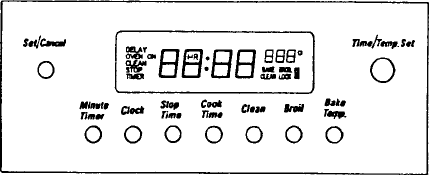
OPERATION AND SERVICE PROCEDURES
Electronic Range Control - ERC - (Models w/One Piece Control)
RC231002 Rev. 3 46
OPERATING INSTRUCTIONS FOR THE
ELECTRONIC RANGE CONTROL (ERC)
NOTE: One Piece Control
The Electronic Range Control (ERC) controls all thermo-
stat, selector switch, and clock timing functions for BAKE,
TIMED BAKE, BROIL, and SELF-CLEAN operations. The
ERC also has a minute timer function which can time an
operation up to nine (9) hours and fifty (50) minutes. The
minute timer does not control the oven operation.
Figure 45 - Electronic Range Control - ERC
To Set Time of Day:
1. Press the "CLOCK" button. "TIME" will appear on the
left side of the display.
2. Rotate the "TIME/TEMP. SET" knob to the desired
time of day.
3. Press the "SET/CANCEL" button to initiate the time of
day clock. "TIME" will go out on the left side of the
display. NOTE: If the "SET/CANCEL" button is not
pressed after the desired time of day is set, the ERC
will automatically initiate the time of day after a short
period of time.
To Set Minute Timer:
1. Press the "MINUTE TIMER" button. "TIMER" and
":00" will appear on the display.
2. Rotate the "TIME/TEMP. SET" knob clockwise to set
the desired timing period up to nine (9) hours and fifty
(50) minutes. The display will increment in five (5),
ten (10), and sixty (60) second and five (5) and ten
(10) minute increments. The ERC will automatically
initiate the timer countdown two (2) seconds after the
last entry. The timer will count down in seconds if the
entered time is one hour or less. If the entered time
is more than one hour the timer will count down in
minutes until reaching one hour on the display, then
the timer will count down in seconds for the remaining
time.
When the timer counts down to ":00", an alarm will
sound three (3) times to indicate that the timing
function is completed. Press the "MINUTE TIMER"
button or the "SET/CANCEL" button to cancel the
timer function. If the timer function is not cancelled,
the alarm will sound approximately once every ten
(10) seconds as a reminder to cancel the minute timer
function.
To cancel the minute timer function while the timer is
still counting down, simply rotate the "TIME/TEMP.
SET" knob clockwise until ":00" is displayed. The
ERC will automatically cancel the timer function.
To Use the Bake Function:
1. Press the "BAKE TEMP." button. "BAKE" will appear
along with the three (3) center horizontal segments
and the degree (°) symbol in the temperature display.
2. Rotate the "TIME/TEMP. SET" knob to the desired
baking temperature from 170°F. to 550°F. The
display will increase in five (5°) increments starting
from 170°. The ERC will automatically initiate the
bake operation approximately two (2) seconds after
the last temperature entry and "ON" will appear in the
display. The oven temperature rise will be displayed
during oven preheat in 5°F. increments starting at
100°F.
To cancel the bake function, simply press the "SET/
CANCEL" button or rotate the "TIME/TEMP. SET"
knob counterclockwise until the temperature display
shows the three (3) center horizontal segments and
the degree (°) symbol. The ERC will then automati-
cally cancel the bake function.
To Use the Cook Time Function:
1. Press the "COOK TIME" button. "TIME", "OVEN",
and ":00" will be displayed.
2. Rotate the "TIME/TEMP. SET" knob clockwise to set
the desired amount of cooking time up to eleven (11)
hours and fifty-five (55) minutes. The display will
increase in five (5) and ten (10) minute increments.
3. Press the "BAKE TEMP." button. "BAKE" will appear
along with the three (3) center horizontal segments
and the degree (°) symbol in the temperature display.
If the "BAKE TEMP." button is not pressed within
approximately five (5) seconds after setting the cook
time, an alarm will sound as a reminder to set the bake
temperature.
4. Rotate the "TIME/TEMP. SET" knob clockwise to the
desired baking temperature from 170°F. to 550°F.


















