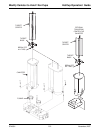The Optional Printer HotCup Operators’ Guide
6740001 A-2 November, 2007
g. To print product configuration, press . The printer begins printing. The machine
display scrolls "** " until the data has been downloaded, then it returns to
PRINTER. The
printer may continue printing for a while longer.
h. To print sales information, press . To customize your printout, refer to the MACHINE
CONFIGURATION function. The printer begins printing. the machine display scrolls "** "
until the data has been downloaded, then it returns to
PRINTER. The printer may continue
printing for a while longer.
i. When the printer is unplugged or turned off, the machine display will once again show the
normal standby message.