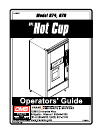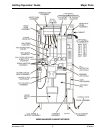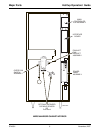HotCup Operators’ Guide Table of Contents
November, 2007 i 6740001
Table of Contents
Specifications...................................................................................................................... 1
Major Parts .......................................................................................................................... 3
Controls and Indicators...................................................................................................... 7
Initial Setup........................................................................................................................ 13
Location Preparation.................................................................................................................. 13
Electrical Power Requirements.................................................................................................. 13
Check the Power Outlet............................................................................................................. 13
Water Requirements.................................................................................................................. 14
Positioning the Merchandiser..................................................................................................... 14
Connecting Everything............................................................................................................... 15
Final Mechanical Preparation .................................................................................................... 16
Adjustments and Minor Maintenance......................................................................................... 30
Programming The HotCup ............................................................................................... 34
Getting Around........................................................................................................................... 34
The Service Keypad................................................................................................................... 34
The Selection Switch Panel ....................................................................................................... 34
The Displays .............................................................................................................................. 35
The Function Keys..................................................................................................................... 35
Other Keys ................................................................................................................................. 36
Control Panel Switches Explained............................................................................................. 36
Programming Procedures................................................................................................ 38
Some Conventions..................................................................................................................... 38
The Supervisor Mode................................................................................................................. 38
Gain Access to the Supervisor Mode......................................................................................... 38
Enter a New Supervisor Code .................................................................................................... 39
Enter a FreeVend Code............................................................................................................. 39
Lock or Unlock Mode or Payout Keys........................................................................................ 39
Set Printer or Dex Options.......................................................................................................... 40
Lock or Unlock Data Clearing Access........................................................................................ 40
Select Display Language ........................................................................................................... 40
Monetary Setup................................................................................................................. 41
Select Coin Mechanism and Options.......................................................................................... 41
Select Bill Validator and Options................................................................................................. 42
Initial Setup of a Nonstandard Bill Validator................................................................................ 43
Select Monetary Options............................................................................................................ 43
Select Card Reader and Options............................................................................................... 44
Payout Coins.............................................................................................................................. 45
Set Up Winner Mode.................................................................................................................. 45
Set Up the Mug Discount........................................................................................................... 46
Set the Printer Baud Rate.......................................................................................................... 46
Disable Selections in the Merchandiser..................................................................................... 47
Assign Cup Sizes to Selections ..................................................................................................48