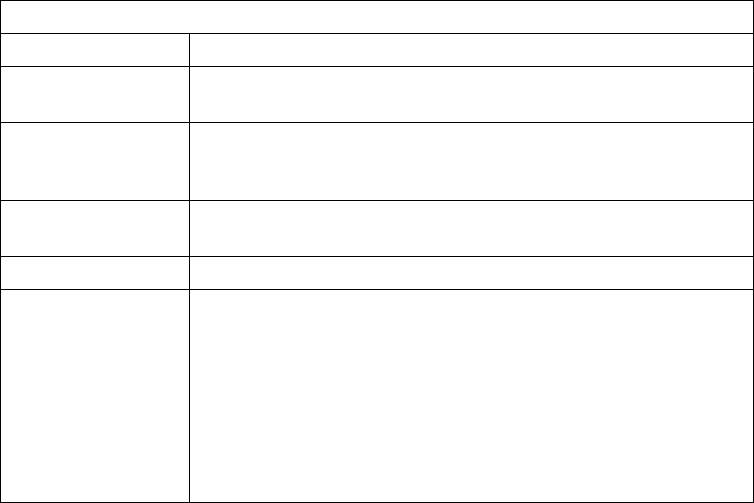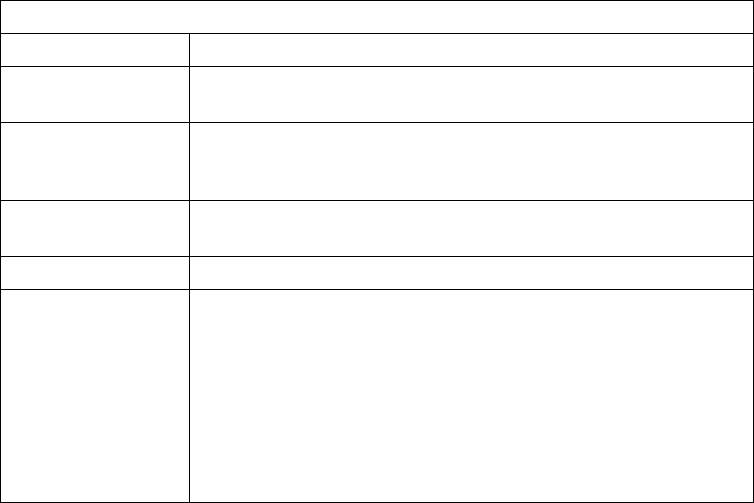
Creating a Service Program Using CRTSRVPGM
See “Creating the Service Program” on page 97 for an example of using the
CRTSRVPGM command.
Table 9. Parameters for CRTSRVPGM Command and their Default Values
Parameter Group Parameter(Default Value)
Identification SRVPGM(
library name
/
service program name
)
MODULE(*SRVPGM)
Program access EXPORT(*SRCFILE)
SRCFILE(*LIBL/QSRVSRC)
SRCMBR(*SRVPGM)
Binding BNDSRVPGM(*NONE)
BNDDIR(*NONE)
Run time ACTGRP(*CALLER)
Miscellaneous OPTION(*GEN *NODUPPROC *NODUPVAR *WARN *RSLVREF)
DETAIL(*NONE)
ALWUPD(*YES)
ALWRINZ(*NO)
REPLACE(*YES)
AUT(*LIBCRTAUT)
TEXT(*ENTMODTXT)
TGTRLS(*CURRENT)
USRPRF(*USER)
Changing A Service Program
You can update or change a service program in the same ways available to a
program object. In other words, you can:
Update the service program (using UPDSRVPGM)
Change the optimization level (using CHGSRVPGM)
Remove observability (using CHGSRVPGM)
Reduce the size (using CPROBJ)
For more information on any of the above points, see “Changing a Module or
Program” on page 86.
Related CL commands
The following CL commands are also used with service programs:
Change Service Program (CHGSRVPGM)
Display Service Program (DSPSRVPGM)
Delete Service Program (DLTSRVPGM)
Update Service Program (UPDSRVPGM)
Work with Service Program (WRKSRVPGM)
Chapter 8. Creating a Service Program 93