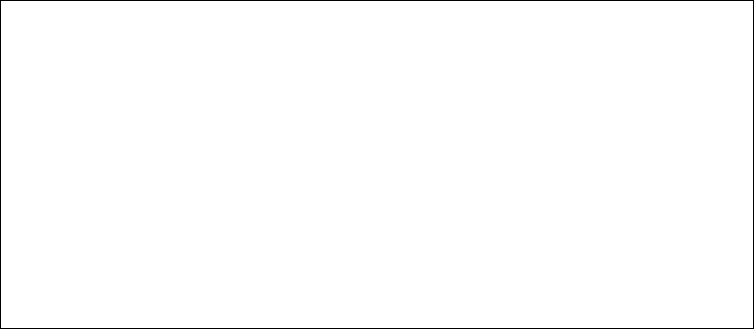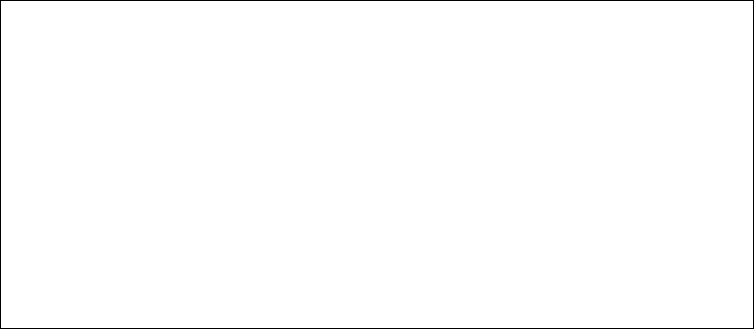
Search by Zip Code
A 55 SFLCLR
A N55 SFLDSPCTL
A N55 SFLDSP
A SFLSIZ(13)
A SFLPAG(13)
A ROLLUP(95 'ROLL UP')
A OVERLAY
A CA04(04 'RESTART ZIP CDE')
A 4 4'Zip Code'
A ZIP R O 4 14DSPATR(HI)
A 7 4'Customer Name'
A DSPATR(HI UL)
A 7 27'A/R Balance'
A DSPATR(HI UL)
Figure 183 (Part 2 of 2). DDS for display device file SZIPMENU
The DDS for the SZIPMENU display device file contains six record formats: HEAD,
FOOT1, FOOT2, PROMPT, SUBFILE, and SUBCTL.
The PROMPT record format requests the user to enter a zip code. If the zip code is
not found in the file, an error message is displayed. The user can press F3, which
sets on indicator 03, to end the program.
The SUBFILE record format must be defined immediately preceding the subfile-
control record format SUBCTL. The subfile record format, which is defined with the
keyword SFL, describes each field in the record, and specifies the location where
the first record is to appear on the display (here, on line 9).
The subfile-control record format contains the following unique keywords:
SFLCTL identifies this format as the control record format and names the asso-
ciated subfile record format.
SFLCLR describes when the subfile is to be cleared of existing records (when
indicator 55 is on). This keyword is needed for additional displays.
SFLDSPCTL indicates when to display the subfile-control record format (when
indicator 55 is off).
SFLDSP indicates when to display the subfile (when indicator 55 is off).
SFLSIZ specifies the total size of the subfile. In this example, the subfile size is
13 records that are displayed on lines 9 through 21.
SFLPAG defines the number of records on a page. In this example, the page
size is the same as the subfile size.
ROLLUP indicates that indicator 95 is set on in the program when the roll up
function is used.
The OVERLAY keyword defines this subfile-control record format as an overlay
format. This record format can be written without the OS/400 system erasing the
screen first. F4 is valid for repeating the search with the same zip code. (This use
of F4 allows a form of roll down.)
360 ILE RPG for AS/400 Programmer's Guide