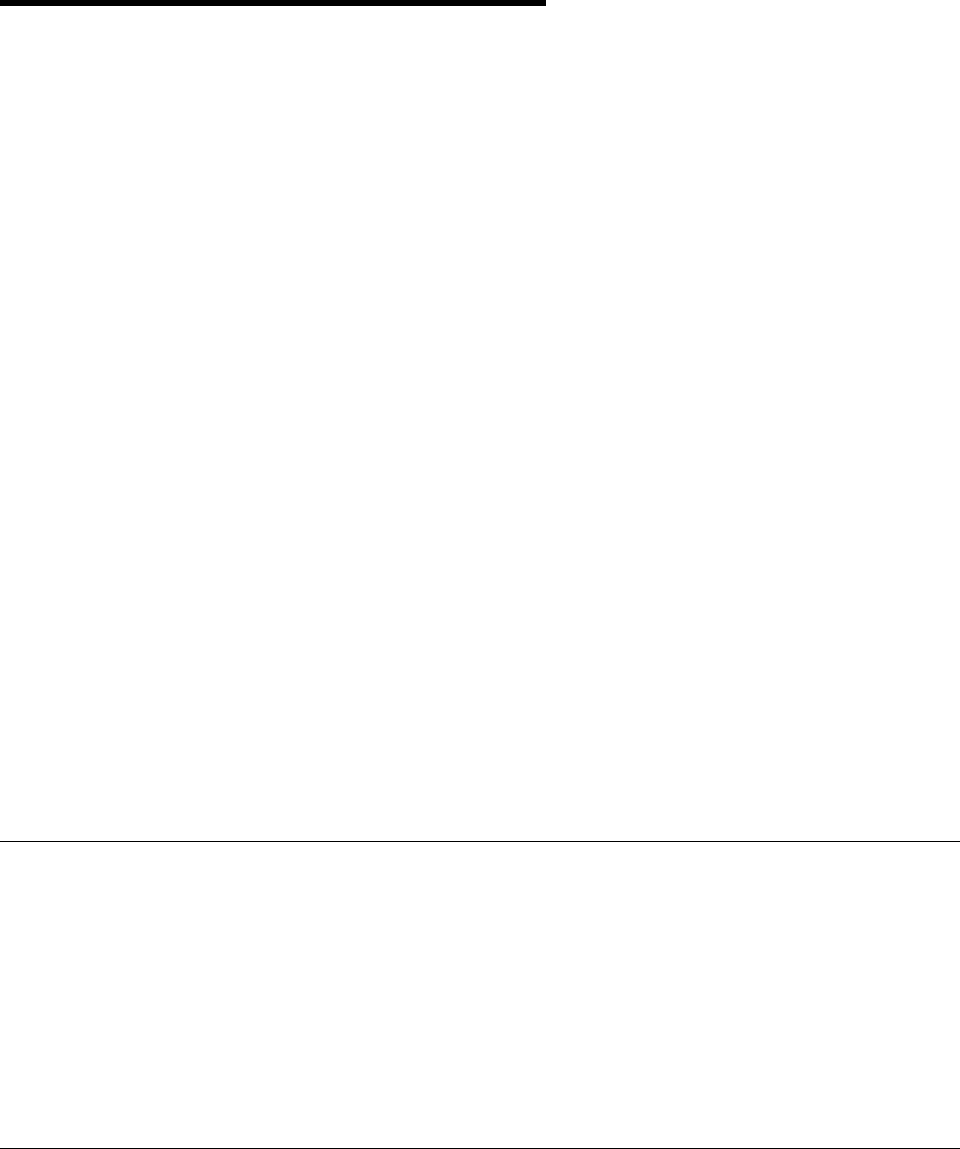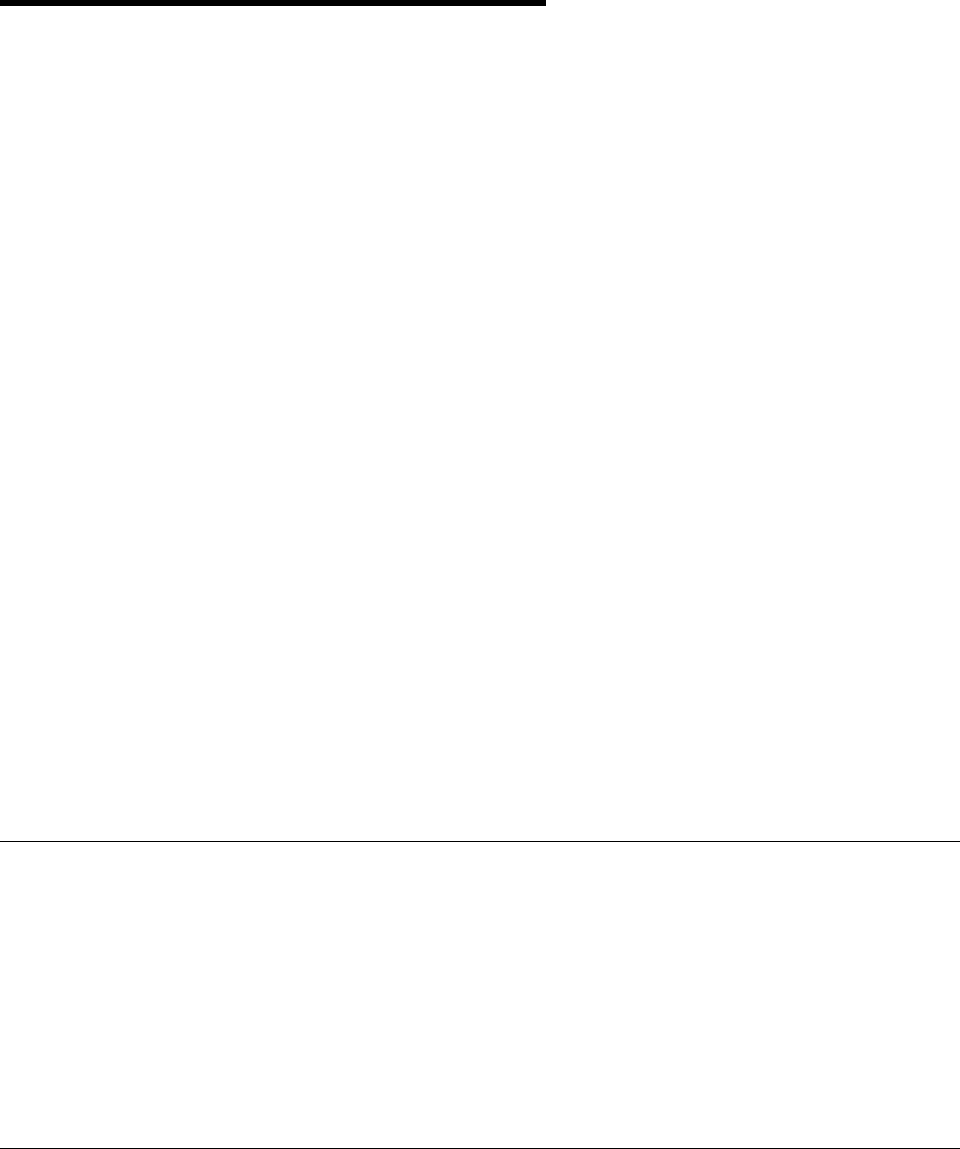
Using Externally Described WORKSTN Files
Chapter 18. Using WORKSTN Files
Interactive applications on the AS/400 generally involve communication with:
One or more work station users via display files
One or more programs on a remote system via ICF files
One or more devices on a remote system via ICF files.
Display files are objects of type *FILE with attribute of DSPF on the AS/400
system. You use display files to communicate interactively with users at display ter-
minals. Like database files, display files can be either externally-described or
program-described.
ICF files are objects of type *FILE with attribute of ICFF on the AS/400 system.
You use ICF files to communicate with (send data to and receive data from) other
application programs on remote systems (AS/400 or non-AS/400). An ICF file con-
tains the communication formats required for sending and receiving data between
systems. You can write programs that use ICF files which allow you to communi-
cate with (send data to and receive data from) other application programs on
remote systems.
When a file in an RPG program is identified with the WORKSTN device name then
that program can communicate interactively with a work-station user or use the
Intersystem Communications Function (ICF) to communicate with other programs.
This chapter describes how to use:
Intersystem Communications Function (ICF)
Externally-described WORKSTN files
Program-described WORKSTN files
Multiple-device files.
Intersystem Communications Function
To use the ICF, define a WORKSTN file in your program that refers to an ICF
device file. Use either the system supplied file QICDMF or a file created using the
OS/400 command CRTICFF.
You code for ICF by using the ICF as a file in your program. The ICF is similar to a
display file and it contains the communications formats required for the sending and
receiving of data between systems.
For further information on the ICF, refer to
ICF Programming
manual.
Using Externally Described WORKSTN Files
An RPG WORKSTN file can use an externally described display-device file or
ICF-device file, which contains file information and a description of the fields in the
records to be written. The most commonly used externally described WORKSTN
file is a display file. (For information about describing and creating display files,
refer to the
DDS Reference
.)
Copyright IBM Corp. 1994, 1999 331