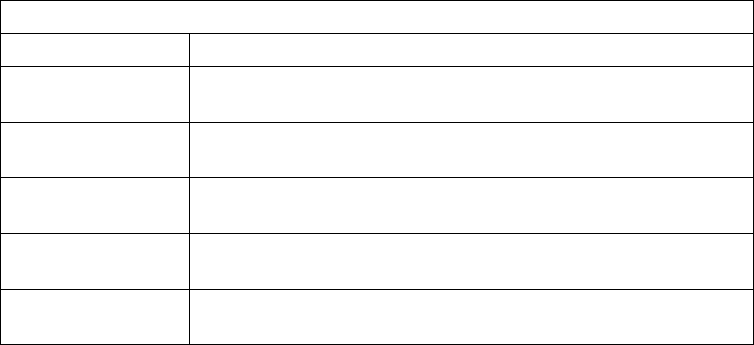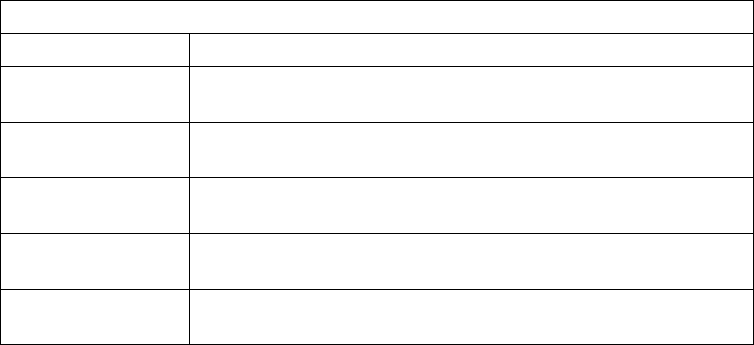
Accessing Printer Devices
The values contained in the first four subfields of the ILE PRTCTL data structure
are the same as those allowed in positions 40 through 51 (space and skip entries)
of the output specifications. If the space/skip entries (positions 40 through 51) of
the output specifications are blank, and if subfields 1 through 4 are also blank, the
default is to space 1 after. If the PRTCTL keyword is specified, it is used only for
the output records that have blanks in positions 40 through 51. You can control the
space and skip value (subfields 1 through 4) for the PRINTER file by changing the
values in these subfields of the PRTCTL data structure while the program is
running.
Subfield 5 contains the current line count value. The compiler does not initialize
subfield 5 until after the first output line is printed. The compiler then changes sub-
field 5 after each output operation to the file.
Table 25. Layout of OPM PRTCTL Data Structure
Positions Subfield Contents
1 A one-position character field that contains the space-before
value (valid values: blank or 0-3)
2 A one-position character field that contains the space-after value
(valid values: blank or 0-3)
3-4 A two-position character field that contains the skip-before value
(valid values: blank, 1-99, A0-A9 for 100-109, B0-B2 for 110-112)
5-6 A two-position character field that contains the skip-after value
(valid values: blank, 1-99, A0-A9 for 100-109, B0-B2 for 110-112)
7-9 A two-digit numeric field with zero decimal positions that contains
the current line count value.
Example of Changing Forms Control Information
Figure 161 on page 325 shows an example of the coding necessary to change the
forms control information using the PRTCTL keyword.
324 ILE RPG for AS/400 Programmer's Guide