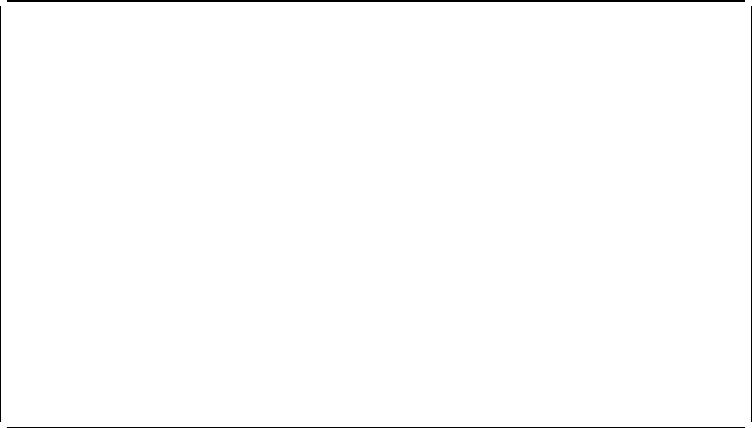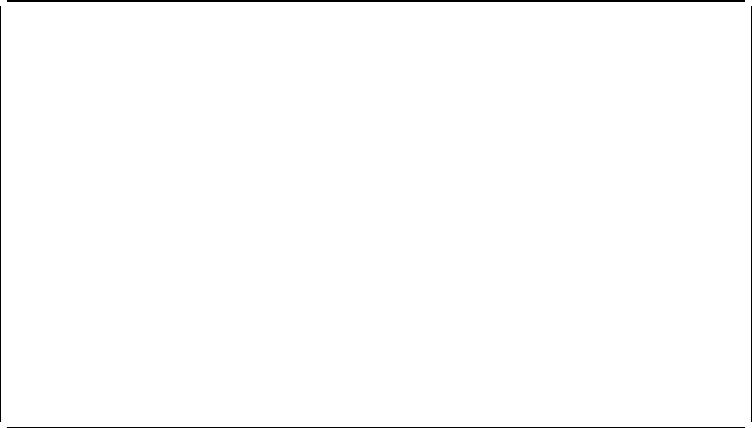
Viewing the Program Source
Display Module Source
Program: DEBUGEX Library: MYLIB Module: CPROC
1 #include <stdlib.h>
2 #include <string.h>
3 #include <stdio.h>
4 extern char EXPORTFLD[6];
5
6 char *c_proc(unsigned int size, char *inzval)
7 {
8 char *ptr;
9 ptr = malloc(size);
10 memset(ptr, *inzval, size );
11 printf("import string: %6s.\n",EXPORTFLD);
12 return(ptr);
13 }
Bottom
Debug . . . _________________________________________________________________
_______________________________________________________________________________
F3=End program F6=Add/Clear breakpoint F10=Step F11=Display variable
F12=Resume F17=Watch variable F18=Work with watch F24=More keys
Figure 79. Source View of ILE C procedure cproc
Changing the View of a Module
Several different views of an ILE RPG module can be displayed depending on the
values you specify when you create the module. They are:
Root source view
COPY source view
Listing view
You can change the view of the module object that is shown on the Display Module
Source display through the Select View display. The Select View display can be
accessed from the Display Module Source display by pressing F15 (Select View).
The Select View display is shown in Figure 80 on page 177. The current view is
listed at the top of the window, and the other views that are available are shown
below. Each module object in a program object can have a different set of views
available, depending on the debug options used to create it.
For example, to change the view of the module from root source to listing, follow
these steps:
1. Type DSPMODSRC, and press Enter. The Display Module Source display is shown.
2. Press F15 (Select view). The Select View window is shown in Figure 80 on
page 177.
176 ILE RPG for AS/400 Programmer's Guide