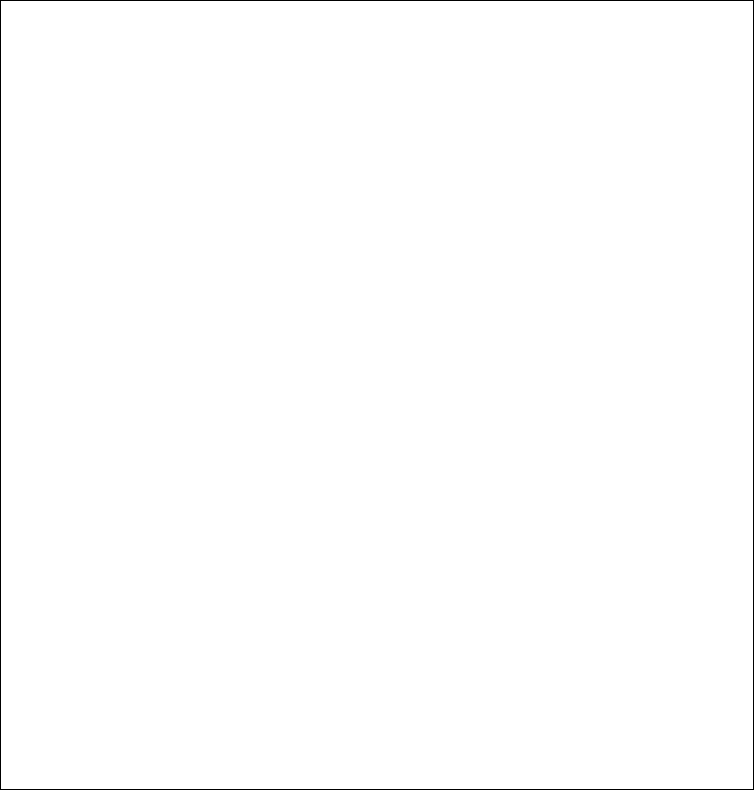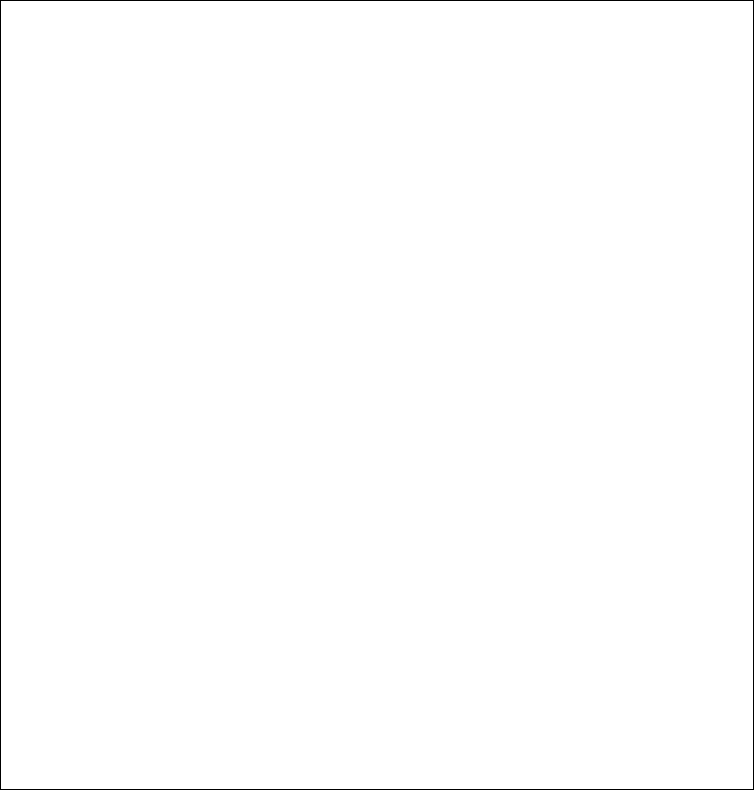
Search and Inquiry by Name
SNAMMENU: DDS for a Display Device File
A 55 SFLCLR
A N55 SFLDSPCTL
A N55 SFLDSP
A ROLLUP(95 'ROLL UP')
A OVERLAY
A CA04(04 'RESTART SEARCH NAME')
A 5 4'Search Name'
A SRCNAM R O 5 17REFFLD(NAME CUSMSTL3)
A DSPATR(HI)
A 7 6'Select'
A DSPATR(HI)
A 8 6' "X" Customer Name '
A DSPATR(HI)
A DSPATR(UL)
A 8 42' Number Zip Code '
A DSPATR(HI)
A DSPATR(UL)
A R CUSDSP
A OVERLAY
A CA04(04 'RESTART ZIP CDE')
A 6 25'Customer'
A CUST 5S 0O 6 35DSPATR(HI)
A 8 25'Name'
A NAME 20A O 8 35DSPATR(HI)
A 10 25'Address'
A ADDR1 20A O 10 35DSPATR(HI)
A ADDR2 20A O 11 35DSPATR(HI)
A 13 25'City'
A CITY 20A O 13 35DSPATR(HI)
A 15 25'State'
A STATE 2A O 15 35DSPATR(HI)
A 15 41'Zip Code'
A ZIP 5S 0O 15 50DSPATR(HI)
A 17 25'A/R Balance'
A ARBAL 10Y 2O 17 42DSPATR(HI)
A EDTCDE(J)
Figure 188. DDS for display device file SNAMMENU
The DDS for the SNAMMENU display device file contains seven record formats:
HEAD, FOOT1, FOOT2, PROMPT, SUBFILE, SUBCTL, and CUSDSP.
The PROMPT record format requests the user to enter a zip code and search
name. If no entry is made, the display starts at the beginning of the file. The user
can press F3, which sets on indicator 03, to end the program.
The SUBFILE record format must be defined immediately preceding the subfile-
control record format SUBCTL. The subfile-record format defined with the keyword
SFL, describes each field in the record, and specifies the location where the first
record is to appear on the display (here, on line 9).
The subfile-control record format SUBCTL contains the following unique keywords:
SFLCTL identifies this format as the control record format and names the asso-
ciated subfile record format.
SFLCLR describes when the subfile is to be cleared of existing records (when
indicator 55 is on). This keyword is needed for additional displays.
Chapter 19. Example of an Interactive Application 365