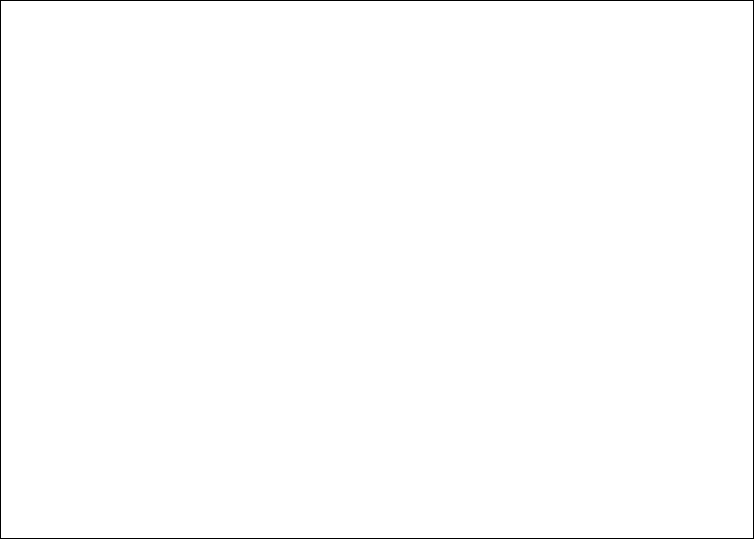
Search and Inquiry by Name
********************************************************************
* SUBROUTINE - SFLCLR *
* PURPOSE - CLEAR SUBFILE RECORDS *
********************************************************************
C SFLCLR BEGSR
C MOVE *ON *IN55
C WRITE SUBCTL
C MOVE *OFF *IN55
C MOVE *OFF *IN21
C Z-ADD *ZERO RECNUM 5 0
C ENDSR
********************************************************************
* SUBROUTINE - SFLCHG *
* PURPOSE - CUSTOMER RECORD SELECTED *
********************************************************************
C SFLCHG BEGSR
C READC SUBFILE 98
C IF NOT *IN98
C ZIPKEY CHAIN CUSREC 71
C EXFMT CUSDSP
C ENDIF
C ENDSR
Figure 189 (Part 3 of 3). Source for module SCHNAM
The file description specifications identify the disk file to be searched and the
display device file to be used (SNAMMENU). The SFILE keyword for the
WORKSTN file identifies the record format (SUBFILE) to be used as a subfile. The
relative-record-number field (RECNUM) specifies which record within the subfile is
being accessed.
The program displays the PROMPT record format and waits for the workstation
user's response. F3 sets on indicator 03, which controls the end of the program.
The name (NAME) is used as the key to position the CUSMSTL3 file by the SETLL
operation. Notice that the record format name CUSREC is used in the SETLL oper-
ation instead of the file name CUSMSTL3.
The SFLPRC subroutine handles the processing for the subfile: clearing, filling, and
displaying. The subfile is prepared for additional requests in subroutine SFLCLR. If
indicator 55 is on, no action occurs on the display, but the main storage area for
the subfile records is cleared. The SFLFIL routine fills the subfile with records. A
record is read from the CUSMSTL3 file, the record count (RECNUM) is incre-
mented, and the record is written to the subfile. This subroutine is repeated until
either the subfile is full (indicator 21 on the WRITE operation) or end of file occurs
on the CUSMSTL3 file (indicator 71 on the READ operation). When the subfile is
full or end of file occurs, the subfile is written to the display by the EXFMT opera-
tion by the subfile-control record control format. The user reviews the display and
decides:
To end the program by pressing F3.
To restart the subfile by pressing F4. The PROMPT record format is not dis-
played, and the subfile is displayed starting over with the same name.
To fill another page by pressing the ROLL UP keys. If end of file has occurred
on the CUSMSTL3 file, the current page is displayed again; otherwise, the
subfile is cleared, and the next page is displayed.
368 ILE RPG for AS/400 Programmer's Guide


















