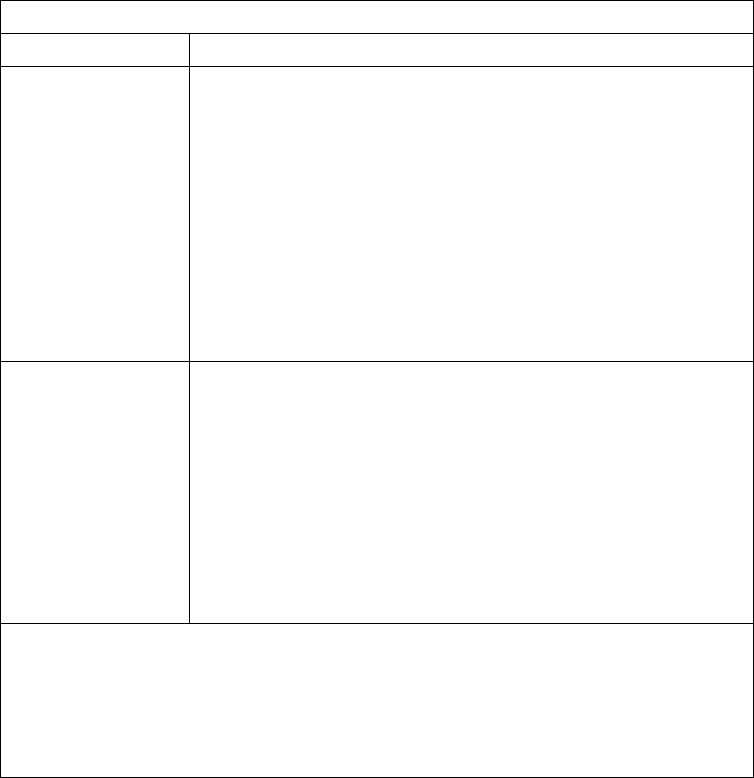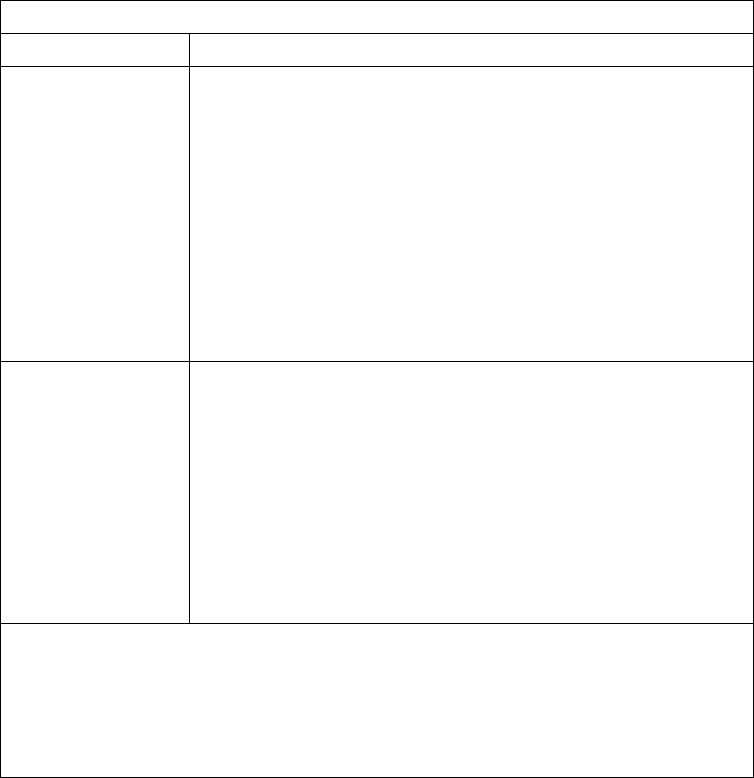
Setting and Removing Breakpoints
Table 14. Non-numeric Conditional Breakpoint Expressions
Type Possible
Char-8 Character field compared to character field
Character field compared to character literal
1
Character field compared to hex literal
2
Character literal
1
compared to character field
Character literal
1
compared to character literal
1
Character literal
1
compared to hex literal
2
Hex literal
2
compared to character field
1
Hex literal
2
compared to character literal
1
Hex literal
2
compared to hex literal
2
Char-16 Graphic field compared to graphic field
Graphic field compared to graphic literal
3
Graphic field compared to hex literal
2
Graphic literal
3
compared to graphic field
Graphic literal
3
compared to graphic literal
3
Graphic literal
3
compared to hex literal
2
Hex literal
2
compared to graphic field
Hex literal
2
compared to graphic literal
3
Notes:
1. Character literal is of the form 'abc'.
2. Hexadecimal literal is of the form X'hex digits'.
3. Graphic literal is of the form G'oK1K2i'. Shift-out is represented as o and shift-in is
represented as i.
Setting and Removing Job Breakpoints Using Statement Numbers
You set and remove conditional or unconditional job breakpoints using the state-
ment numbers found in the compiler listing for the module in question. This is nec-
essary if you want to debug a module which was created with DBGVIEW(*STMT).
To set an unconditional job breakpoint using the BREAK debug command, type:
BREAK procedure-name/statement-number
on the debug command line. The variable
procedure-name
is the name of the pro-
| cedure in which you are setting the breakpoint. Since ILE RPG allows more than
| one procedure per module, the
procedure-name
can be either the name of the
| main procedure or one of the subprocedures in a module. The variable
statement-
number
is the statement number from the compiler listing on which you want to set
a breakpoint.
| Note: The statement number in the source listing is labeled as the Line Number
| when OPTION(*NOSRCSTMT) is specified, and as the Statement Number
| when OPTION(*SRCSTMT) is specified. For example, Figure 84 on
| page 186 shows a sample section of a listing with
| OPTION(*NOSRCSTMT). Figure 85 on page 186 shows the same section
| with OPTION(*SRCSTMT).
Chapter 11. Debugging Programs 185