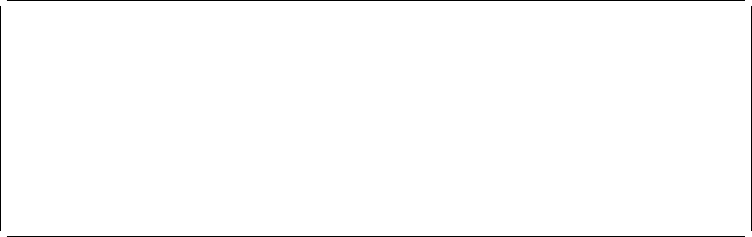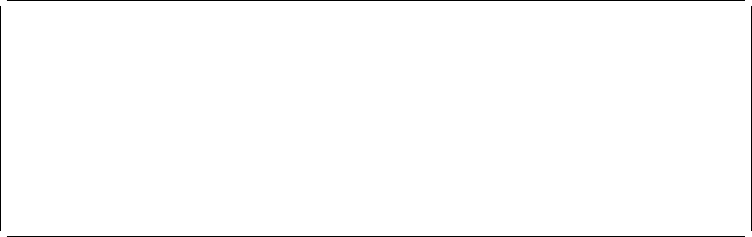
Setting and Removing Watch Conditions
Setting Watch Conditions
Before you can set a watch condition, your program must be stopped under debug,
and the expression or variable you want to watch must be in scope:
To watch a global variable, you must ensure that the program in which the vari-
able is defined is active before setting the watch condition.
To watch a local variable, you must step into the procedure in which the vari-
able is defined before setting the watch condition.
You can set a watch condition by using:
F17 (Watch Variable) to set a watch condition for a variable on which the
cursor is positioned.
The WATCH debug command with or without its parameters.
Using the WATCH Command
If you use the WATCH command, it must be entered as a single command; no
other debug commands are allowed on the same command line.
To access the Work With Watch display shown below, type:
WATCH
on the debug command line, without any parameters.
Work with Watch
System: DEBUGGER
Type options, press Enter.
4=Clear 5=Display
Opt Num Variable Address Length
- 1 SALARY 080090506F027004 4
Bottom
Command
===>____________________________________________________________________
F3=Exit F4=Prompt F5=Refresh F9=Retrieve F12=Cancel
Figure 88. Example of a Work with Watch Display
The Work with Watch display shows all watches currently active in the debug
session. You can clear, and display watches from this display. When you
select Option 5 Display, the Display Watch window shown below displays
information about the currently active watch.
190 ILE RPG for AS/400 Programmer's Guide