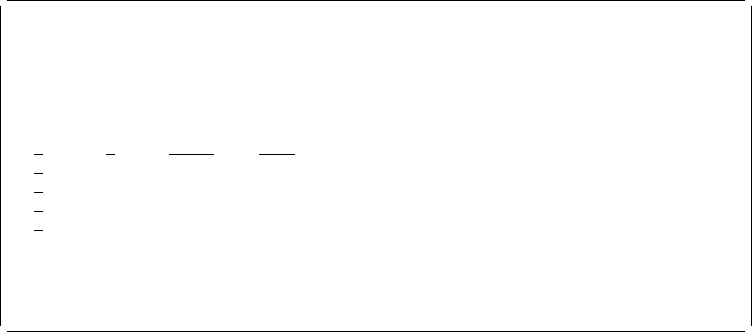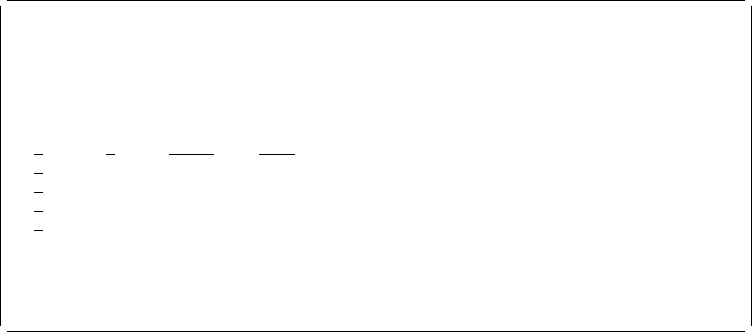
Viewing the Program Source
Viewing a Different Module
To change the module object that is shown on the Display Module Source display,
use option 5 (Display module source) on the Work with Module List display. You
access the Work with Module List display from the Display Module Source display
by pressing F14 (Work with Module List).
If you use this option with an ILE program object, the entry module with a root
source, COPY, or listing view is shown (if it exists). Otherwise, the first module
object bound to the program object with debug data is shown. If you use this option
with an OPM program object, then the source or listing view is shown (if available).
An alternate method of viewing a different module object is to use the DISPLAY
debug command. On the debug command line, type:
DISPLAY MODULE module-name
The module object
module-name
is shown. The module object must exist in a
program object that has been added to the debug session.
For example, to change from the module DBGEX in Figure 75 on page 171 to the
module cproc using the Display module source option, follow these steps:
1. To work with modules type DSPMODSRC, and press Enter. The Display Module
Source display is shown.
2. Press F14 (Work with module list) to show the Work with Module List display.
Figure 78 shows a sample display.
3. To select cproc, type 5 (Display module source) next to it and press Enter.
Since a root source view is available, it is shown, as in Figure 79 on page 176.
If a root source was not available, the first module object bound to the program
object with debug data is shown.
Work with Module List
System: AS400S1
Type options, press enter.
1=Add program 4=Remove program 5=Display module source
8=Work with module breakpoints
Opt Program/module Library Type
*LIBL *PGM
RPGPGM MYLIB *PGM
DEBUGEX MYLIB *PGM
DBGEX *MODULE Selected
5 CPROC *MODULE
Bottom
Command
===> ________________________________________________________________________
F3=Exit F4=Prompt F5=Refresh F9=Retrieve F12=Cancel
Figure 78. Changing to a Different Module
Chapter 11. Debugging Programs 175