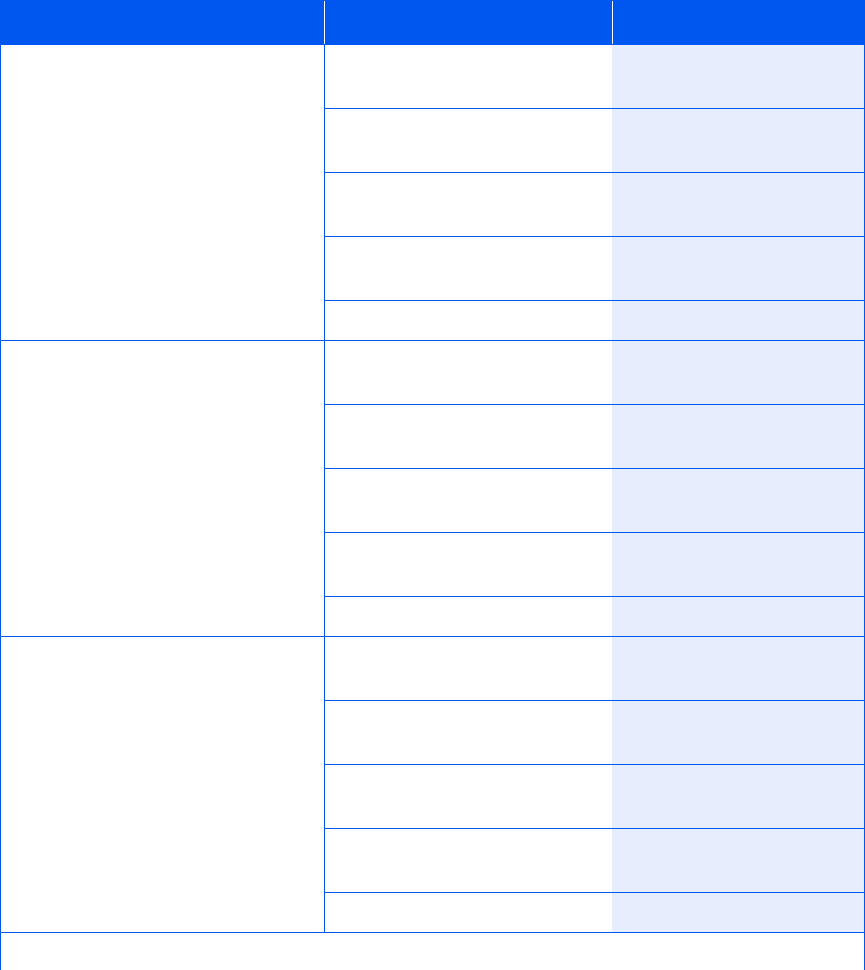
Imaging Menu
1-48
❖
DocuPrint NC60 System Administrator Guide
Halftone Type
Set the halftoning method.
The available values are:
Quad Dot
Smooth Screen*
1200 Quality
1. Press
Menu Up
or
Menu
Down
until you see:
Menus
Imaging Menu
2. Press
Item Up
or
Item Down
until you see:
Imaging Menu
Halftone Type
3. Press
Value Up
or
Value Down
until you see:
Halftone Type =
New Value
4. Press
Enter
. You will see:
Imaging Menu
Halftone Type
5. Press
Online
. You will see:
Ready
Enh. Alignment
Set to improve image registration by
enabling a skip pitch printing mode.
The available values are:
On
Off*
1. Press
Menu Up
or
Menu
Down
until you see:
Menus
Imaging Menu
2. Press
Item Up
or
Item Down
until you see:
Imaging Menu
Enh. Alignment
3. Press
Value Up
or
Value Down
until you see:
Enh. Alignment =
New Value
4. Press
Enter
. You will see:
Imaging Menu
Enh. Alignment
5. Press
Online
. You will see:
Ready
Fast Black
Enable or disable printing on the
transfer drum seam when in
monochrome mode.
The available values are:
On
Off*
Image quality will be enhanced by not
allowing printing on seam.
1. Press
Menu Up
or
Menu
Down
until you see:
Menus
Imaging Menu
2. Press
Item Up
or
Item Down
until you see:
Imaging Menu
Fast Black
3. Press
Value Up
or
Value Down
until you see:
Fast Black =
New Value
4. Press
Enter
. You will see:
Imaging Menu
Fast Black
5. Press
Online
. You will see:
Ready
Table 1.12 Imaging Menu functions
(continued)
Menu Item and Function Keystrokes Display
Table1.10 Page2 of 3


















