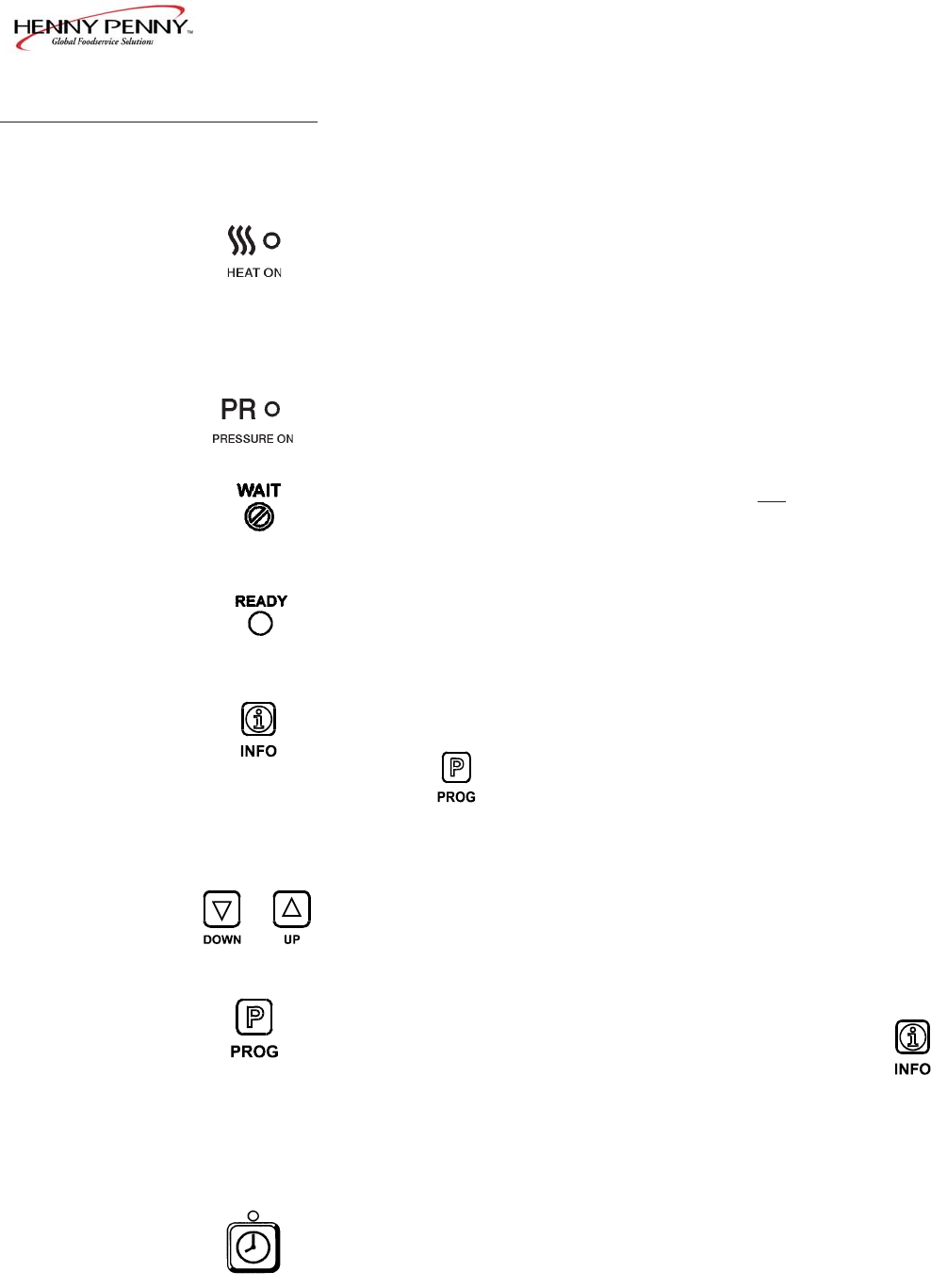
Model 500/600
3-2. OPERATING CONTROLS Figure 3-2 shows the location of following computer controls.
Figure Item Description Function
No. No.
3-3 1 Lights when the control calls for heat and the peanut oil should
start heating
3-3 2 Digital Display Shows all the functions of the Cooking Cycle, Program Mode,
Diagnostic Mode and alarms
3-3 3 Lights when the solenoid closes and pressure starts to build inside
frypot
3-3 4 Flashes when the peanut oil temperature is not at the proper
temperature for dropping product into the frypot
3-3 5 Lights when the peanut oil temperature is 5°F below setpoint to
15°F above the setpoint, signaling product can now be cooked
3-3 6 Press to display current fryer information and status; if pressed in
the Program Mode, shows previous settings; pressing this along
with accesses the Information Mode which has
historic information on the Operator and fryer performance
3-3 7 Used to adjust the value of the currently displayed setting in the
Program Mode
3-3 8 Press to access Program Mode; once in the Program Mode, it is
used to advance to the next setting; if pressed along with it
accesses the Information Mode which has historic information on
the Operator and fryer performance; it also allows access to
the English-Spanish settings, diagnostics, Clean-Out Mode, and
Manual Mode, if pressed before the appropriate button
3-3 9 Used to stop Cooking Cycles and to stop the timer at the end of
a Holding Cycle; it is also used to program a Manual Program
for nonstandard products
3-4 303


















