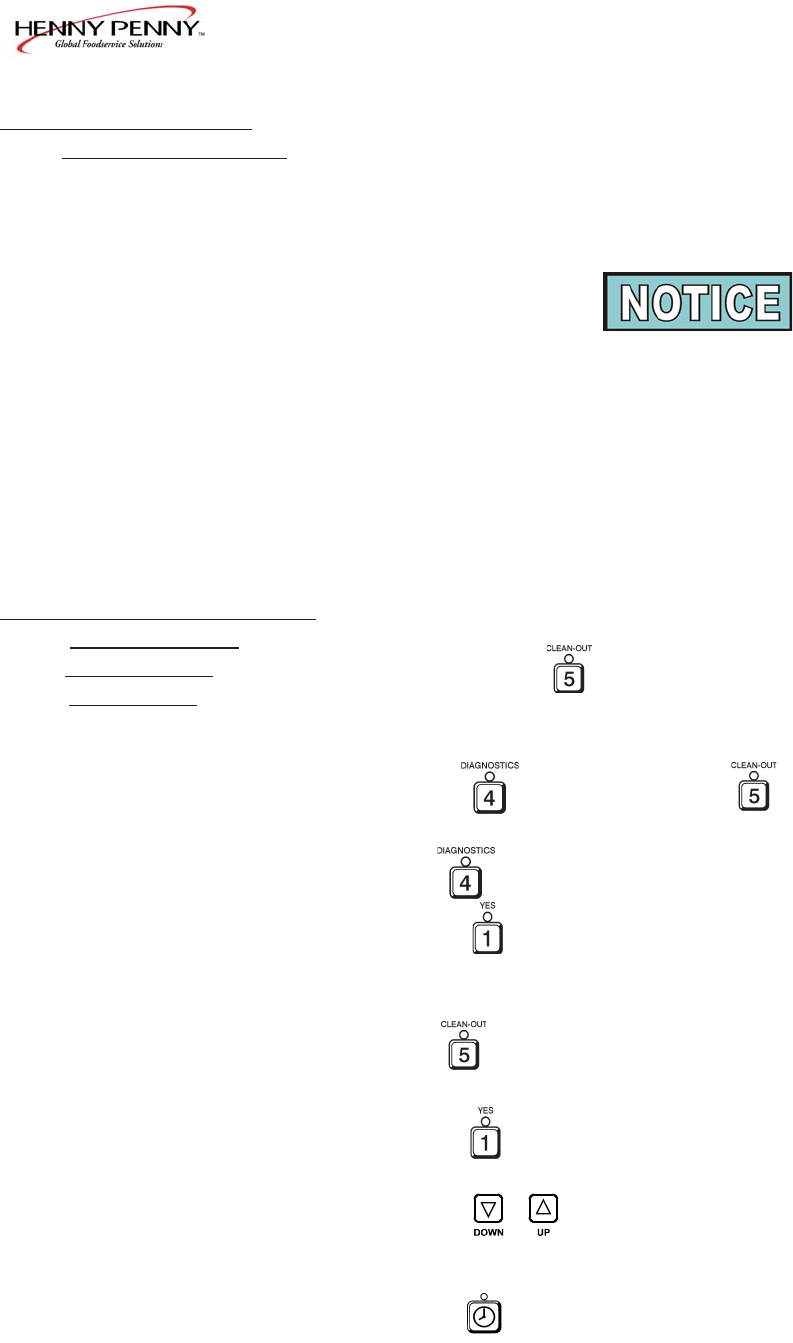
Model 500/600
13. Replace the clean filter assembly in the drain pan and install under
fryer.
14. Refill the fryer with fresh peanut oil.
After completing a Clean-Out Mode, the controls assume fresh
peanut oil is now in the frypot and adjust the temperature
accordingly. If the Clean-Out Mode was aborted before starting
the 15 minute cycle or if fresh peanut oil is not in the frypot,
manually set the controls to NEW or USED peanut oil per the
Manually Setting New or Used Peanut Oil Function Section.
1. Turn the COOK/PUMP switch to OFF.
2. Press and hold while turning the COOK/PUMP switch to
COOK, until “IS OIL NEW OR USED?” shows in the display.
3. Press for new peanut oil, or for used peanut oil.
4. If was pressed, “OIL IS NEW?” shows in the display.
Press for YES, and “THANK YOU” shows in the display,
and controls resume normal operation.
5. If was pressed, “OIL IS USED?” shows in the display.
6. Press for YES, and “HOW OLD IS OIL?” shows in display.
7. Press to set the age of the peanut oil.
8. Press . “THANK YOU” shows in the display and controls
resume normal operation.
3-13. CLEANING THE
FRYPOT (Continued)
3-14. MANUALLY SETTING
NEW OR USED
PEANUT OIL
FUNCTION
3-28 303


















