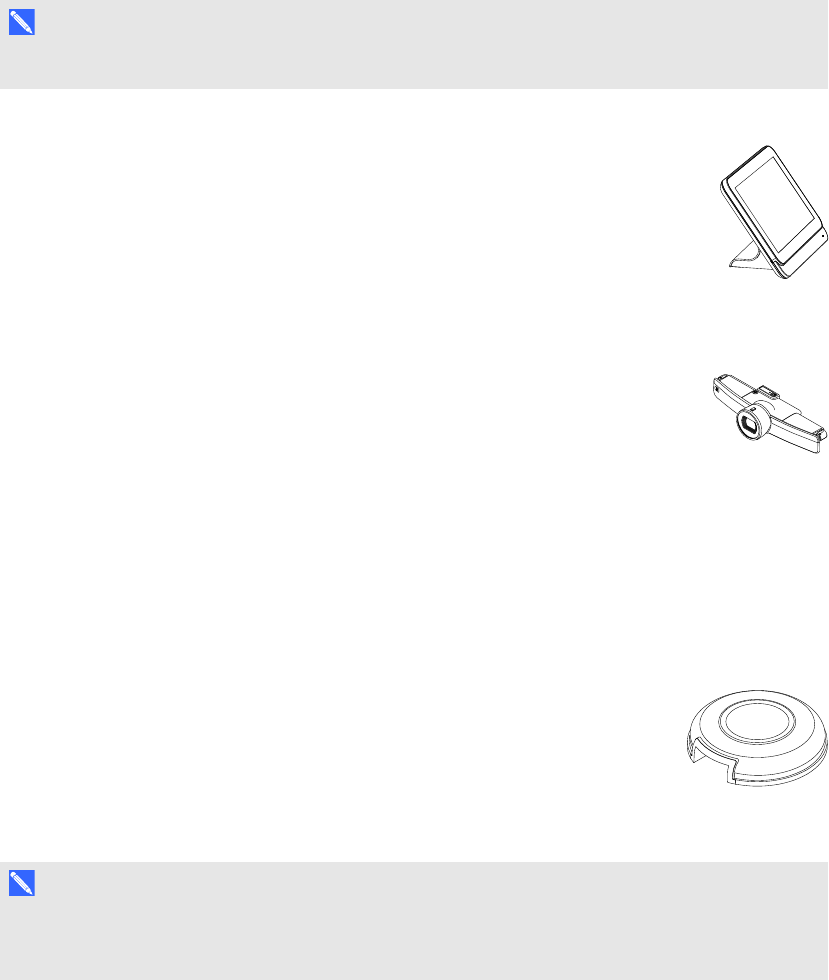
C H A P T E R 1
Welcome
4
Lync appliance
The Lync appliance includesLync Room System software as well asSMARTProductDrivers .
Lync Room System software enables users to start, join and facilitate meetings and connect with
others throughyour organisation’sLync infrastructure. SMARTProductDrivers enables thetouch
features of theinteractive flat panels andthe operation of all the components in theroom system.
The Lync appliance is installed in a slot on the bottom of theinteractive flat panel.
N OT E
In large rooms, the Lync appliance is installedon the left interactive flat panel.
Console
The consoleis the room system’s primary display. It enables users to access and
control the features of Lync Room System software duringtheir meetings.
The consoleis typically located on themeeting room table. Like the interactive flat
panels, the console features a 16:9 LCD screen with touch technology, enabling
users to interact with buttons and othercontrols by pressingthem.
Camera
The high definition camera automatically captures room video during meetings.
Users can temporarily stop the video or shutterthe camera for privacy purposes.
In most meeting rooms, digital pan, tilt and zoom (DPTZ) and the camera’s 109°
field of view ensure that all meeting participants are captured regardless of where they are in the
meeting room.
The camera is installed on the top of the interactive flat panel in small andmedium rooms or
between the interactive flat panels in large rooms.
Microphones
The microphones automatically capture audio during meetings. Users can
temporarily mute the microphones for privacy purposes.
Depending onyour room system, themicrophones eitherare integrated with the
camera or areseparate units that are typically located on the meetingroom table.
N OT E
Large and medium rooms come with two table microphones. You can purchase additional table
microphones (seeTable microphones on the next page).


















