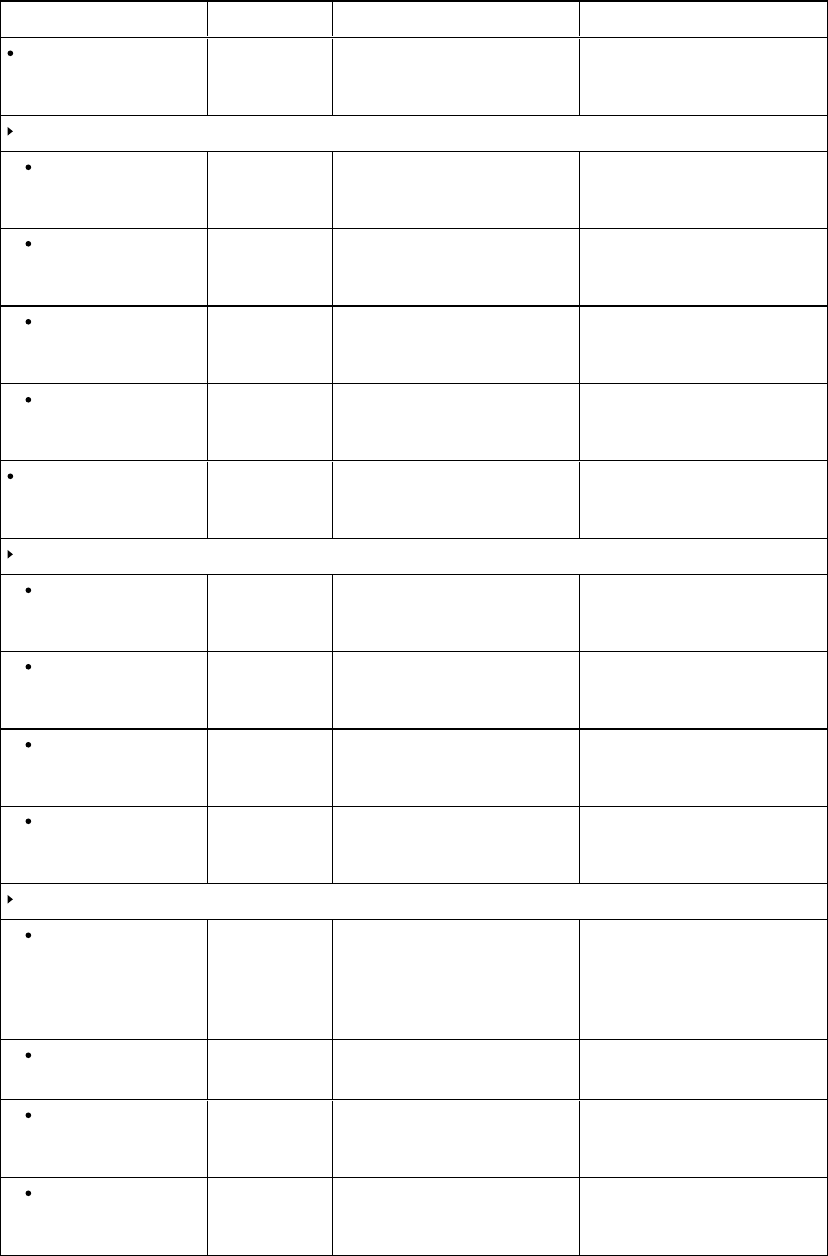
A P P E N D I X A
Usingthe interactiveflatpanelon-screendisplaymenu
56
Option Values Function Notes (if any)
MONITOR ID 1–100 Setstheinteractiveflatpanel’sID Thisoptionisn’tapplicabletothe
SMARTRoomSystem.Don’t
changeitfromitsdefaultvalue.
PROXIMITYCONTROL
PROXIMITY ENABLE
DISABLE
Enablesor disablespresence
detection
Youcanmodifythisoptiononlyif
youselectSTANDBYin
STANDBYMODE.
RE-ENABLETIME 1–10 Setshow longtheinteractiveflat
panelwaitsbeforedetecting
motionagain(inminutes)
Youcanmodifythisoptiononlyif
youselectENABLEin
PROXIMITY.
AUTOPOWEROFF 15–240 Setswhenthe interactiveflat
panelautomaticallyturnsoff(in
minutes)
Youcanmodifythisoptiononlyif
youselectENABLEin
PROXIMITY.
BRIGHTNESS 0–100 Setsthebrightnessofthe
welcomescreen
Thisoptionisn’tapplicabletothe
SMARTRoomSystem.Don’t
changeitfromitsdefaultvalue.
CEC ENABLE
DISABLE
Enablesor disablesConsumer
ElectronicsControl(CEC)
supporton HDMIinputs
Thisoptionisn’tapplicabletothe
SMARTRoomSystem.Don’t
changeitfromitsdefaultvalue.
HEAT STATUS
FAN1 [N/A] Showsthestatusofthefirstfan Thisoptiononlyprovides
information.You’reunableto
modifyit.
FAN2 [N/A] Showsthestatusofthesecond
fan
Thisoptiononlyprovides
information.You’reunableto
modifyit.
SENSOR1 [N/A] Showsthetemperature reading
from thefirstsensor
Thisoptiononlyprovides
information.You’reunableto
modifyit.
SENSOR2 [N/A] Showsthetemperature reading
from thesecondsensor
Thisoptiononlyprovides
information.You’reunableto
modifyit.
FAN CONTROL
COOLINGFAN ON
AUTO
Setsthefantoruncontinuously
(ON) or onlywhenthe sensor
temperatureisgreater than
optimalsensor temperature
(AUTO)
FAN SPEED LOW
HIGH
Setsthespeedofthefan
SENSOR1 35–55 Setsthe optimaltemperatures
for thefirstsensor(indegrees
Celsius)
SENSOR2 35–55 Setsthe optimaltemperatures
for thesecondsensor (in
degreesCelsius)


















