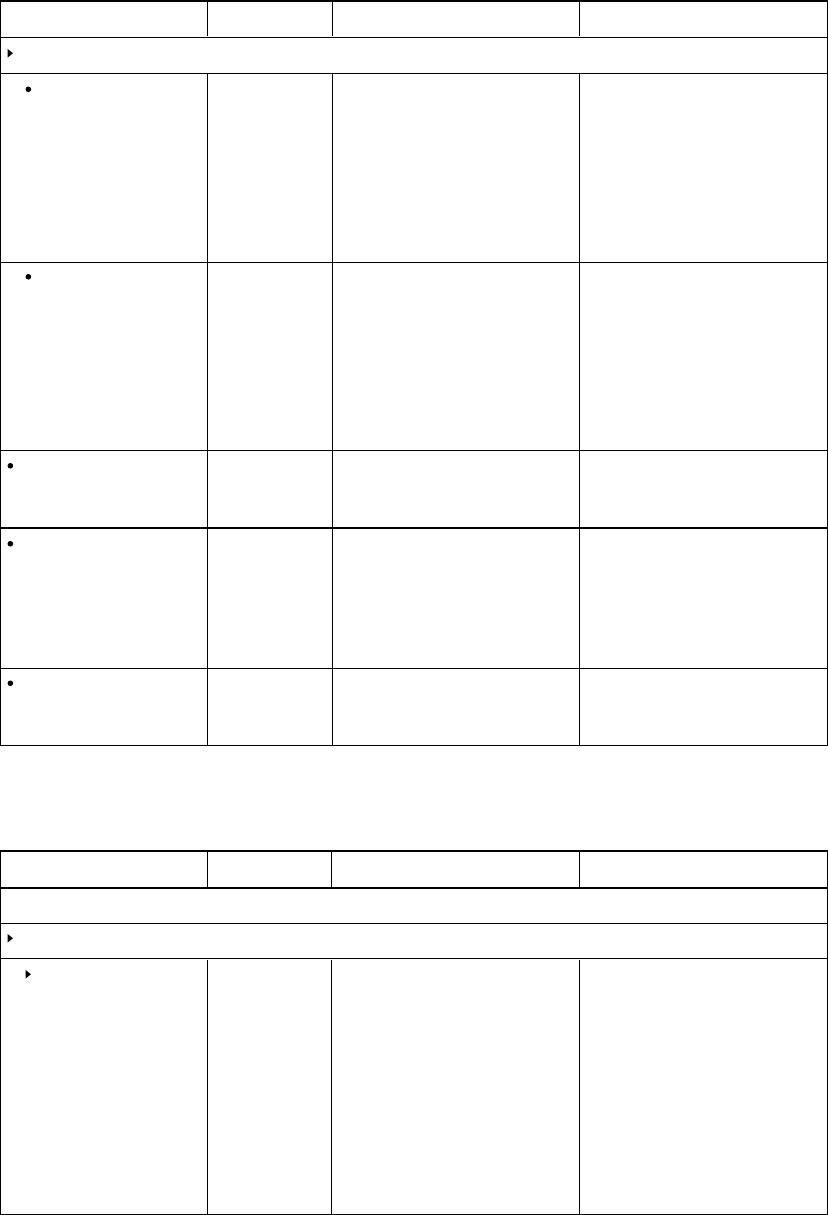
A P P E N D I X A
Usingthe interactiveflatpanelon-screendisplaymenu
57
Option Values Function Notes (if any)
USBSETTING
USB1 VGA1
VGA2
DVI
HDMI1
HDMI2
HDMI3/PC
DISABLE
Setsthevideoinputfor theUSB1
port, ordisablestheport
Thisoptionisn’tapplicabletothe
SMARTRoomSystem.Don’t
changeitfromitsdefaultvalue.
USB2 VGA1
VGA2
DVI
HDMI1
HDMI2
HDMI3/PC
DISABLE
Setsthevideoinputfor theUSB2
port, ordisablestheport
Thisoptionisn’tapplicabletothe
SMARTRoomSystem.Don’t
changeitfromitsdefaultvalue.
SETUPRESET [N/A] ResetsalloptionsintheSETUP
menutotheir defaultvalues
Thisoptionisn’tapplicabletothe
SMARTRoomSystem.Don’t
changeitfromitsdefaultvalue.
Lync®ROOMRESET [N/A] Resetsoptionsinallmenusto
theirdefaultvalues(for
SMARTRoomSystems)
Youusethisoptionwhenyoufirst
configurethe
SMARTRoomSystem
(seeTurningonyour room
systemfor thefirsttime on page
12).
FACTORYRESET [N/A] Resetsoptionsinallmenusto
theirdefaultvalues
Thisoptionisn’tapplicabletothe
SMARTRoomSystem.Don’t
changeitfromitsdefaultvalue.
Medium room on-screen display menu
Option Values Function Notes (if any)
PICTURE
Picture Mode
Picture Mode Vivid
Standard
Ambient
Expert1
Expert2
Setsthepicturemode Theother optionsinthePicture
Mode menuchangedepending
onwhichvalueyouselectfor this
option.
Theoptionsdocumentedinthis
tablearethosethatappear when
youselectVivid,Standard or
Ambient inthisoption.
Alternatively,youcanpressthe
PSMbuttonontheremote
controltoaccessthisoption.


















