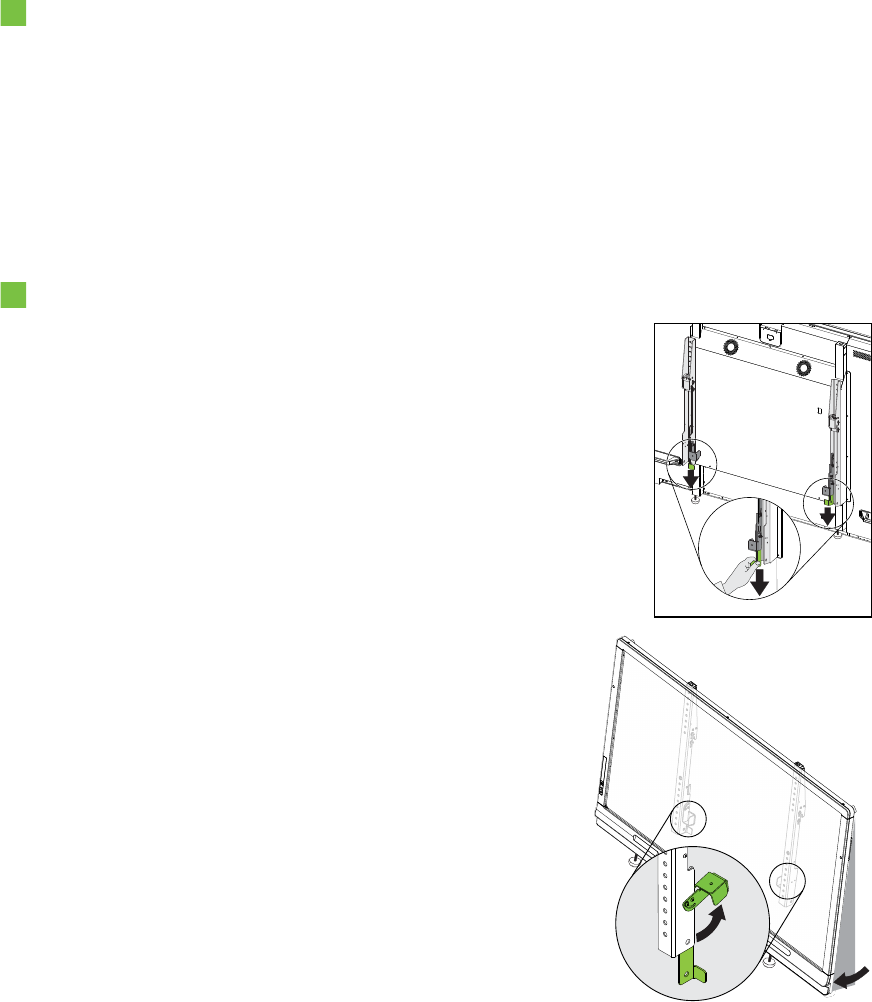
C H A P T E R 5
Maintainingyour roomsystem
37
4. If the screencondensation doesn’t evaporate, contact SMARTSupport
(smarttech.com/contactsupport).
Replacing a pen nib
To prevent damage to your interactive flat panels’ anti-glare coating, replace a pennib if it
becomes worn. Replacement pen nibs areincludedwith your room system, and you can
purchase additional replacements from your authorised SMART reseller(smarttech.com/where)
or the SMART Parts Store (parts.smarttech.com).
To replace a pen nib
1. Grasp the wornnib on thepen with a pairof pliers and thenpull and twist the nib loose.
2. Press the replacement nib into thepen.
Using the kickstands to access connectors
For some maintenance and troubleshootingprocedures, you might need to access the interactive
flat panels’ connectors. You can use the kickstands to access these connectors.
To deploy the kickstands
1. Release the kickstand locks by pulling them down.
2. Pull the bottom of the interactive flat panel away from the
wall.


















