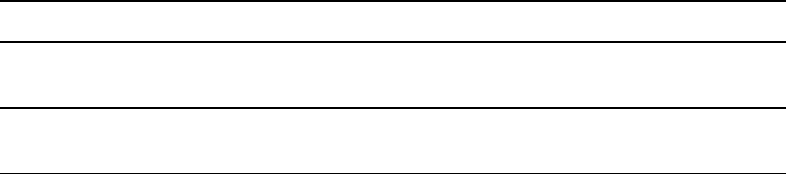
C H A P T E R 2
Installingyour roomsystem’shardware
10
l Choose an appropriate location for theroom system:
o
Do not install the room system in a location wherea door or gate could hit it.
o
Do not install the room system in an area where it will be subjected to strong vibrations
or dust.
o
Do not install the room system where the main powersupply enters thebuilding.
o
Ensure that adequate ventilation or provide air conditioningaround the room system so
that heat can flow away from theunit andthe mounting equipment.
o
If you mount the room system in a recessed area, leave at least 10cm (4") of space
between the room system and the recessedwalls to enable ventilationand cooling.
l Install the room system so that its centre aligns with the centre of the meeting room table.
This ensures that the meeting room table appears in the centre of thecamera’s field of view.
l Install the room system so that the interactive flat panels are the appropriate distance from
the floor.
Distance Small room Medium room Large room
From thefloor to the bottom of the
interactive flat panel
81.4cm (32") 74.9cm (29 1/2") 81.4cm (32")
From thefloor to the bottom of the
active display area
97cm (38 1/8") 89.9cm (35 3/8") 97cm (38 1/8")


















