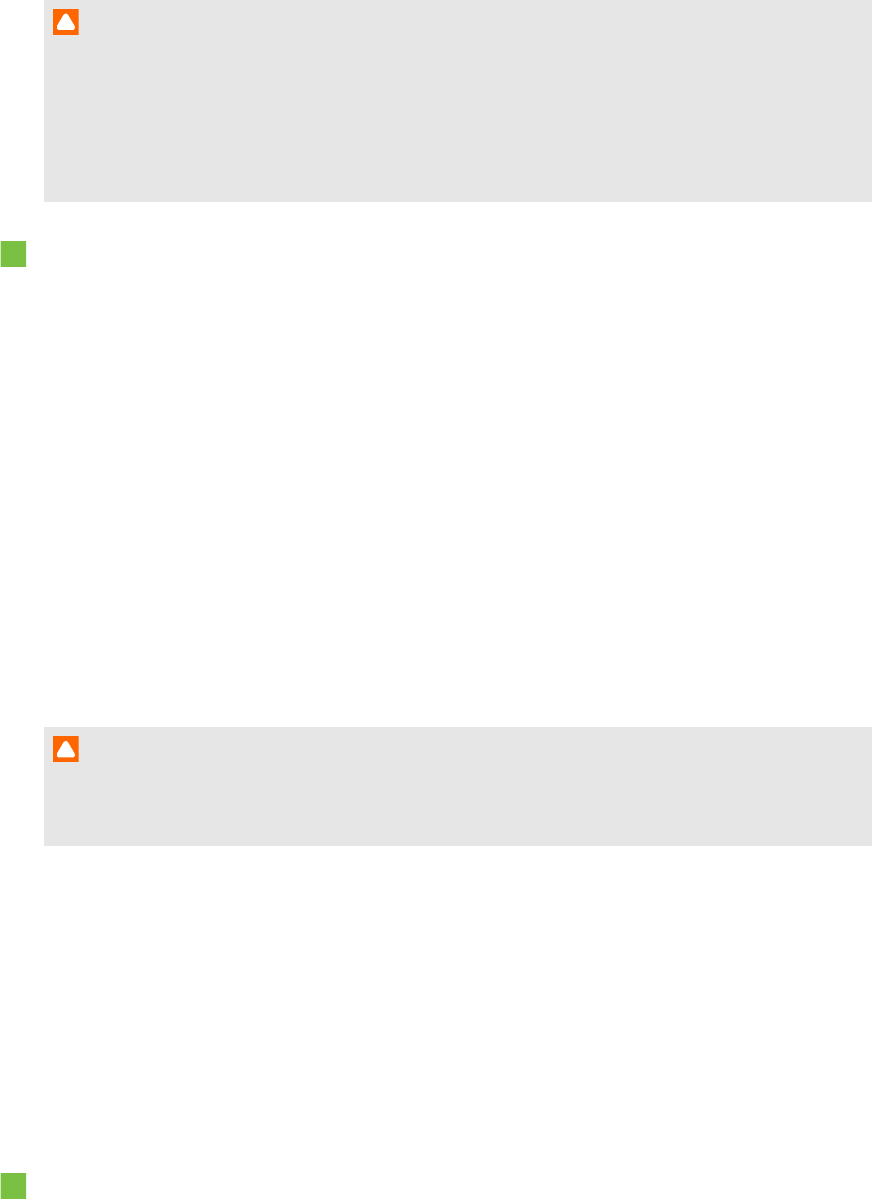
C H A P T E R 5
Maintainingyour roomsystem
36
C A U T I O N
l Do not use compressed airto clean thecamera windows or borders.
l Do not use water, chemicals or cleaning agents.
l Applying too much pressure when cleaning the tape or cameras candamage thetape and
cameras and cause performance issues or errors.
To clean the camera windows and reflective tape
1. Using a clean lint-free cloth, gently wipethe camera windows in the top corners and the
reflective tape along the top of theinteractive flat panel screens.
2. Gently wipethe reflective tape along the sides of theinteractive flat panel screens.
3. Gently wipethe camera windows in the bottom corners and the reflective strip across the
bottom of the interactive flat panel screens.
Maintaining ventilation
The interactive flat panels require ventilationto enable thecooling fans to function. Dust buildup
in the ventilation holes compromises cooling and leads to product failure.
l Cleanaccessible ventilationholes monthly with a dry cloth.
l Use a vacuum cleanerwith a narrow hose-end attachment to clear the back ventilation holes
annually.
C A U T I O N
Avoid setting up or using yourroom system in an area with excessive levels of dust, humidity
or smoke.
Preventing condensation
The interactive flat panel screens contain layers of glass that can collect condensation,
especially in the followingconditions:
l Temperatureextremes with high humidity
l Rapid changes in humidity, which can occur when you operate the room system near water,
such as a sink, pool, kettle or air conditioner ventilator
l Direct exposure to sunlight
To evaporate condensation from the interactive flat panels
1. Remove thehumidity source from the room system, if possible.
2. Adjust the room temperatureto normal operatingranges.
3. Turn onthe room system for 2–3 hours.


















