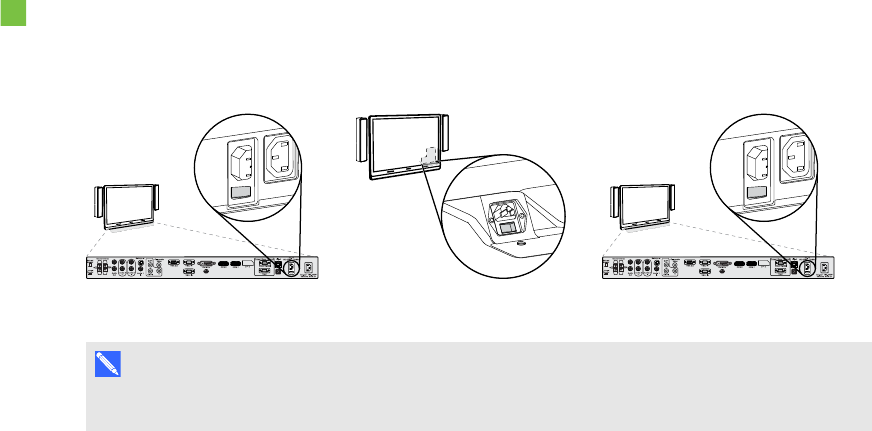
C H A P T E R 3
Configuringyour room system’ssoftware
12
l Youhave the necessary informationto connect the room system to the Lync Server,
including the following:
o
IP addresses for DNS servers (if not configured automatically from the network via
DHCP)
o
Administrator user nameand password to be appliedto the room system
o
Lync appliance computer name fornetwork presence
o
Lync account name and passwordfor theroom system
o
SIP URI address
l A USB mouse and keyboard are connected to the Lync appliance for use duringthe software
configuration.
Turning on your room system for the first time
To turn on your room system for the first time
1. Turn onthe room system using thepower switch located on the bottom of the interactive flat
panel.
Small room Medium room Large room (×2)
N OT E
In large room installations, turn onboth interactive flat panels.


















