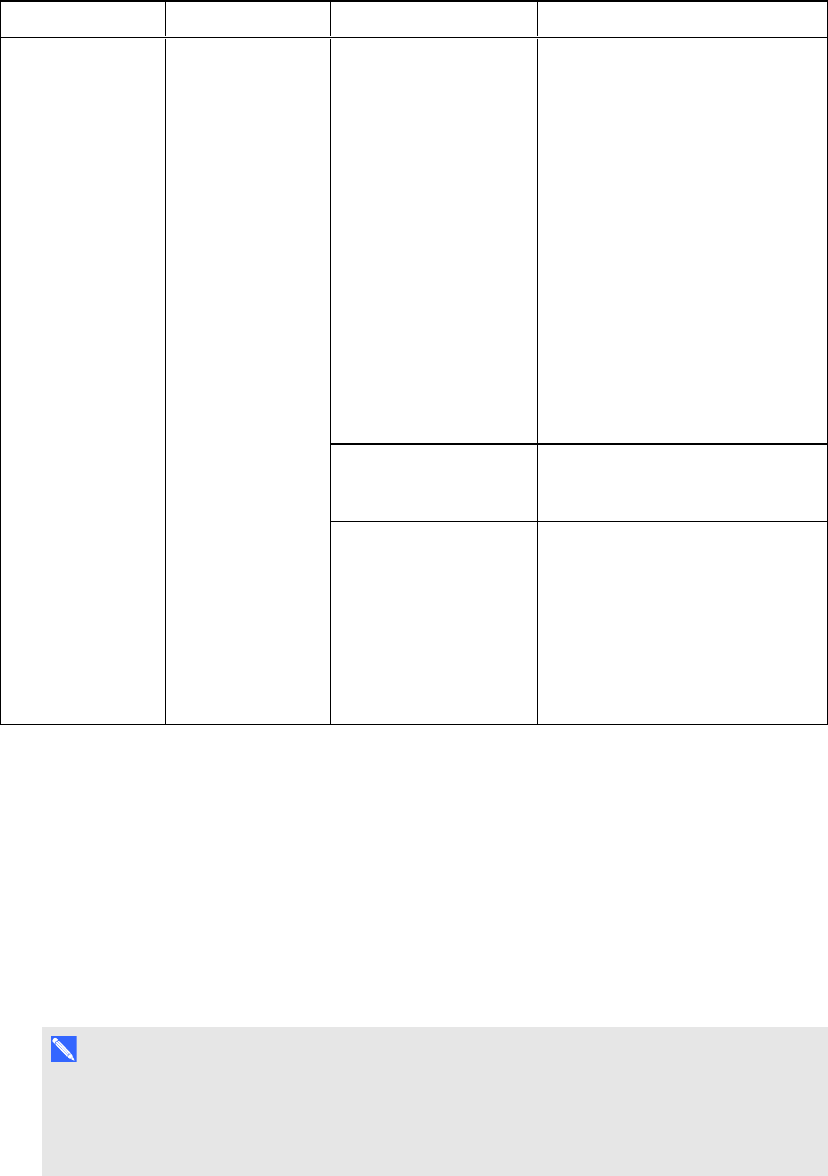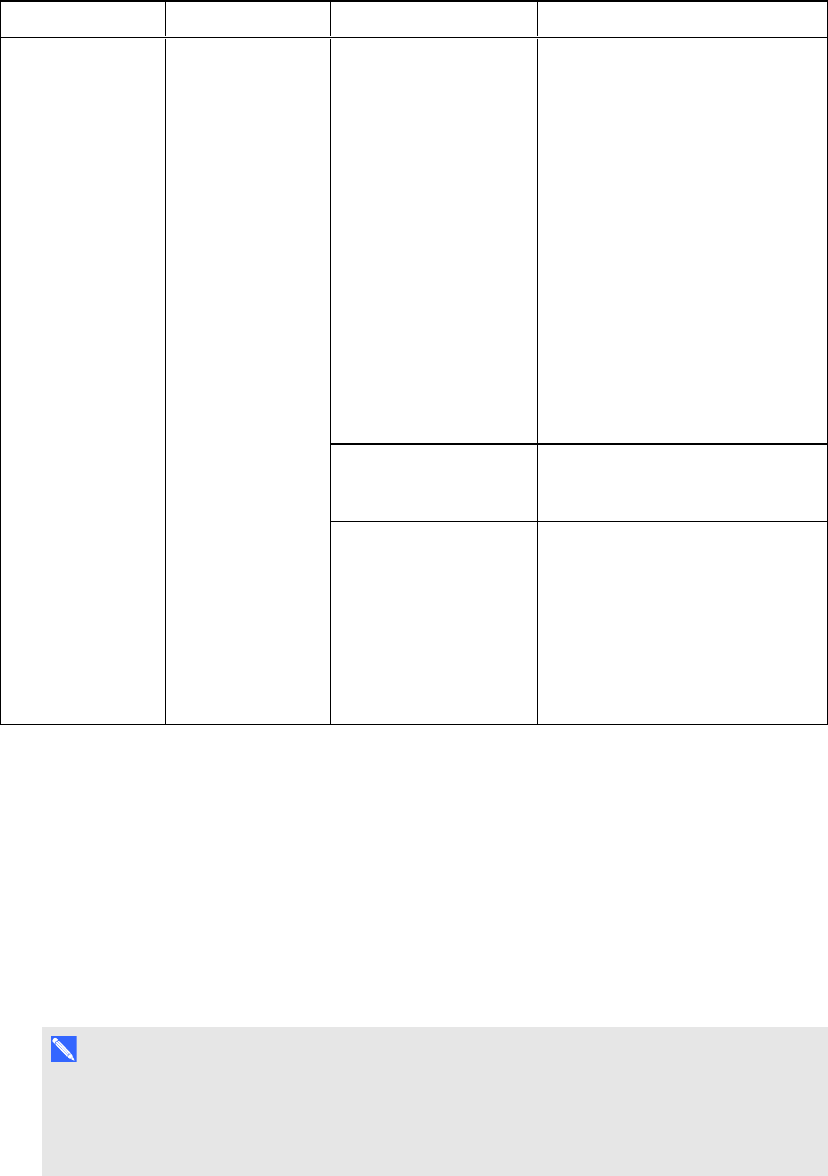
C H A P T E R 6
Troubleshootingyour roomsystem
48
Power light Speaker status Issues Solutions
On On You’reunableto hear
sound.
l UnmutetheaudioinLyncRoom
Systemsoftware.
l Turnupthe volumeinLyncRoom
Systemsoftware.
l For smallroomswithoutthe table
microphone upgradekit,ensure
theaudioinputissetto
HDMI3/PC ANALOGUE
(seepage54).
For smallroomswiththetable
microphone upgradekit,ensure
thattheaudioinputissettoIN2
(seepage54).
For mediumrooms,ensurethat
theAUDIO2inputissetto
HDMI3/PC (seepage60).
For large rooms,ensurethatthe
audioinputissettoIN2(seepage
54).
Youcanhear sound,butit’s
quiet.
Usingthe console,turnupthe
volumeinLyncRoomSystem
softwaresettings.
Youcanhear sound,butit’s
distorted,or there’s
feedback.
Oneor moreofthe remote
participants’audiosystemsis
causingthedistortionor
feedback.Muteindividualremote
participantsuntilyouidentifythe
remoteparticipantswith
problematicaudiosystems.Ask
thoseremote participantsto
troubleshoottheir audiosystems.
Resolving issues with connected laptops
If video input from a connected laptop isn’t appearing on the interactive flat panels, do the
following:
l Ensure that the HDMI cable or the VGA cable from the video connection harness is properly
connected to the laptop.
l Ensure that the video connection harness is properly connected to the room system.
l Ensure that the laptop’s external display connector is enabled.
N OT E
Depending onthe laptop, the external display connectormight be enabled automatically or
you might need to press a key on the keyboard. See the laptop’s documentation for
instructions.
l If the console prompts you to share yourscreen with everyone in the meeting, press Yes.