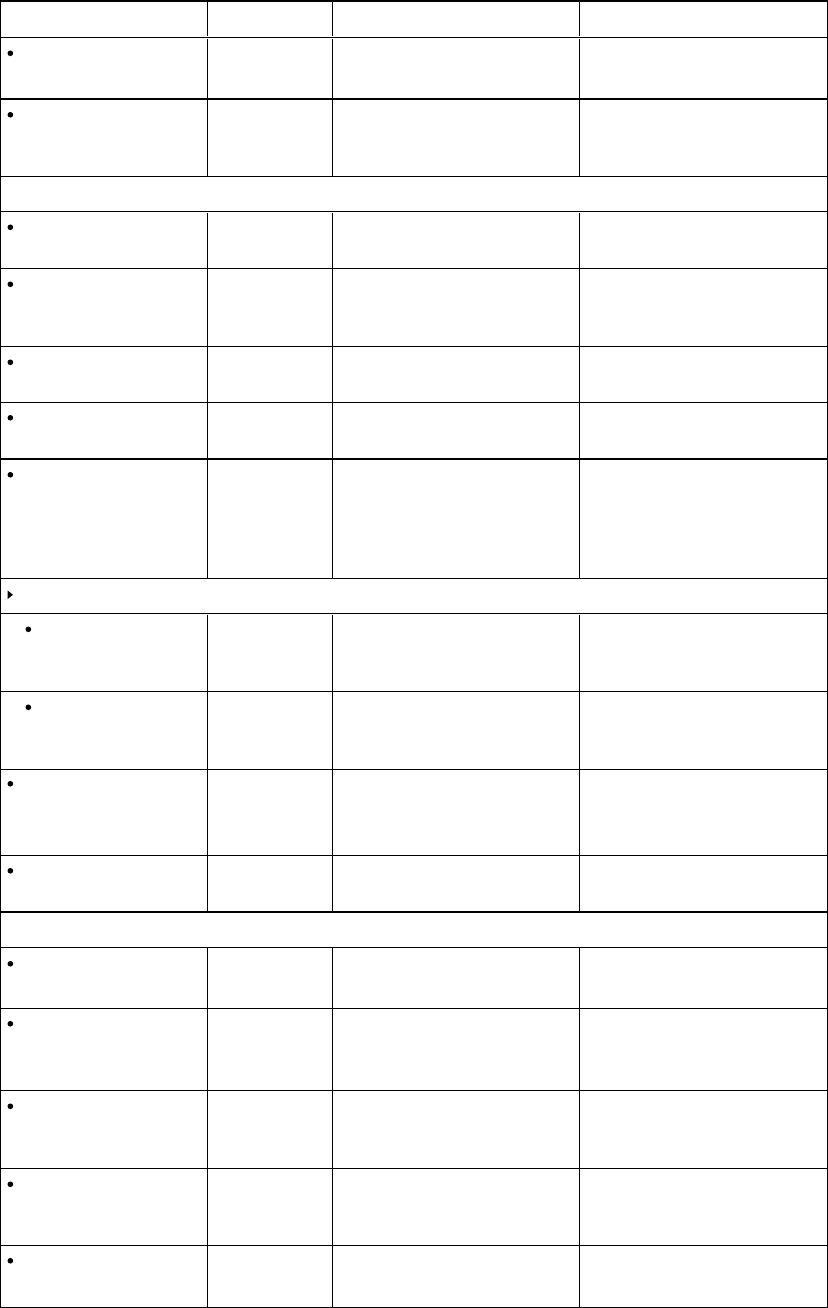
A P P E N D I X A
Usingthe interactiveflatpanelon-screendisplaymenu
55
Option Values Function Notes (if any)
RIGHT SPEAKER ON
OFF
Enablesor disablestheright
speaker
Don’tchangethisoptionfromits
defaultvalue.
AUDIORESET [N/A] ResetsalloptionsintheAUDIO
menutotheir defaultvalues
Thisoptionisn’tapplicabletothe
SMARTRoomSystem.Don’t
changeitfromitsdefaultvalue.
OSD
LANGUAGE [Languages] Setstheon-screendisplay
menu’slanguage
OSD TURN OFF 5–240 Setsthetimeofinactivitybefore
theon-screendisplaymenuturns
off(inseconds)
OSD H-POSITION 0–100 Setsthehorizontalpositionof the
on-screen displaymenu
OSD V-POSITION 0–100 Setstheverticalpositionofthe
on-screen displaymenu
INFORMATIONOSD 3–10
OFF
Specifieshow longthe
informationmenudisplayswhen
auser changesthevideoinputor
pressestheDISPLAYbuttonon
theremote control
MONITOR INFO
MODELNAME [N/A] Showsthe interactiveflatpanel’s
modelnumber
Thisoptiononlyprovides
information.You’reunableto
modifyit.
SERIALNUMBER [N/A] Showstheinteractiveflatpanel’s
serialnumber
Thisoptiononlyprovides
information.You’reunableto
modifyit.
OSD TRANSPARENCY TYPE1
TYPE2
OFF
Setstheon-screendisplaymenu
transparency
OSD RESET [N/A] ResetsalloptionsintheOSD
menutotheir defaultvalues
SETUP
POWERSAVE ON
OFF
Enablesor disablesPowerSave
mode
Don’tchangethisoptionfromits
defaultvalue.
STANDBYMODE STANDBY
ECO
STANDBY
SetstheStandbymodetoreduce
power consumption
Don’tchangethisoptionfromits
defaultvalue.
DDC CI ENABLE
DISABLE
Enablesor disablestwo-way
communicationand controlofthe
interactiveflatpanel
Thisoptionisn’tapplicabletothe
SMARTRoomSystem.Don’t
changeitfromitsdefaultvalue.
SCAN MODE UNDERSCAN
OVERSCAN
Setsthescanningmode Thisoptionisn’tapplicabletothe
SMARTRoomSystem.Don’t
changeitfromitsdefaultvalue.
FBC CONTROL ENABLE
DISABLE
Enablesor disablesthefront
controlpanel
Don’tchangethisoptionfromits
defaultvalue.


















