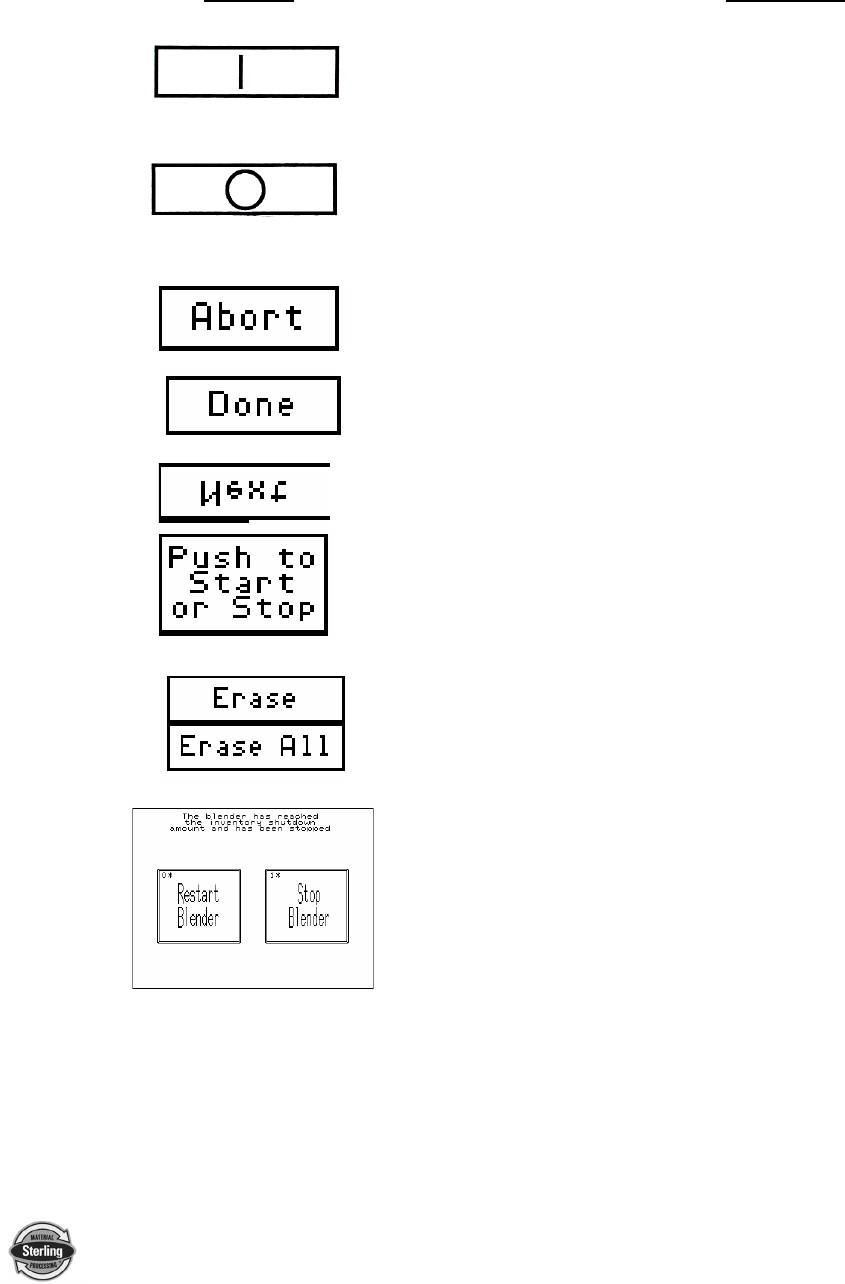
SGB Batch Blender with Mitsubishi Controller Page 103 of 118
11-2 Pushbutton and Touchscreen Tags
Button Function
Turns power on to the blender controller.
(Found on back of controller.)
Power On
Turns power off to the blender controller.
(Found on back of controller.)
Power Off
Stops blender & re-starts controller.
Press to move back one screen level in
controller function.
Move forward one screen level in
controller function.
Start (or stop) blender with current
program parameters.
Can erase current settings for one
recipe or all recipes.
Stops blender operation after current
inventory shutdown (if used) is
completed (This screen will be
displayed.).


















