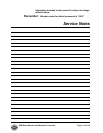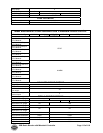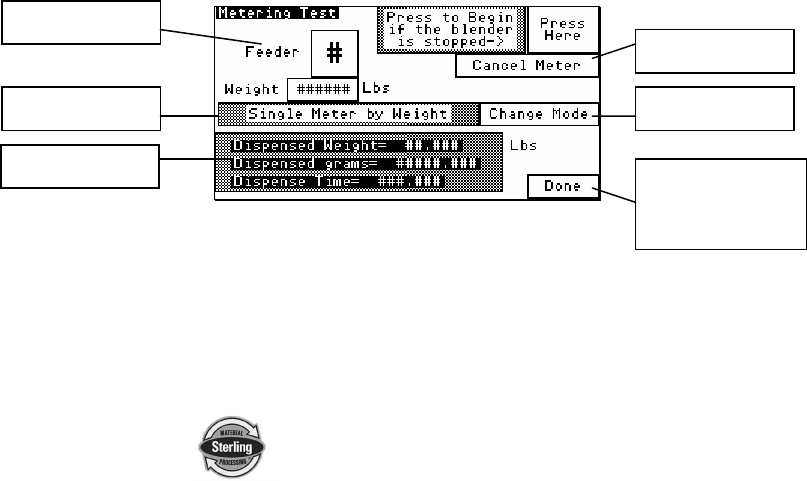
Page 106 of 118 SGB Batch Blender with Mitsubishi
Controller
12-1-2 Factory Setup Menu
Available Selections
Metering Test Screen This screen is useful in both R & D and
development purposes when testing the
metering performance of each feeder. The
user can perform a “Single Meter by Weight” to
evaluate the mechanical standard deviation of
the gate or auger. This test meters for the
calculated time based off the target weight
entered on this screen. The blender does not
retry or adjust the time of the meter to reach the
target, but instead always meters for the same
amount of time as long as the target weight has
not been changed. This allows you to open the
gate for several feeds using the same amount
of time. You can then record the Dispensed
Grams and plot the standard deviation of the
gate. The other purpose of this screen is to
verify that the dispensed weight displayed is
correct. You can perform a meter and then pull
the weigh hopper to weigh the material on a
gram scale. The value on the screen should
match the measurement on the gram scale. If it
does not, then either the weigh hopper is not
balanced correctly or the scale calibration is not
correct. Refer to the Troubleshooting Section of
this manual for additional details.
Advanced Weight
Options Screen This screen allows you to modify the weight
filter, adjust the mechanical time to settle the
weigh hopper after dumping, adjust the
mechanical time to settle after a feeder has
Select a Feeder
Target Weight
Meter Data
Stop the Meter
Change Method
Go back to Sterling
Engineering Only
Directory