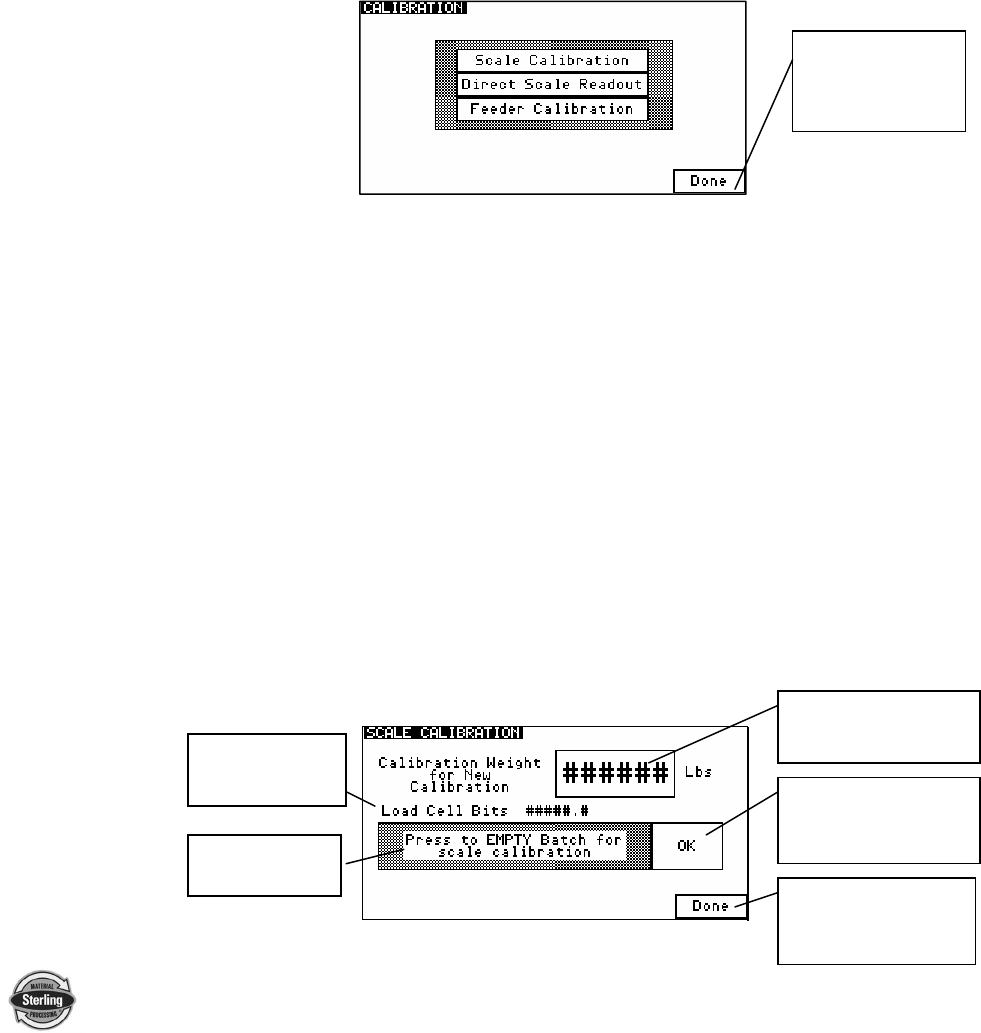
SGB Batch Blender with Mitsubishi Controller Page 59 of 118
5-8-2 Weigh Hopper (Load Cell) Calibration on blenders equipped with
an OptiMix mixer
Enter the Setup menu as described previously. See Section 5-3 for
menu tree.
The factory pre-calibrates the weigh hopper on the SGB blenders.
Button #3 on the Setup Menu is “Calibration”. Press it to enter the
screen (shown below) which will prompt you to enter the Calibration
area. Press the button marked “Scale Calibration” to enter the scale
calibration menu.
1.) Once in “Scale Calibration”, enter in the scale calibration weight
value stamped on the side of the weight.
2.) The controller will prompt you to remove the weight hopper and
press OK.
3.) After touching OK, the controller will display “PLEASE WAIT...”
4.) Next, the controller will ask you to hang the calibration weight on the
right loadcell bracket (loadcell A) and press OK.
5.) The controller will ask you to hang the calibration weight on the left
loadcell bracket (loadcell B) and press OK.
6.) Finally, the controller will ask you to replace the weigh hopper in the
blender and press OK to complete the calibration.
7.) The controller will verify that the calibration was done correctly by
showing “Calibration Successful.”
Go Back to Setup
Directory
Enter in the
Calibration Weight
Press here to
perform the
calibration
Go Back to the
Calibration
Directory
Current
Loadcell Bits
Follow
Instructions


















