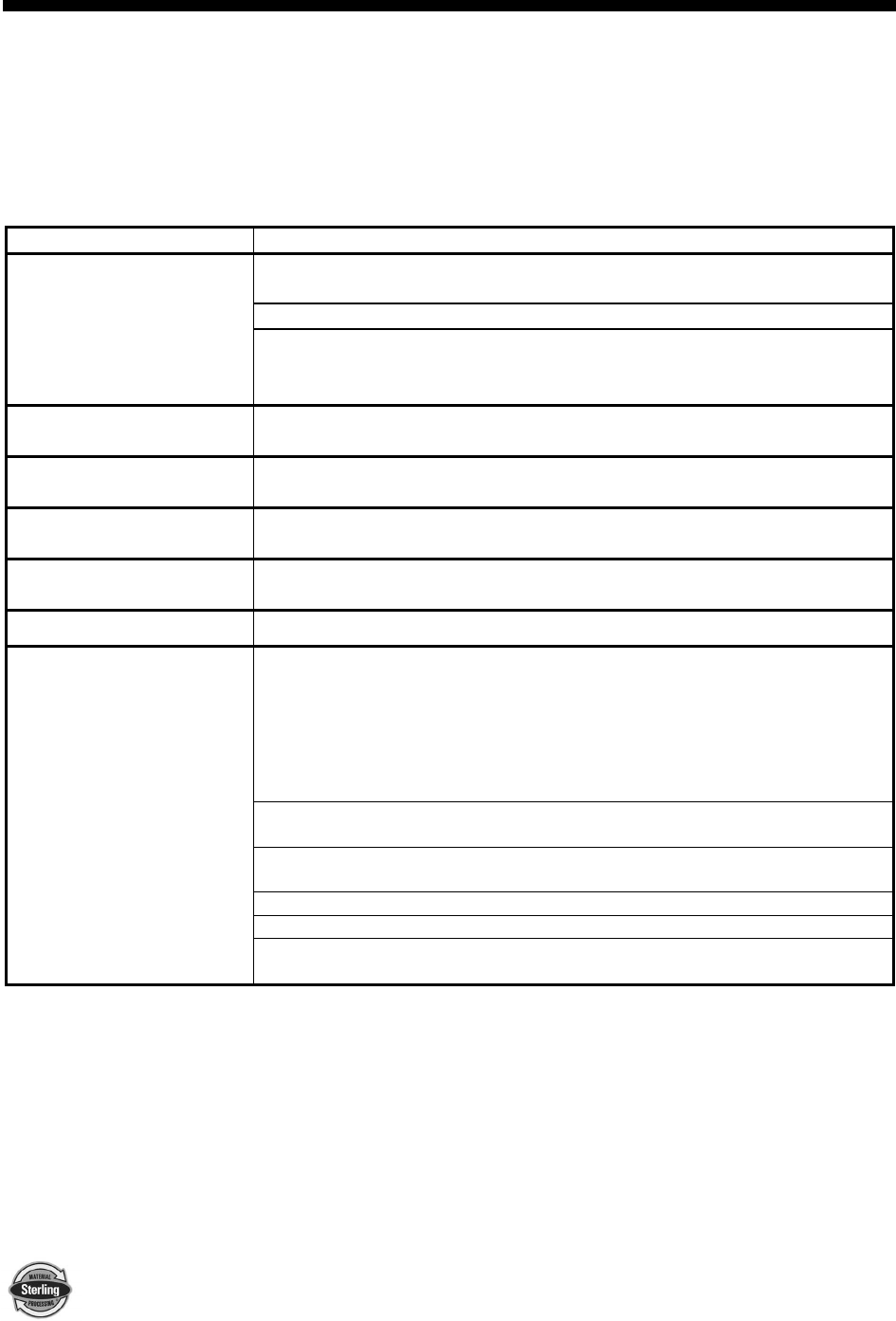
SGB Batch Blender with Mitsubishi Controller Page 85 of 118
7 Troubleshooting
7-1 Description and Objectives
This section provides basic troubleshooting procedures to common SGB blending
system problems. Any problem encountered that is not listed should be discussed
with an Sterling service technician.
Problem Possible solution
Check to make sure that air is hooked up and the regulator gauge reads
at precisely 60 PSI.
Check that the access door to the mixer is shut properly.
Nothing happens when I
push “Start Blender”
Look on the Recipe Screen. If you see “Mixer Full”, then check the mixer.
If the mixer is not full, then check that the mixer prox is adjusted properly
(small screw on back).
“E-STOP has been
Activated” is shown
Check the E-Stop located on the front of the blender panel.
“Interface has been
Locked” is shown
Click “Unlock” and enter in your User Password.
I’ve forgotten my User
Password
Contact Sterling’s Service Department.
POWER INTERRUPTION
ALARM
Power was lost during a batch. Check your power source unless you
intentionally killed the power during the batch.
PLC Battery Low Change out the PLC battery with your spare
Check the input power. Verify that 110 volts (or 220 volts) are ±10%. This
voltage must remain constant with all the motors starting and stopping.
Insure that the blender is on a “clean” circuit that does not have other
equipment on it. If the power is known to be intermittent and have
problems, set up the unit to run in “AutoStart” mode. See the factory
setup sheet at the end of this manual. In this mode, if a short power
interruption occurs, the blender will automatically restart.
Check the power supply. Make sure that it has +5 VDC output to the CPU
board. Adjust to +5 VDC, ±0.1 volt.
Check the display ribbon cable connection to the CPU board and the
display. See the electrical chapter for more information.
Check the contrast adjustment located on the display board.
Check keyboard ribbon cable connections.
PLC Module Loaded
Check the CPU board for “lockup”. To do so, reset the CPU board by
cycling the power off and on at the motor control panel.


















