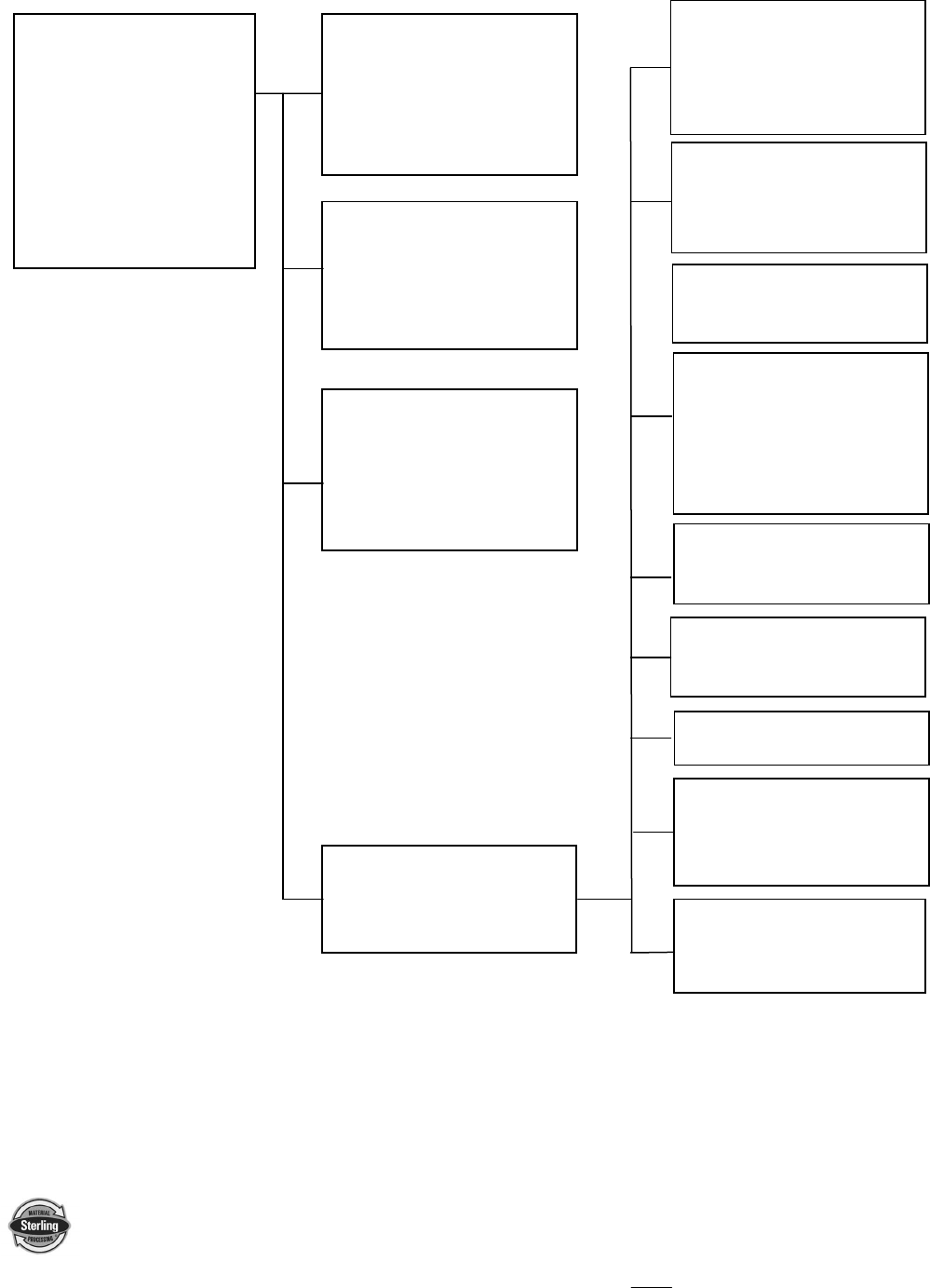
SGB Batch Blender with Mitsubishi Controller Page 51 of 118
5-4 SGB Series Control System Menu Structure
“Recipe Book” Page
¾ Save the running recipe to the
book
¾ Delete a stored recipe
¾ Load a stored recipe
¾ Erase all stored recipes
¾ Modify the product ID for a
stored recipe
¾ Return to the “Recipe” page
“Clean Out” Page
¾ Empty the blender hopper(s)
¾ Manually Operate the mixer,
weigh hopper dump gate, and
the slide gate below the mixer
¾ View and test all inputs and
outputs on the blender
¾ Return to the “Recipe” Page
“Inventory” Page
¾ View the accumulated
inventories
¾ View batch time
¾ View blender’s maximum
capacity
¾ View the average process rate
¾ Return to the “Recipe” Page
¾
Lo
g
in / Lo
g
out
“Setup” Page
¾ Login by going to Inventory page,
touch “Login”, then enter your
password. Touch the Sterling
logo to access setup.
Report Setup
¾ Blender Number
¾ “Auto clear” option
¾ “Auto interval” setup
¾ Auto start time
Recipe Format
¾ Percentage, Parts, or Quick
Set
¾ Batch Size
¾ Inventory Shutdown
¾ “Batch ready” mode
¾ “Auto start” mode
Calibration
¾ Scale Calibration
¾ Direct Scale Readout
¾ Feeder Calibration
Mixer and Dump Setup
¾ Mixing Time
¾ Remix Time
¾ Dump Time
¾ Dump Delay
¾ Dump Cycles
¾ Mixer Dump Time
¾ Timed/Continuous Mixing
Option
F940 “Config”
¾ View software version
¾ Access F940 “Config” setup to
modify time settings
“Recipe” Page
(Start)
¾ Change Recipe Values by
touching the number you wish to
change
¾ Touch “Accept New Recipe”
button after you’ve made the
desired changes
¾ Start or stop the blender by
touching the “Push to Start” or
“Stop” button
¾ Access “Recipe Book” Page
¾ Access “Clean Out” Page
¾ Access “Inventory Page”
¾ Access “Setup” Page
Units
¾ Blender data units (lbs. or kgs.)
¾ Target vs. actual data units (lbs.
or kgs.)
Alarm Log
¾ View and clear the alarm log
Alarm Setup
¾ “Stop/Continue” when out of
material
¾ “Alarm/No Alarm” when out of
material
¾ “Alarm Silence” delay
User Interface Lock
¾ Lock the user interface to
prevent others from making
changes or viewing your blender,
be sure to logout after locking.


















