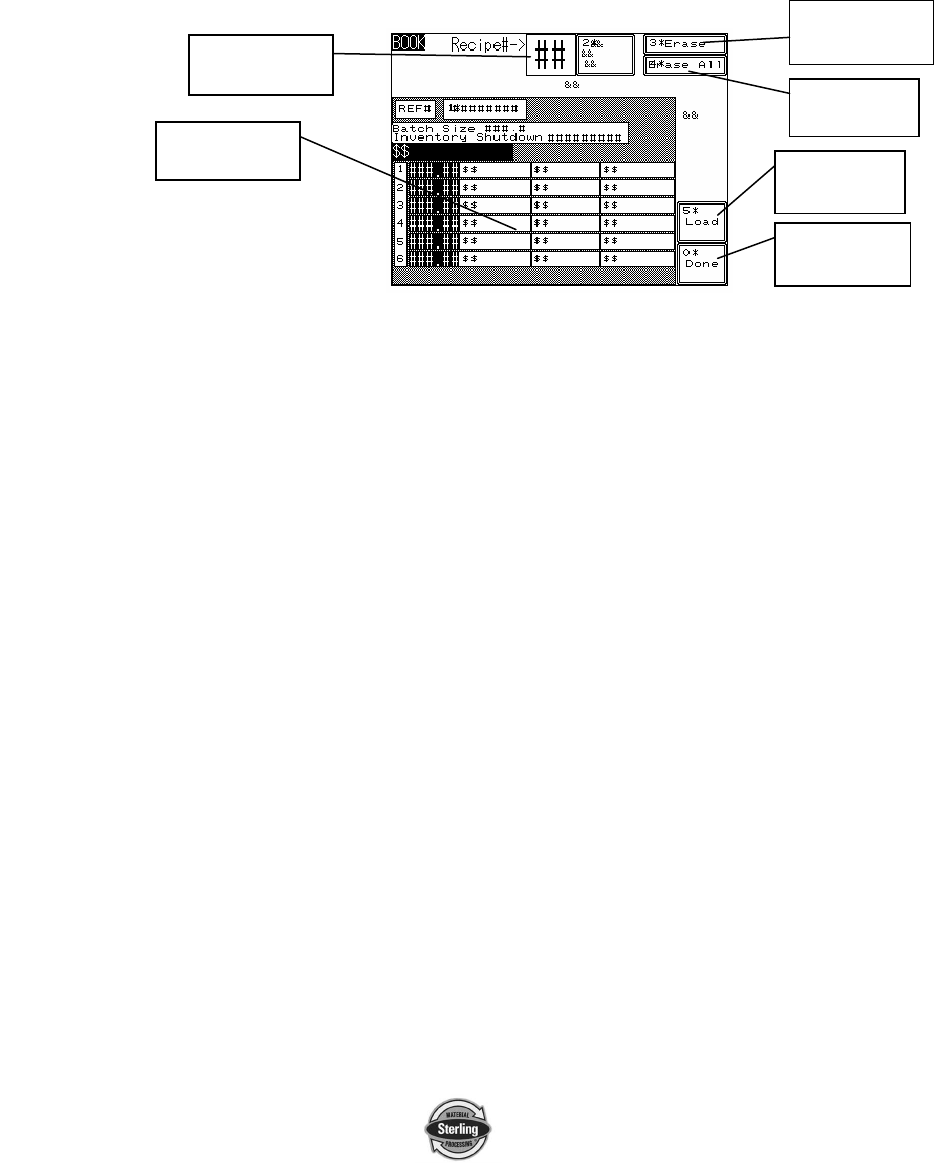
Page 74 of 118 SGB Batch Blender with Mitsubishi Controller
Always verify that the Current Recipe is showing what you want to
run, and that the correct recipe has been downloaded from the
book.
The recipe book section contains the following Items:
• Save Running Recipe to the Book
• Load a Stored Recipe from the Book
• Display a Stored Recipe
• Erase One Recipe or the Entire Recipe Book
5-8-19-1 Save Running Recipe to the Book
The save current recipe to book function allows the operator to
save the contents of the current recipe to the recipe book
under a desired number.
Upon selecting this function, the operator will be prompted for
a reference recipe number. This may be any number from 1 to
50.
The assigned recipe number will be used for all further
references to this recipe until deleted. The operator should be
familiar with the recipe numbers used. We suggest keeping a
loose-leaf notebook with 50 tabbed pages as a reference to
what is kept in the blender so this can be the standard for all
blenders in the plant, etc. To save a running recipe to the
Recipe Book perform the following steps:
1. Enter the Recipe Book by touching the Recipe Book icon
located on the Recipe Screen.
2. Select a stored recipe by changing the number next to
“Recipe #.”
3. Touch “Save Running Recipe” and then “Done”.
Erase One
Stored Recipe
Select a
Stored Reci
p
e
Stored Recipe
D
e
tail
s
Erase Entire
B
ook
Load Stored
Recipe
Go to
Recipe Page


















