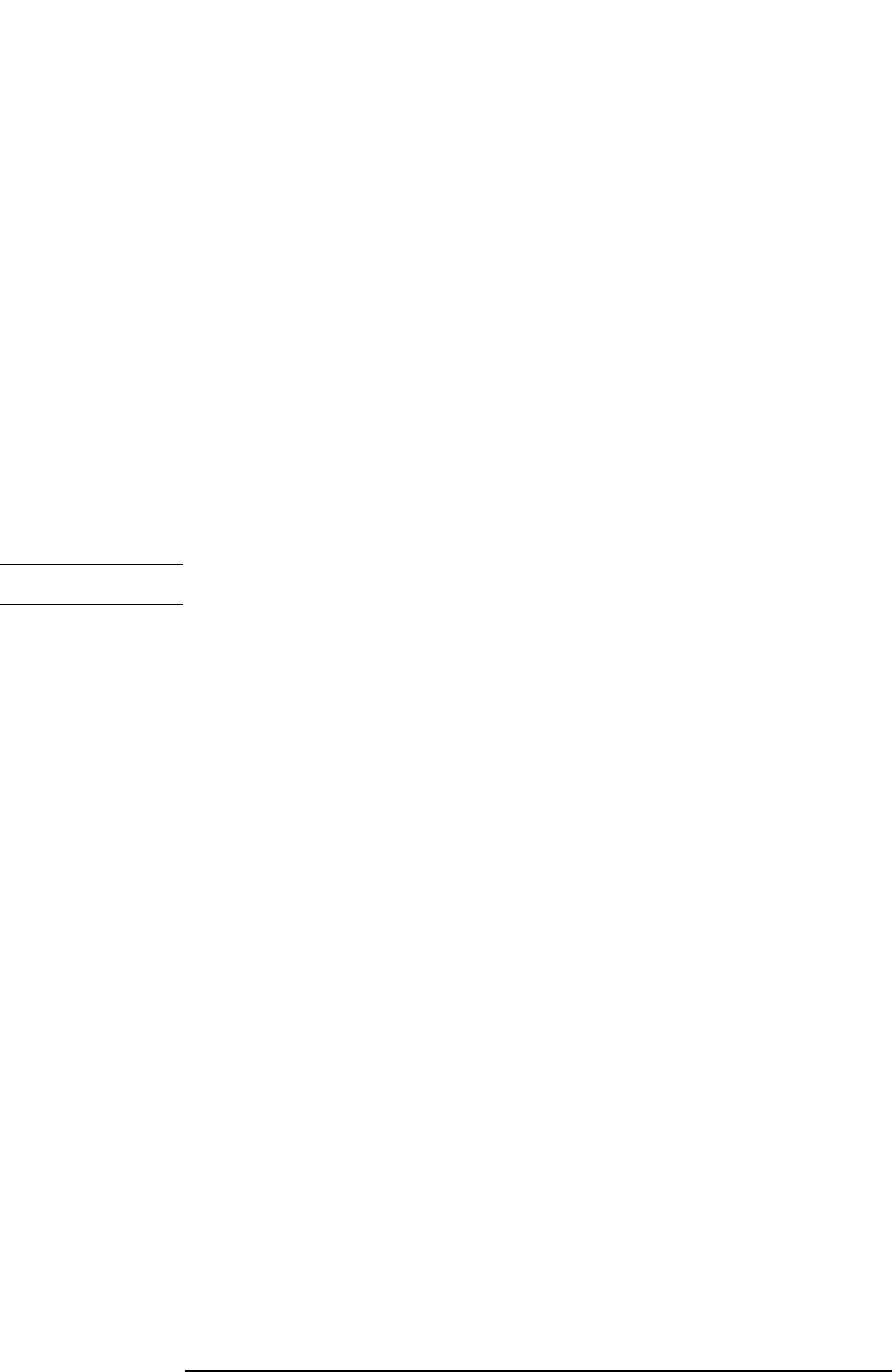
218 Chapter 5
Language Reference
CALCulate:MARKer Subsection
BPOWer is the power integrated within the bandwidth
NOISe is a noise measurement
OFF turns off all functions
Remarks: When a measurement under the front panel MEASURE key is
started, this command is turned off. If this command is turned
on when any of the MEASURE key measurements are in
progress, that measurement will be stopped.
Front Panel
Access:
Marker, Function
Marker Peak (Maximum) Search
:CALCulate:MARKer[1]|2|3|4:MAXimum
Performs a peak search based on the search mode settings of
:CALCulate:MARKer:PEAK:SEARch:MODE.
NOTE See command :CALCulate:MARKer:PEAK:SEARch:MODE
Front Panel
Access:
Peak Search (or Search), Meas Tools, Peak Search
Marker Peak (Maximum) Left Search
:CALCulate:MARKer[1]|2|3|4:MAXimum:LEFT
Places the selected marker on the next highest signal peak to the left of the current
marked peak.
Remarks: The marker will be placed at the next highest peak that rises and
falls by at least the peak excursion above the peak threshold. If
no peak meets the excursion and threshold criteria, a No Peak
Found error (202) is given.
Front Panel
Access:
Peak Search (or Search), Next Pk Left
Marker Next Peak (Maximum) Search
:CALCulate:MARKer[1]|2|3|4:MAXimum:NEXT
Places the selected marker on the next highest signal peak from the current marked
peak.
Remarks: The marker will be placed at the highest peak that rises and falls
by at least the peak excursion above the peak threshold. If no
peak meets the excursion and threshold criteria, a No Peak
Found error (202) is given.


















